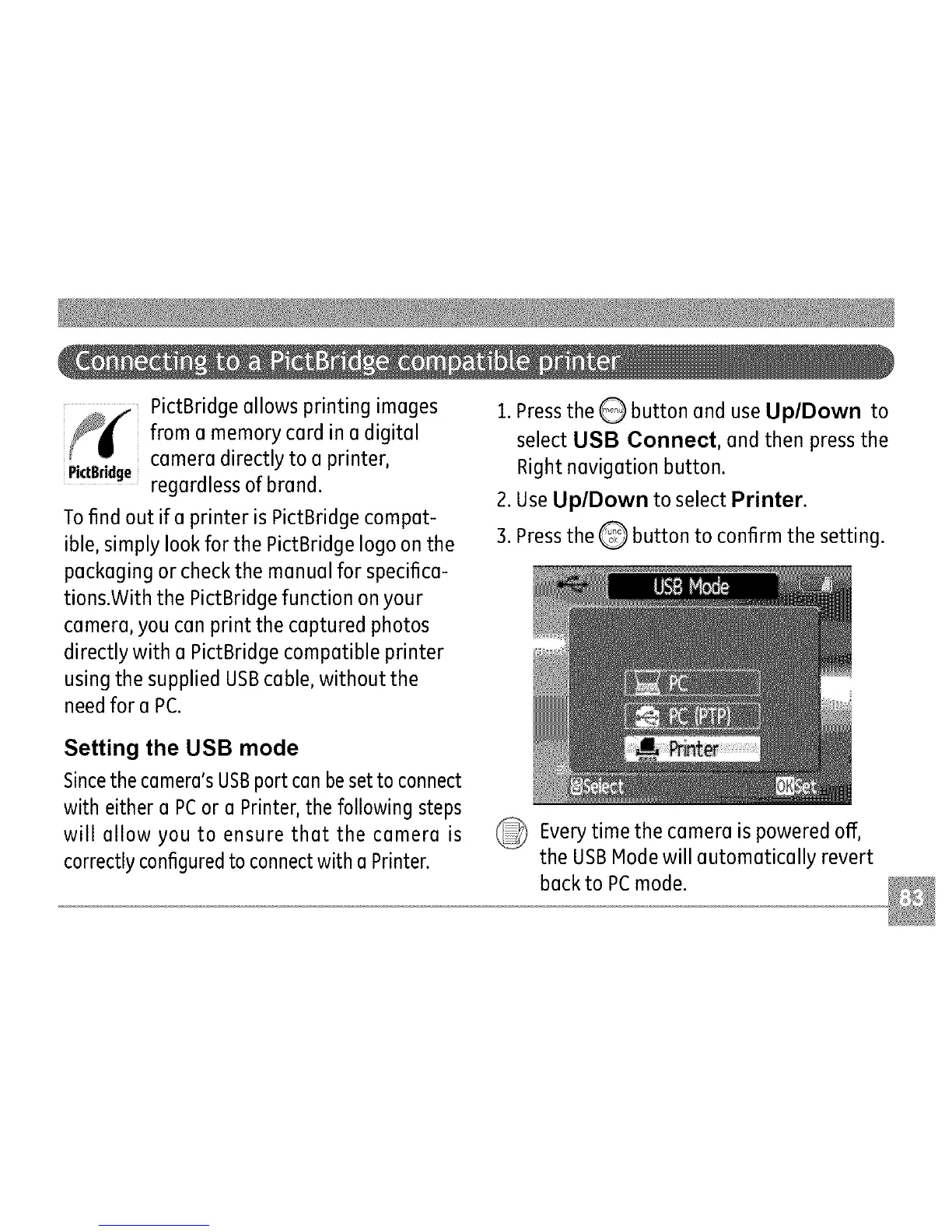PictBridge allows printing images
from a memory card in a digital
camera directly to a printer,
PictBrJ_geregardless of brand.
Tofind out ifa printer is PictBridge compat-
ible, simply look for the PictBridge logo on the
packaging or check the manual for specifica-
tions.With the PictBridge function on your
camera, you can print the captured photos
directly with a PictBridge compatible printer
using the supplied USBcable, without the
need for a PC.
i. Pressthe Q button and use UplDown to
select USB Connect, and then press the
Right navigation button.
2. UseUp/Down to select Printer.
3. Pressthe Q button to confirm the setting.
Setting the USB mode
Sincethe camera's USBport can beset to connect
with either a PCor a Printer, the following steps
will allow you to ensure that the camera is
correctly configured to connect with a Printer.
@
Every time the camera is powered off,
the USBMode will automatically revert
back to PCmode.