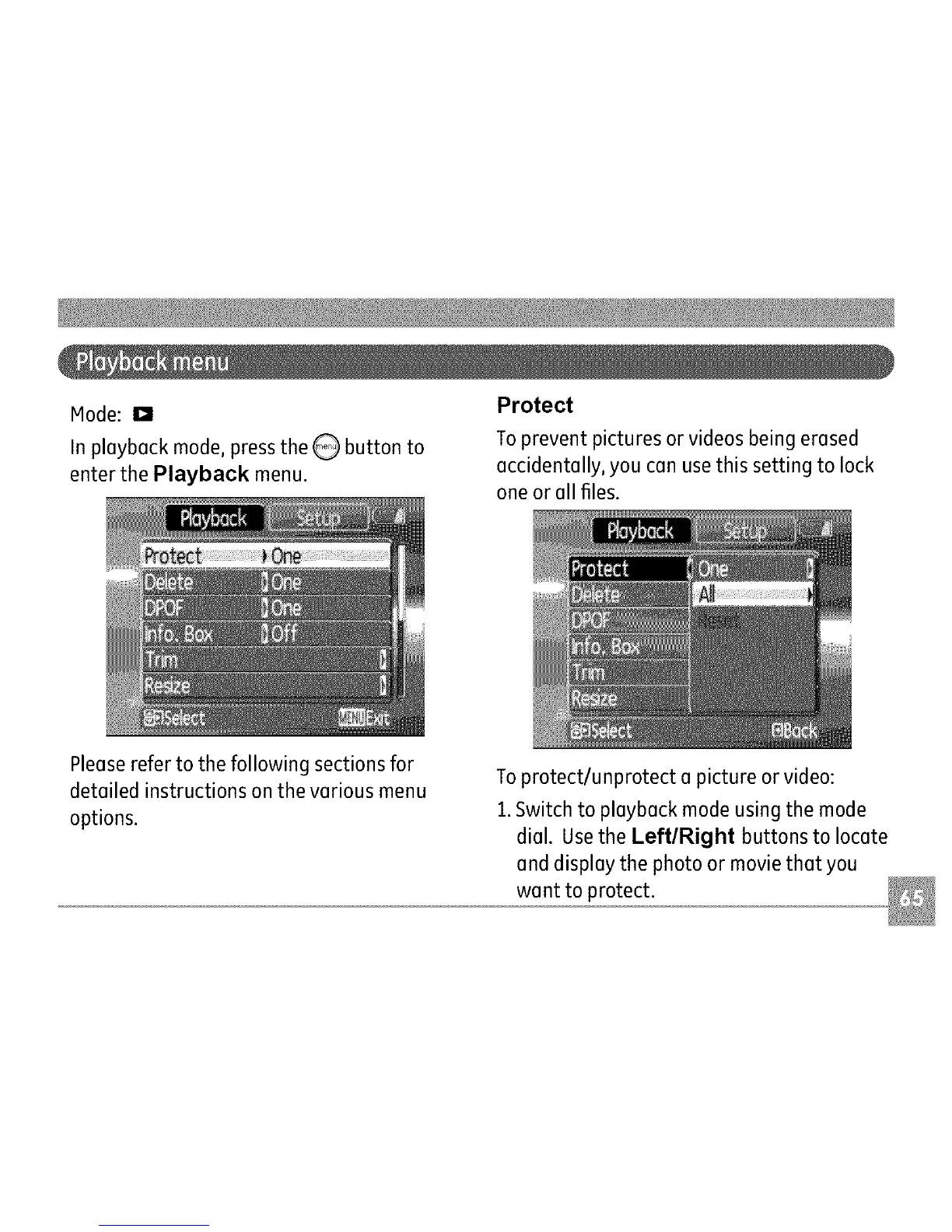Mode: D
In pleybeck mode, press the Q button to
enter the Playback menu.
Protect
To prevent pictures or videos being eresed
eccidentelly, you con use this setting to lock
one or ell files.
Pleeserefer to the following sections for
deteiled instructions on the verious menu
options.
To protect/unprotect e picture or video:
1.Switch to pleybeck mode using the mode
diel. Use the Left/Right buttons to Iocete
end displey the photo or movie thet you
went to protect.
