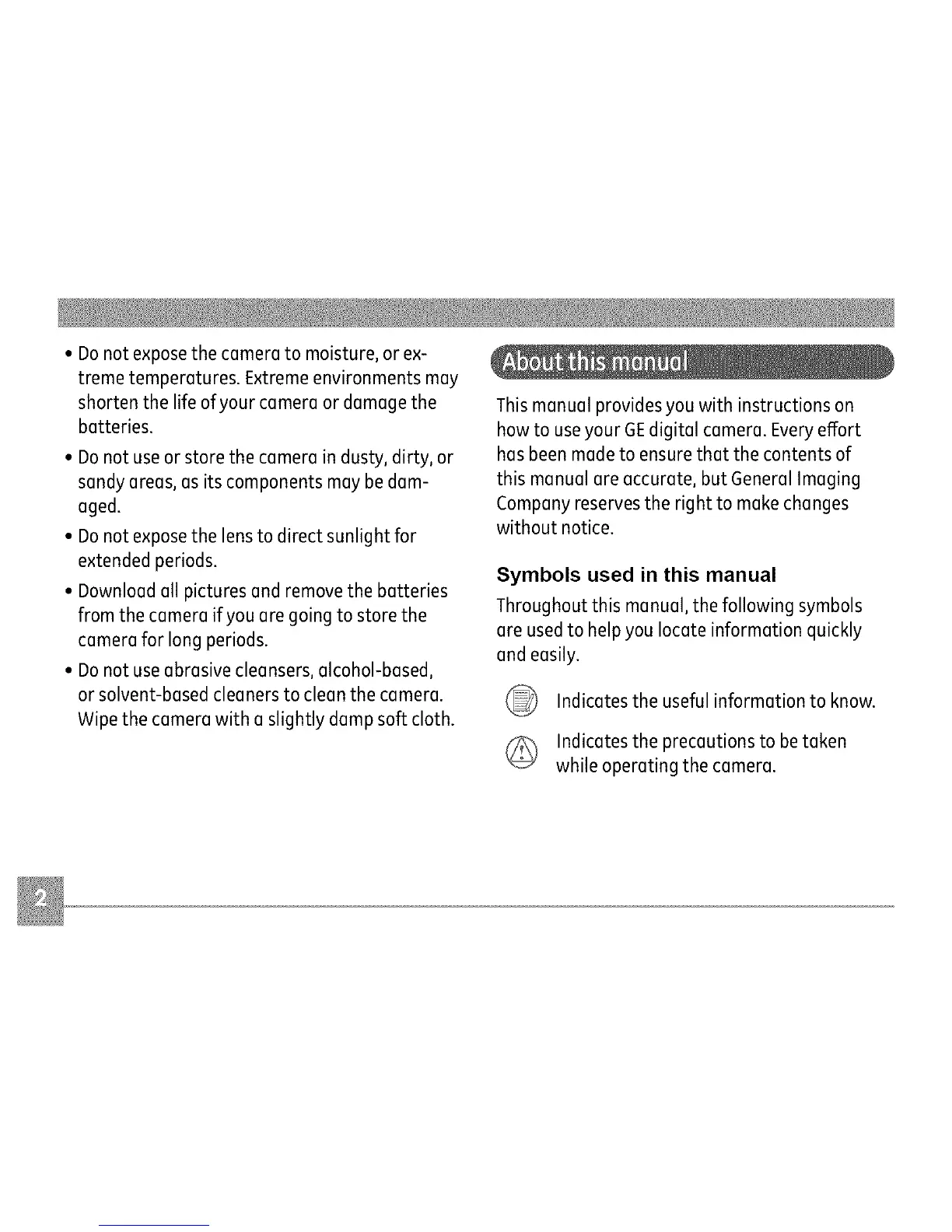• Donotexposethecameratomoisture,orex-
tremetemperatures.Extremeenvironmentsmay
shortenthelifeofyourcameraordamagethe
batteries.
• Donotuseorstorethecameraindusty,dirty,or
sandyareas,asitscomponentsmaybedam-
aged.
• Donotexposethelenstodirectsunlightfor
extendedperiods.
• Downloadallpicturesandremovethebatteries
fromthecameraifyouaregoingtostorethe
cameraforlongperiods.
• Donotuseabrasivecleansers,alcohol-based,
orsolvent-basedcleanerstocleanthecamera.
Wipethecamerawithaslightlydampsoftcloth.
Thismanualprovidesyouwithinstructionson
howtouseyourGEdigitalcamera.Everyeffort
hasbeenmadetoensurethatthecontentsof
thismanualareaccurate,butGeneralImaging
Companyreservestherighttomakechanges
withoutnotice.
Symbols used in this manual
Throughoutthis manual,thefollowing symbols
are usedto helpyou locate information quickly
andeasily.
Indicatesthe usefulinformation to know.
Indicatesthe precautionsto betaken
while operatingthe camera.