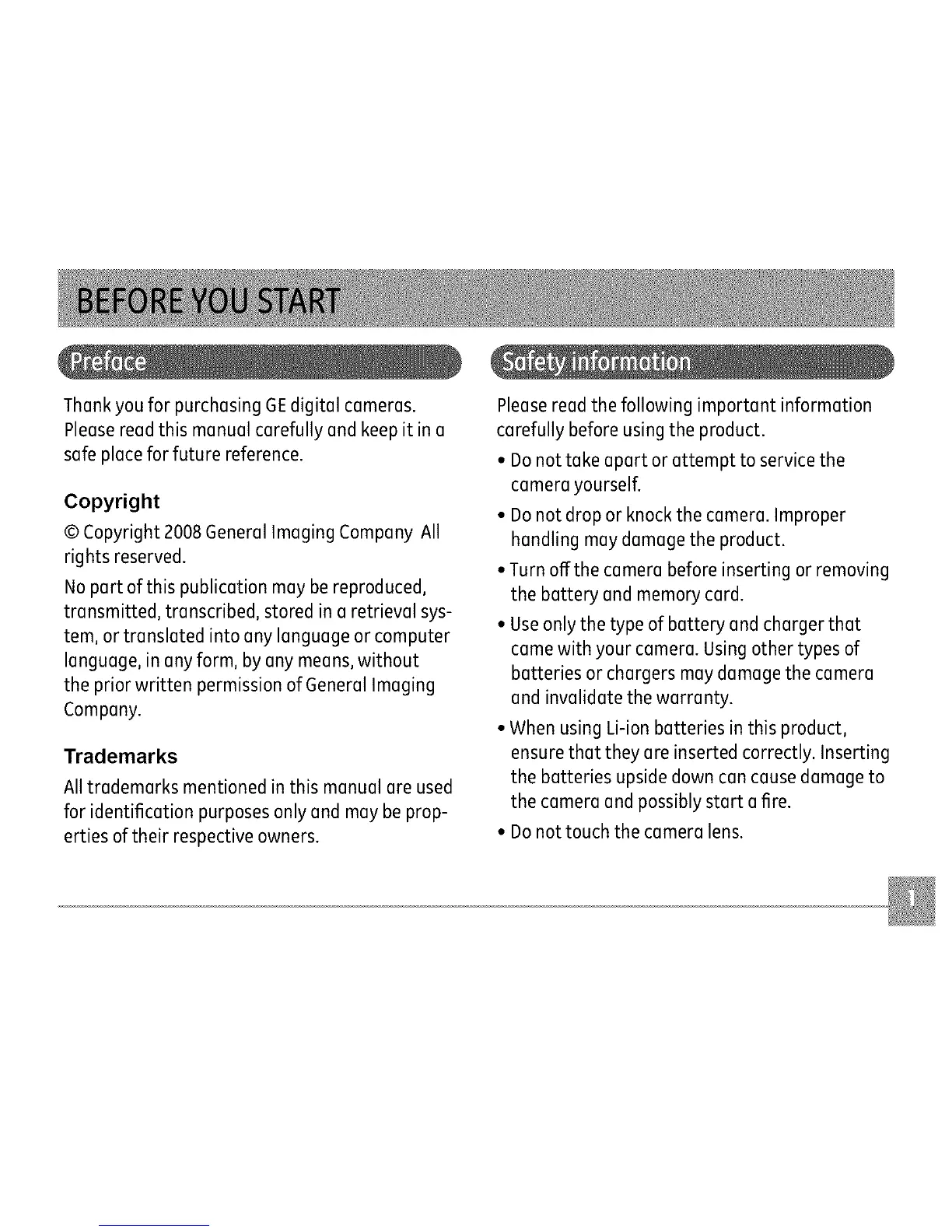ThankyouforpurchasingGEdigitalcameras.
Pleasereadthismanualcarefullyandkeepitina
safeplaceforfuturereference.
Copyright
©Copyright2008GeneralImagingCompanyAll
rightsreserved.
Nopartofthispublicationmaybereproduced,
transmitted,transcribed,storedinaretrievalsys-
tem,ortranslatedintoanylanguageorcomputer
language,inanyform,byanymeans,without
thepriorwrittenpermissionofGeneralImaging
Company.
Trademarks
Alltrademarks mentionedin this manualareused
for identification purposesonly and may beprop-
erties of their respectiveowners.
Pleasereadthe following important information
carefullybefore usingthe product.
• Donot take apart or attempt to servicethe
camerayourself.
• Donot dropor knockthe camera.Improper
handling maydamagethe product.
• Turn offthe camera beforeinserting or removing
the battery and memorycard.
• Useonlythetype of battery and charger that
camewith your camera. Usingothertypes of
batteries or chargersmaydamagethe camera
and invalidate the warranty.
• When usingLi-ionbatteries in this product,
ensurethat they are inserted correctly. Inserting
the batteries upsidedown cancausedamageto
thecamera andpossibly start afire.
• Donot touch the camera lens.
