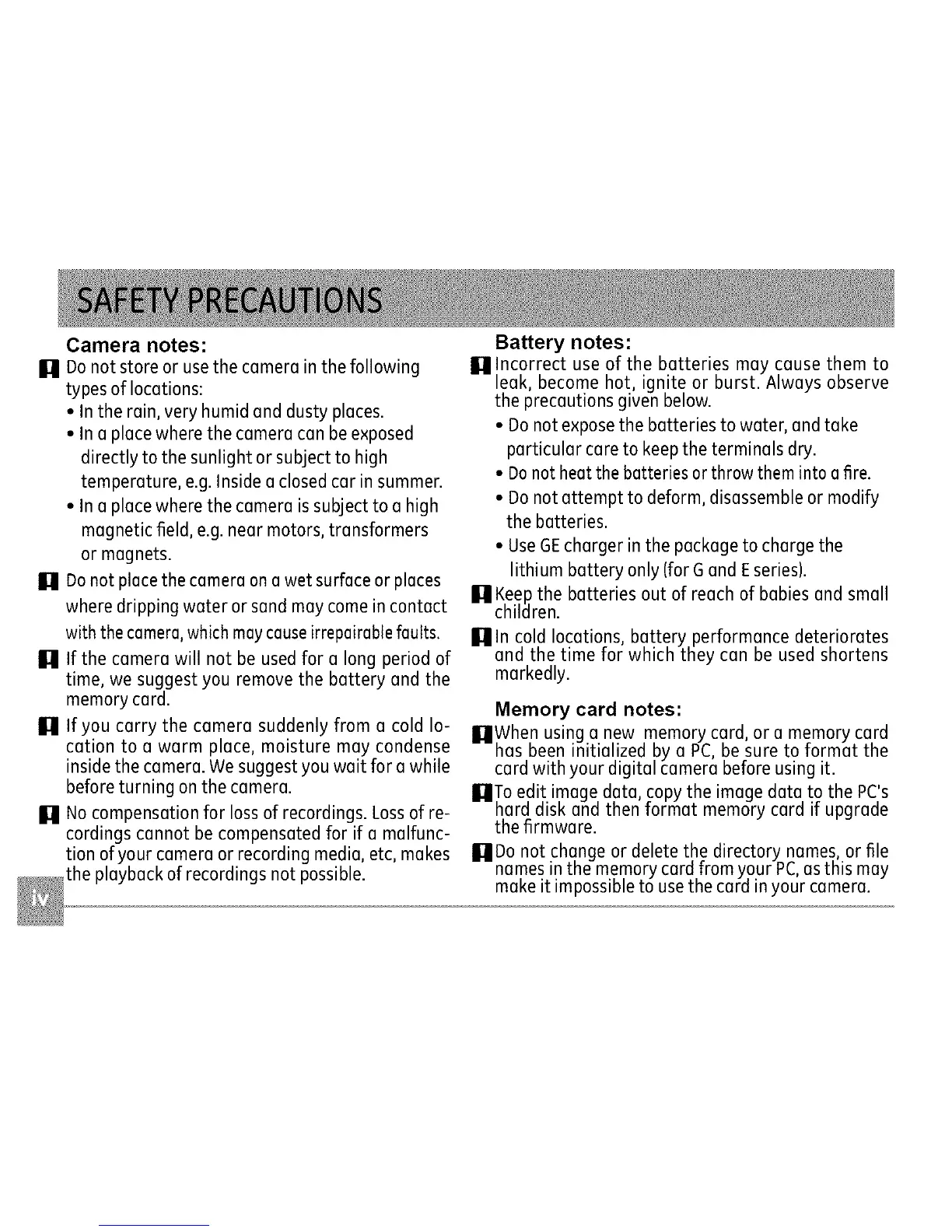Camera notes:
U Donot storeor usethe camerainthe following
typesof locations:
• Intherain,very humidanddustyplaces.
• Inaplacewherethe cameracanbeexposed
directlyto the sunlight orsubjectto high
temperature,e.g.Insidea closedcar insummer.
• Inaplacewherethe cameraissubjecttoa high
magneticfield, e.g.nearmotors,transformers
or magnets.
II1 Donotplacethecameraonawet surfaceorplaces
wheredrippingwater orsandmaycomeincontact
withthecamera,whichmaycauseirrepairabtefaults.
U If the camerawill not be usedfor a long periodof
time, wesuggestyou removethe battery and the
memorycard.
U If you carry the camera suddenlyfrom a cold lo-
cation to a warm place, moisture may condense
insidethe camera.Wesuggestyouwait for a while
beforeturning onthecamera.
U No compensationfor lossof recordings.Lossofre-
cordingscannot becompensatedfor if a malfunc-
tion ofyour cameraor recordingmedia,etc, makes
the playbackofrecordingsnot possible.
Battery notes:
U Incorrect use of the batteries may cause them to
leak, become hot, ignite or burst. Always observe
the precautions given below.
• Do not expose the batteries to water, and take
particular care to keep the terminals dry.
• Donot heatthe batteries or throw them into a fire.
• Do not attempt to deform, disassemble or modify
the batteries.
• UseGEcharger in the package to charge the
lithium battery only (for G and Eseries).
U Keep the batteries out of reach of babies and small
children.
In cold locations, battery performance deteriorates
and the time for which they can be used shortens
markedly.
Memory card notes:
UWhen usinga new memorycard,or a memoryca.rd
has.beeninitialized by a PC,be sureto tormat the
cardwith your digital camerabeforeusingit.
UTo edit imagedata,copythe imagedata to the PC's
hard disk andthentormat memorycard if upgrade
thefirmware.
UDo notchangeor deletethe directory names,or file
namesinthe memorycardfromyour PC,asthis may
makeit impossibleto usethecard inyour camera.