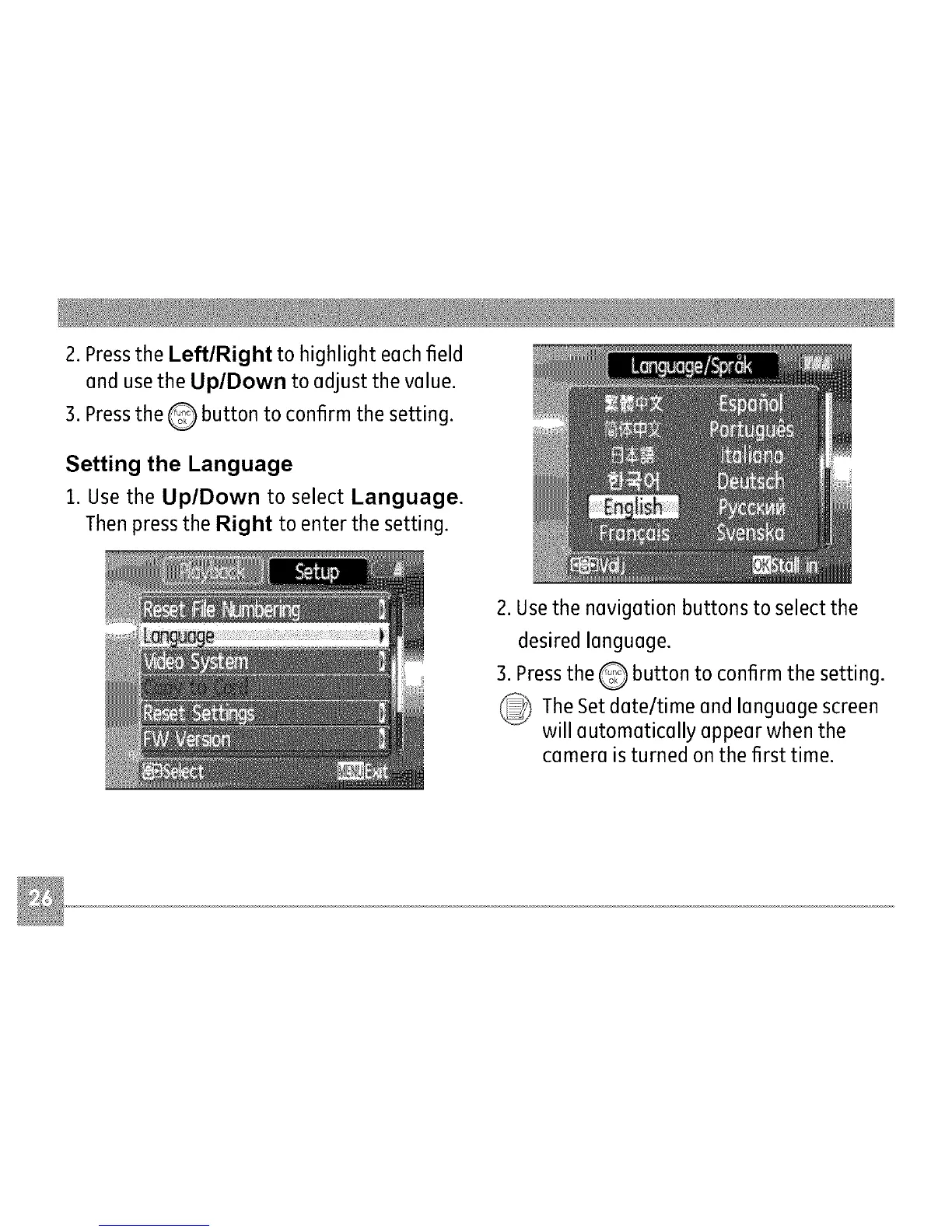2.PresstheLeft/Right to highlight eech field
end use the Up/Down to edjust the velue.
3. Pressthe Q button to confirm the setting.
Setting the Language
1. Use the Up/Down to select Language.
Then press the Right to enter the setting.
2. Usethe nevigotion buttons to select the
desired lenguege.
3. Pressthe Q button to confirm the setting.
_The Setdote/time end lenguege screen
will eutometicelly eppeer when the
cemere is turned on the first time.