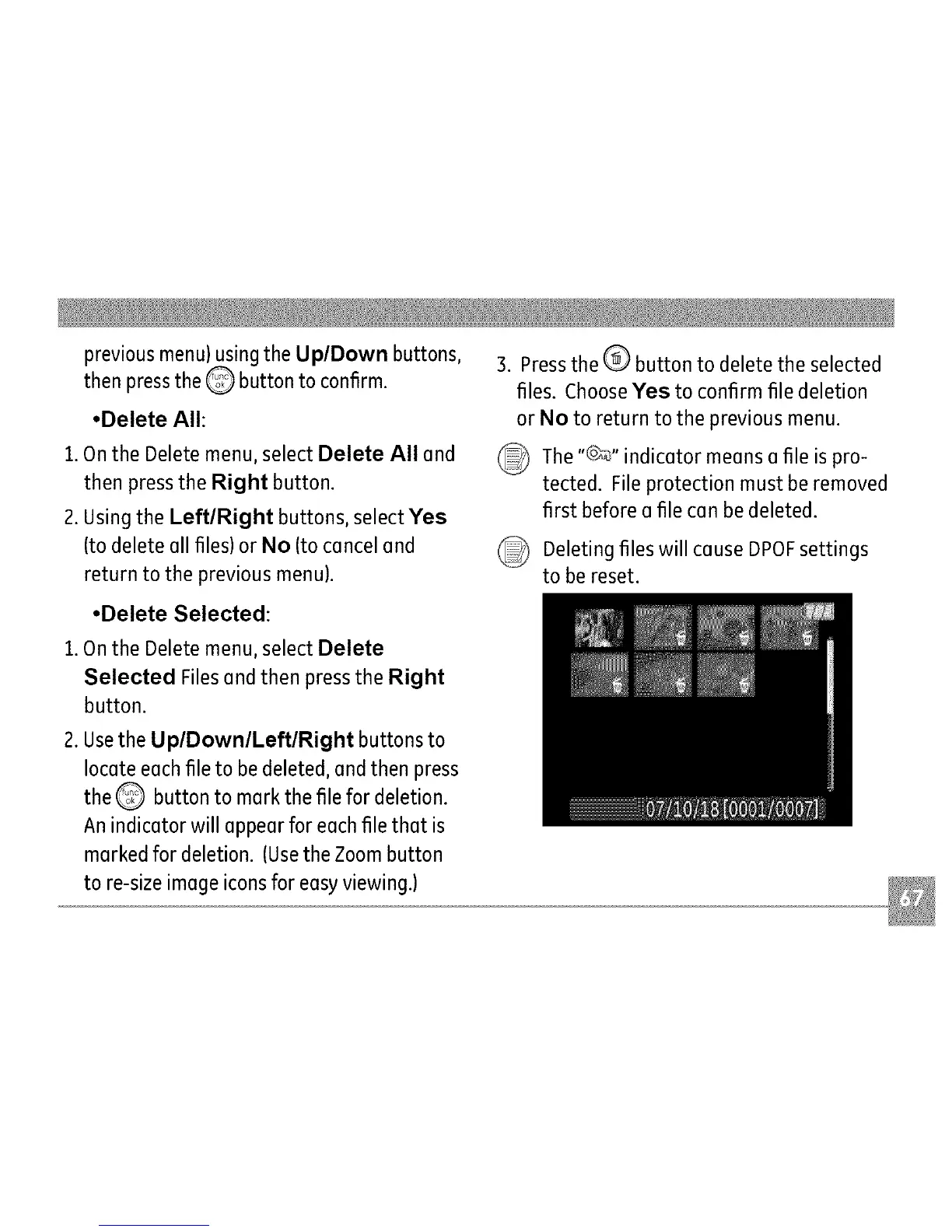previousmenu)usingtheUplDown buttons,
then pressthe Q button to confirm.
•Delete All:
1.Onthe Delete menu, select Delete All and
then press the Right button.
2. Using the LeftlRight buttons, select Yes
(to delete all files) or No (to cancel and
return to the previous menu).
•Delete Selected:
1.Onthe Delete menu, select Delete
Selected Files and then press the Right
button.
2. Usethe UplDownlLeftlRight buttons to
locate each file to be deleted, and then press
the Q button to mark the file for deletion.
An indicator will appear for eachfile that is
marked for deletion. (Usethe Zoom button
to re-size image icons for easy viewing.)
3. Pressthe _ button to delete the selected
files. Choose Yes to confirm file deletion
or No to return to the previous menu.
_The "G_" indicator means a file is
pro-
tected. File protection must be removed
first before a file can be deleted.
_ Deleting files will cause DPOFsettings
to be reset.