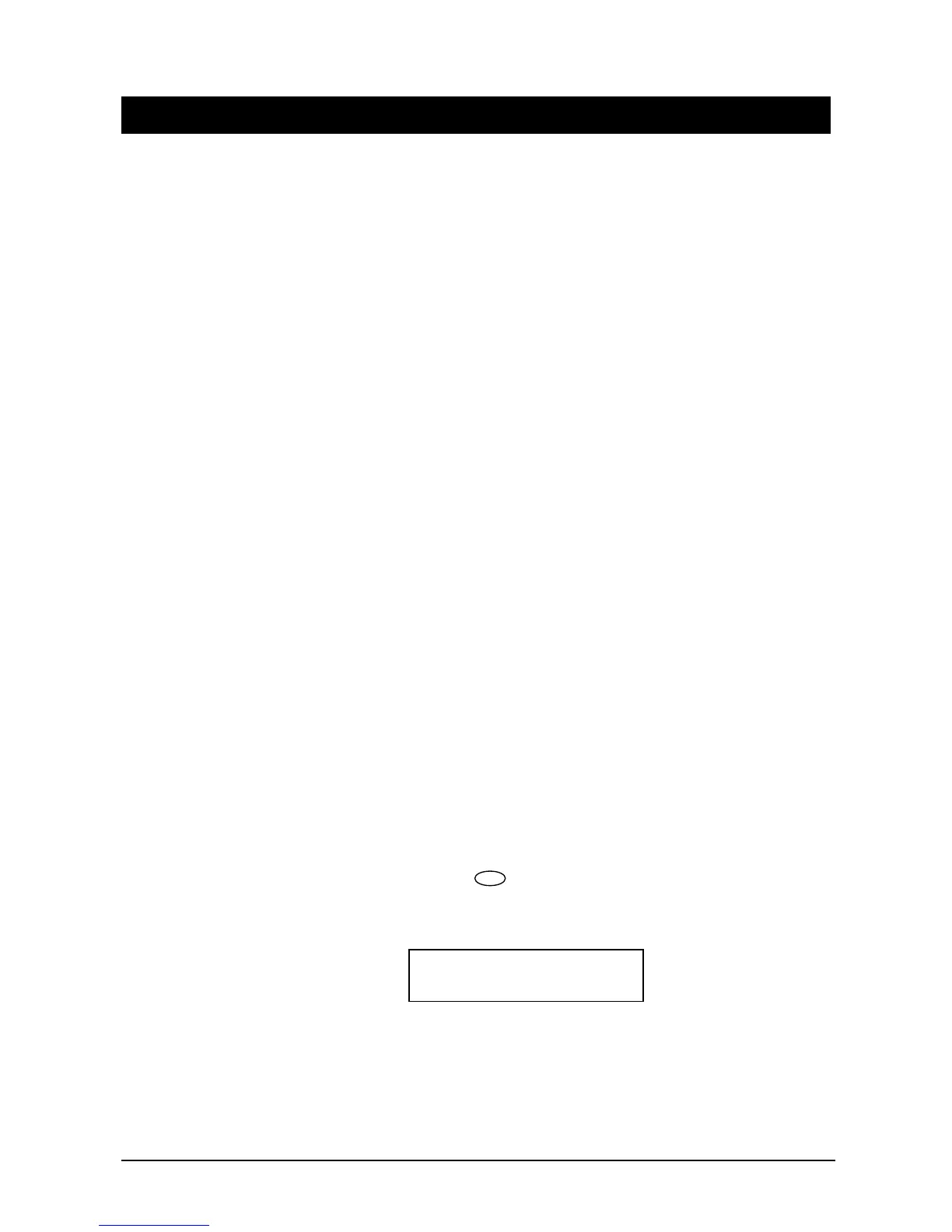FP1500 Installation, Configuration and Commissioning Manual 21
4 SYSTEM CONFIGURATION
The basic configuration of the system can be performed completely from the control unit.
However, if an external PC is available, the process is made easier.
From the control unit control panel:
• Adjust the general parameters
Select a language
Standby and general fault message
Set time and date
• Configure loops
Auto-search
From an external PC with configuration software:
• Edit zone
• Edit texts
• Edit logic lines
• Allocate logic lines to loop elements
Once the FP1500 system has been configured and all its elements have been installed,
the commissioning process begins. This configuration enables each element to be
identified and carry out its function appropriately in the system.
4.1 Basic configuration
When the system is connected for the first time, the control unit does not detect any of
the connected elements. The configuration is carried out through screen menus. Move
around these menus using the arrow keys and the numeric keys available on the front
face of the panel.
To confirm a selection, press the < ENTER > key.
To change a set value, press the < > key.
To start the configuration, type in the code 9898 corresponding to level 3 (See section 2.2
regarding access levels).
Please type in
Your CODE:
****
9