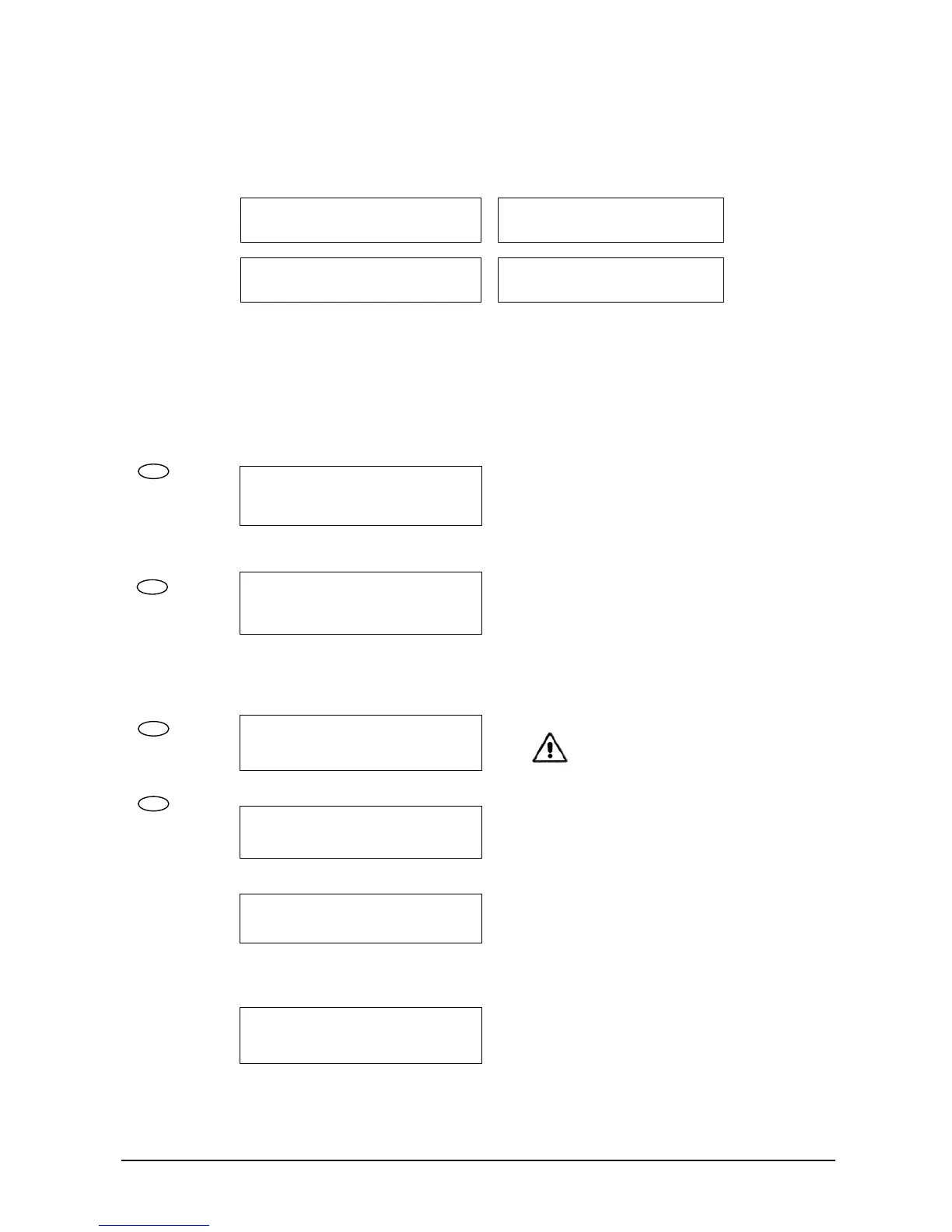FP1500 Installation, Configuration and Commissioning Manual 24
In option 1 <Date> select: Day / Month / Year
[DD/MM/YYYY]
In option 2 <Time> select: Hour / Minutes
[HH/MM]
The time is in 24-hour format.
[TIME/DATE] [# Exit]
1. Date
2. Time
(DD/MM/YYYY)
27/02/2003
[TIME/DATE] [# Exit]
1. Date
2. Time
(HH:MM)
23:30
4.1.3 Configuring a loop
Once the panel has been configured with the minimum general parameters, configure all
the connected elements. Begin with the loops and proceed as follows:
Auto-search
[MAIN MENU] [# Exit]
1. Configure 4. Connect 7. See
2. Test. 5. Disconnect
3. Time 6. Print
This option lets the system automatically locate
all the elements that have been installed in a
specific loop.
It is of great help when a new system is
installed or when the configuration of a loop is
changed.
[CONFIGURE] [# Exit]
1. System 4. System Op. 7. Events
2. See Config. 5. Check Prog. 8. Day Mode
3. Time/Date 6. Power Supply 9. Codes
From the main menu:
1. Type in the code 9898 and select option 1
<CONFIGURE>
2. In the configure menu, select option 1
<SYSTEM>
3. A menu appears with all the configurable
elements. In this case, select option 1
<Loop1>
[SYSTEM] [# Exit]
1. Loop 1 4. Loop 4 7. Sirens
2. Loop 2 5. Loop 5 8. Relays
3. Loop 3 6. Peripherals 9. PC
[Loop 1] [# Exit]
1. Zones 4. Calibrate
2. Elements 5. Prog. Dir.
3. Auto-search
Searching…
The menu only allows access
to the loops that are physically
connected to the control unit.
4. In the Loop 1 menu, for example, select
option 3 <Auto-search>
The message “Searching...” appears.
5. The control unit scans the system and
detects all the connected elements. This
operation may take a few minutes.
6. A list appears with all the elements that are
connected and the corresponding address of
each device. This report must be checked
against the installed elements (as built
drawings) to ensure that the control unit has
detected all the devices correctly.
Ionic: Push-buttons: E. Log:
Optical: LT Relays: E. Anl:
Thermal: CT Relays: Reten.:
Zones: Sirens: Others:
If the control unit detects any error, a warning
appears on the screen (See 5.4 for
troubleshooting). This process must be
repeated for each loop on the system and can
be executed as many times as required.
1
1
1
3