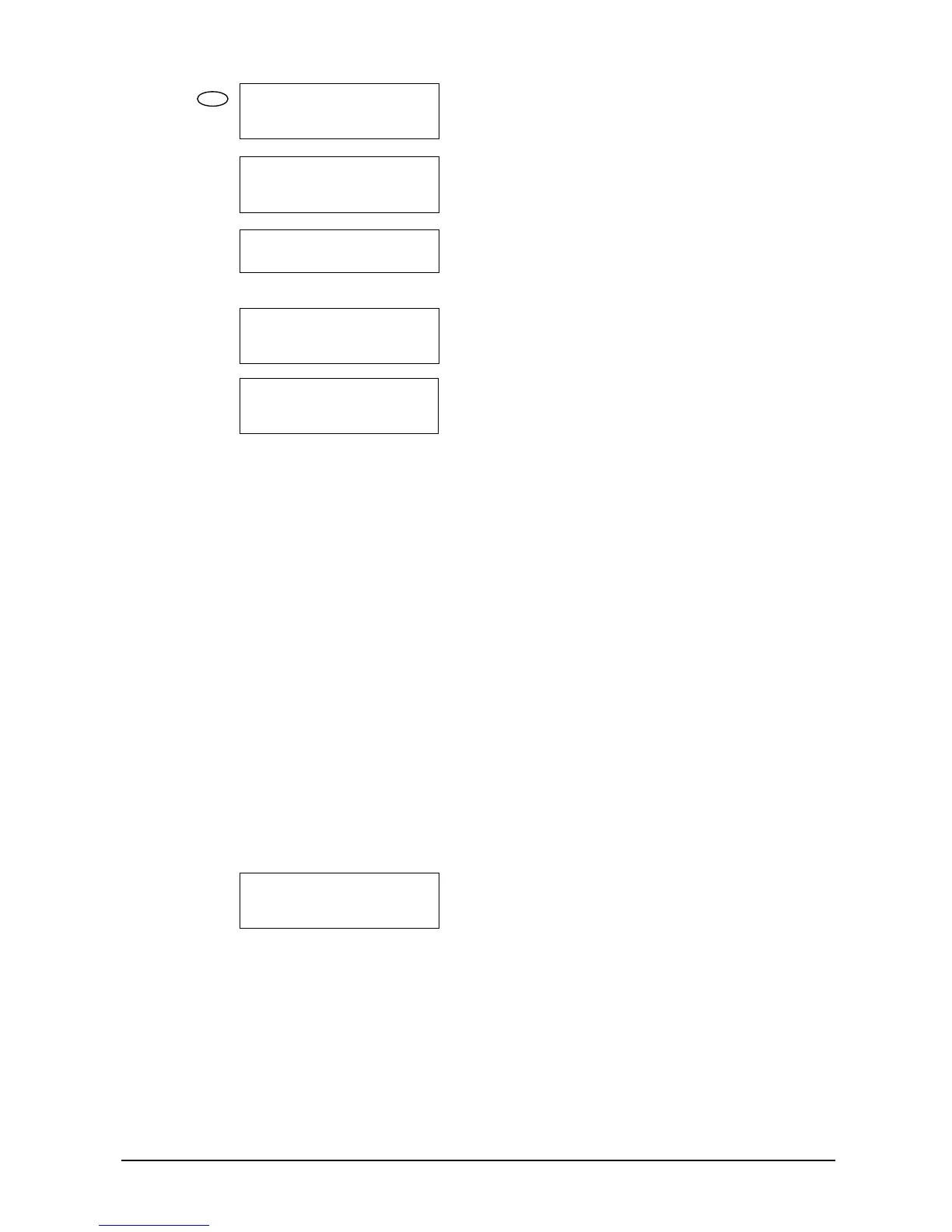FP1500 Installation, Configuration and Commissioning Manual 34
[CONFIGURE] [# Exit]
1. System 4. System Op. 7. Events
2. See Config. 5. Check Prog. 8. Day Mode
3. Time/Date 6. Power Supply 9. Codes
Once all the control units have been identified, one of
them must be defined as the Master together with the
mode in which they are to communicate.
[SYSTEM] [# Exit]
1. Loop 1 4. Loop 4 7. Loop 7
2. Loop 2 5. Loop 5. 8. Loop 8
3. Loop 3 6. Loop 6 9. Loop 91
For this, from the [Configure] menu, access option 1
[System] and, from there, option 6 [Peripherals].
[PERIPHERALS] [#Exit]
1. Port 1
2. Port 2
Select the corresponding port 1 or 2 and in option 3
[Network Options], an information menu appears.
[PORT 1] [#Exit]
1. Elements 4. Remote Connection
2. Auto-search
3. Network Options
In the FP1500 the RS485 port is always on port 2
(RS2).
Master? [ ] Use MODEM: [ ]
Bi-directional: [ ] Alm-Relay: [ ]
Share Zones: [ ] Relays-Disp: [ ]
Global Events: [ ]
Master: YES/NO Only one of these must be
configured as Master
Bi-directional: This option makes it possible for the
Master, all or only those affected by the event to know
when the general keys of the control panel are pressed
(Reset, Received, Silence, Sirens, Trigger Sirens) on
one of the network control units.
Share Zones: Each control unit can define up to 40
zones (FP1500). This option makes it possible for the
control units to share the same zones or for each one
to have its own.
Global events: By default, all the control units
connected on the network send the events to the rest
of the control units. Each of them must accept or reject
this function in accord with the chosen option. YES or
NO.
If YES is chosen: any event occurring on another
control unit is displayed.
If NO is chosen: only the events occurring on it shall be
displayed
Use Modem: Allocate [YES] or [NO], depending on
whether or not it is used. (See section 4.2.5)
All the control units are configured. They occupy a
specific address and the intercommunication mode has
been defined from the control unit identified as the
Master.
[PORT 1] [#Exit]
1. Elements 4. Remote Connection
2. Auto-search
3. Network Options
Perform the auto-search for peripherals from the
Master control unit.
The information about elements found displayed on the
screen must correspond to the elements installed on
that port.
4.2.4 Configuration of a repeater
The analogue system has FP1500R repeaters for managing and displaying the screen
information remotely.
A repeater is installed in the same way as a control unit, through the RS485 port. As with
the network control units, the repeater must have a unique address on the system. The
1