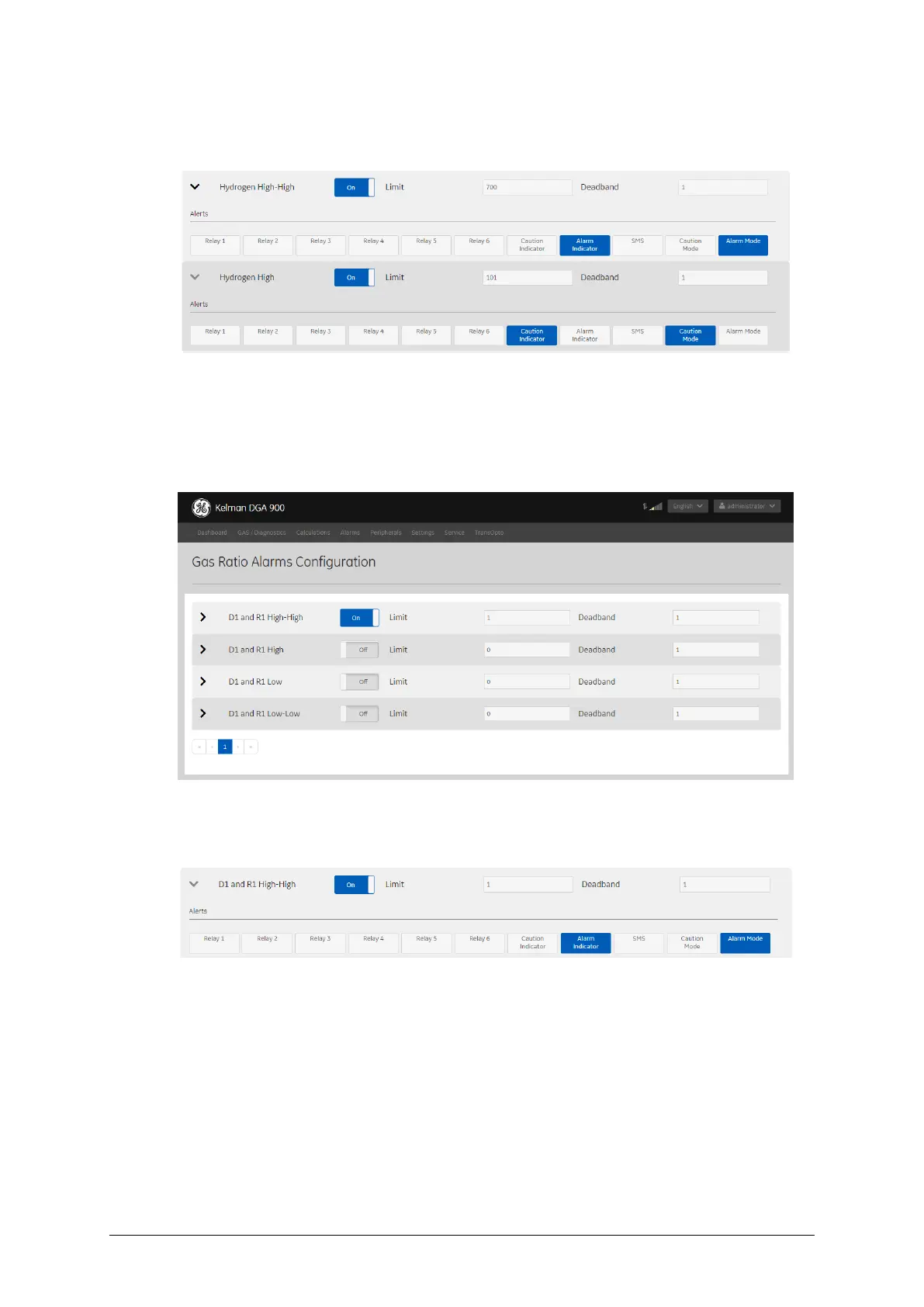MA-025 – DGA 900 Operator Guide – Rev 2.0 12-Apr-19 Page 30 of 92
Click on a gas alarm icon > e.g. Hydrogen to configure the type of alerts as shown in Figure
6-19.
Figure 6-19: Hydrogen alerts
6.8.2 Gas Ratios
Select Alarms > Gas Ratios to open the Gas Ratio Alarms Configuration page as shown in
Figure 6-20.
Figure 6-20: Gas Ratio Alarms Configuration
Click the relevant ratio icon > e.g. ‘D1 and R1 High-High’ to expand the ratio alarm
definition and configure the type of alerts as shown in Figure 6-21.
Figure 6-21: Gas Ratio Alarms Configuration – Ratio 1 High-High Gas Rate of Change
