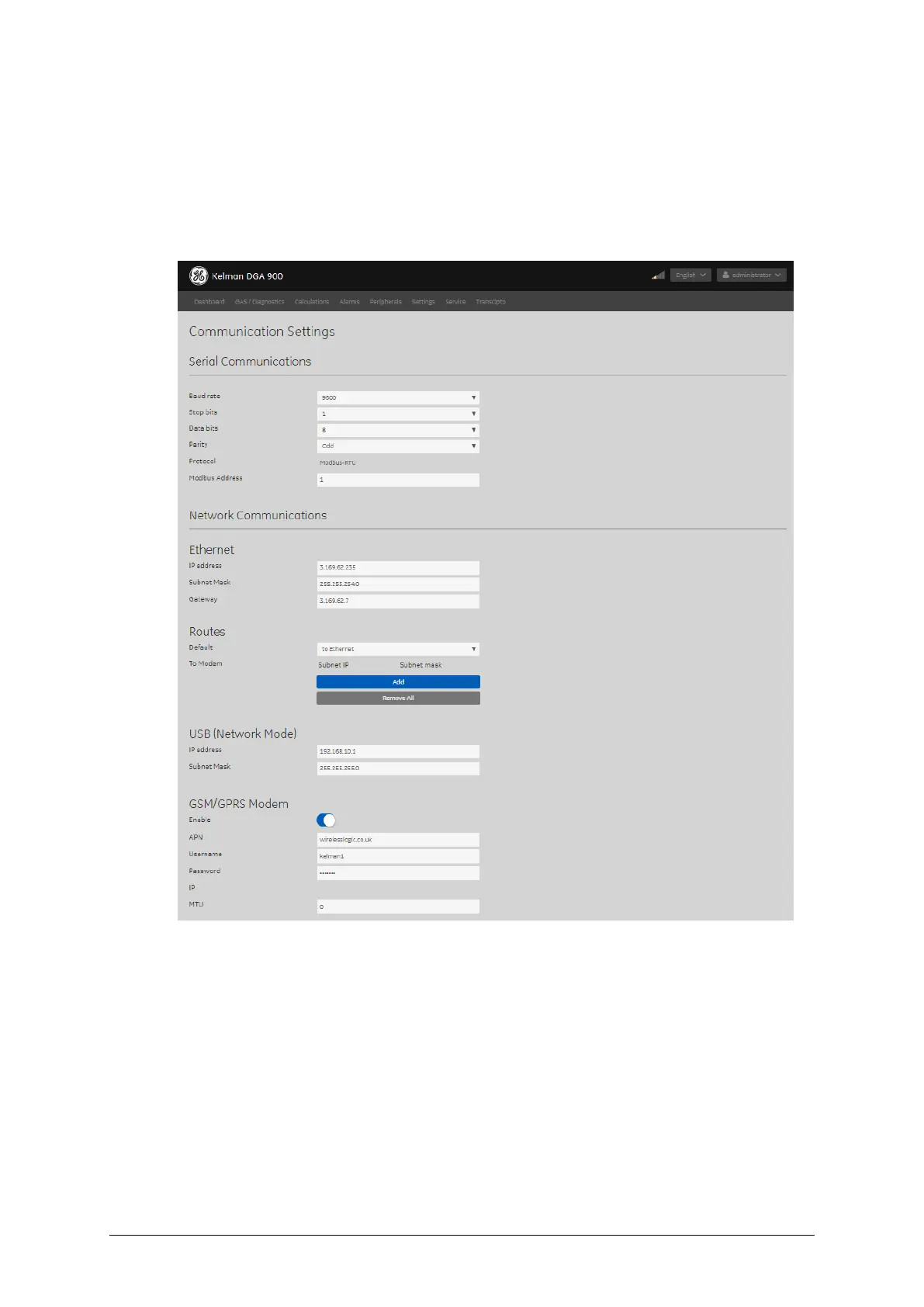MA-025 – DGA 900 Operator Guide – Rev 2.0 12-Apr-19 Page 37 of 92
6.10 Settings
6.10.1 Communications
Select Settings > Communications to open the Communications Settings page as shown
in Figure 6-34.
Figure 6-34: Communications Settings
If a GPRS modem is fitted and the appropriate carrier sim is installed, the IP address also
displays.
See Appendix A.2 for more details on the external interfaces and supported protocols.
