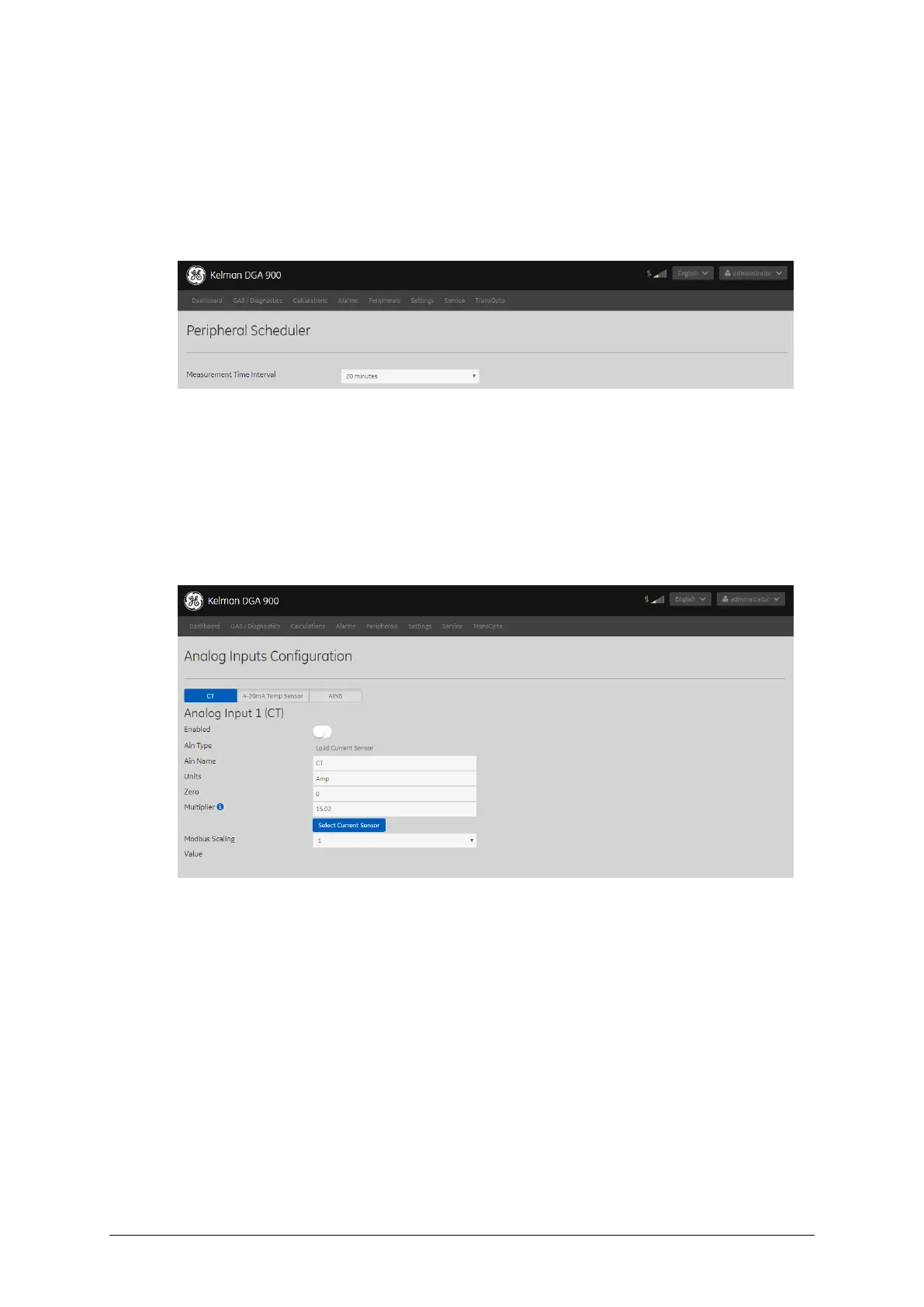MA-025 – DGA 900 Operator Guide – Rev 2.0 12-Apr-19 Page 35 of 92
6.9 Peripherals
6.9.1 Peripheral Scheduler
Select Peripherals > Peripheral Scheduler to open the Peripheral Scheduler page as
shown in Figure 6-29.
Figure 6-29: Peripheral Scheduler
The Peripheral Scheduler allows the Measurement Time Interval to be set to 5, 10, 15 or 20
minutes.
6.9.2 Analog Inputs
Select Peripherals > Analog Inputs to open the Analog Inputs Configuration page as
shown in Figure 6-30.
Figure 6-30: Analog Inputs Configuration
If there are analogue cards fitted to the I/O PCB, these will auto populate with default
values as shown in Figure 6-31. The next step is to configure each card to the required
sensor.
