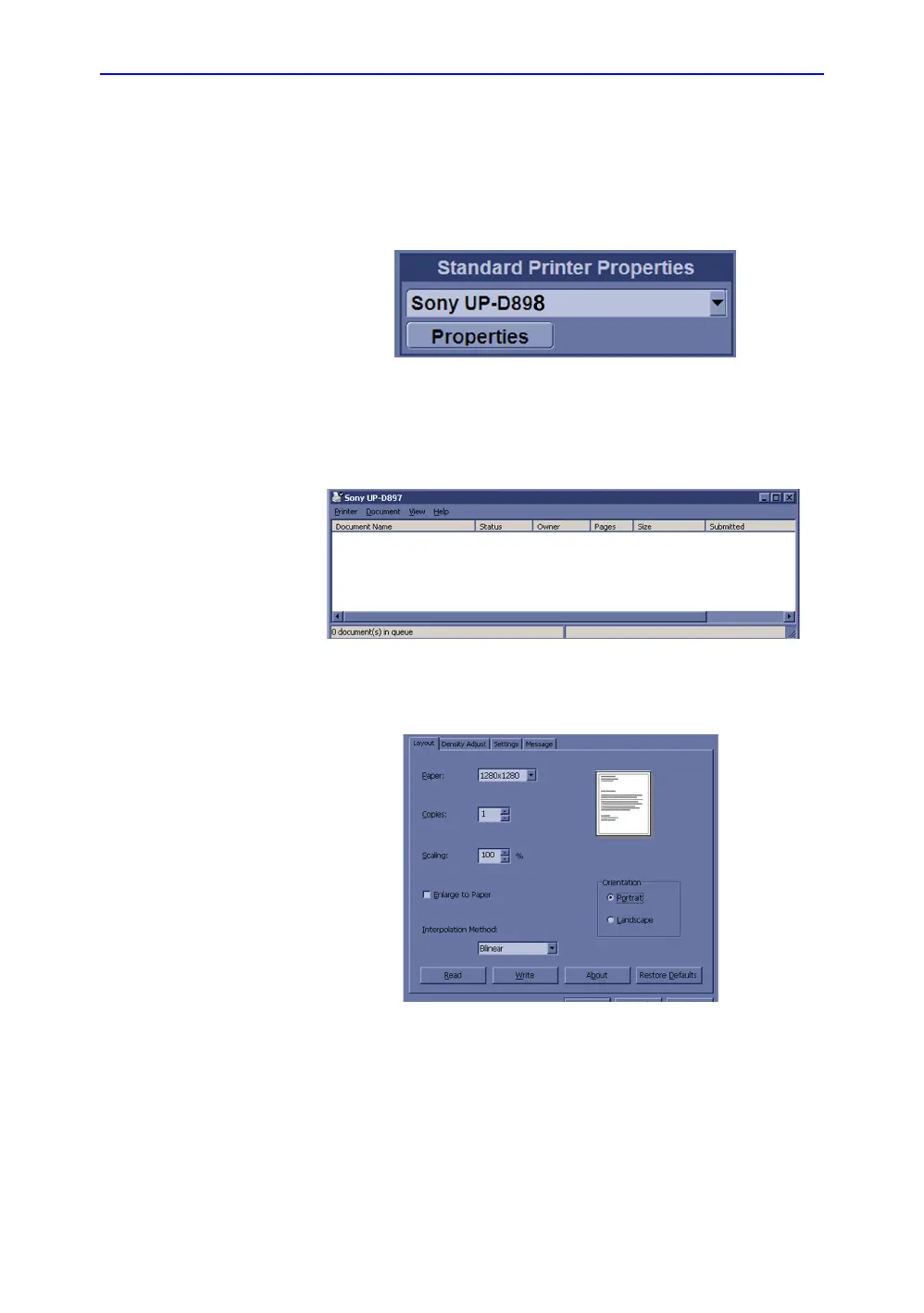System Setup
3-32 LOGIQ V3/V5/V5 Expert – Basic Service Manual
5726264-100 English Rev.8
3-7-3-2-3 Installation Procedure
Follow these steps to set up the paper size of the printer, take
Sony UP-D898 as an example.
• Press Utility-->System-->Peripherals. Select the UP-D898
from the pull-down menu under. Then Click Properties.
Figure 3-17. Properties
• Click Print -> Printing Preferences at the menu of Properties
Window.
Figure 3-18. Properties
• Select Paper Size. Press Apply. Press OK.
Figure 3-19. Printing Preferences
• Press Save, then Exit.