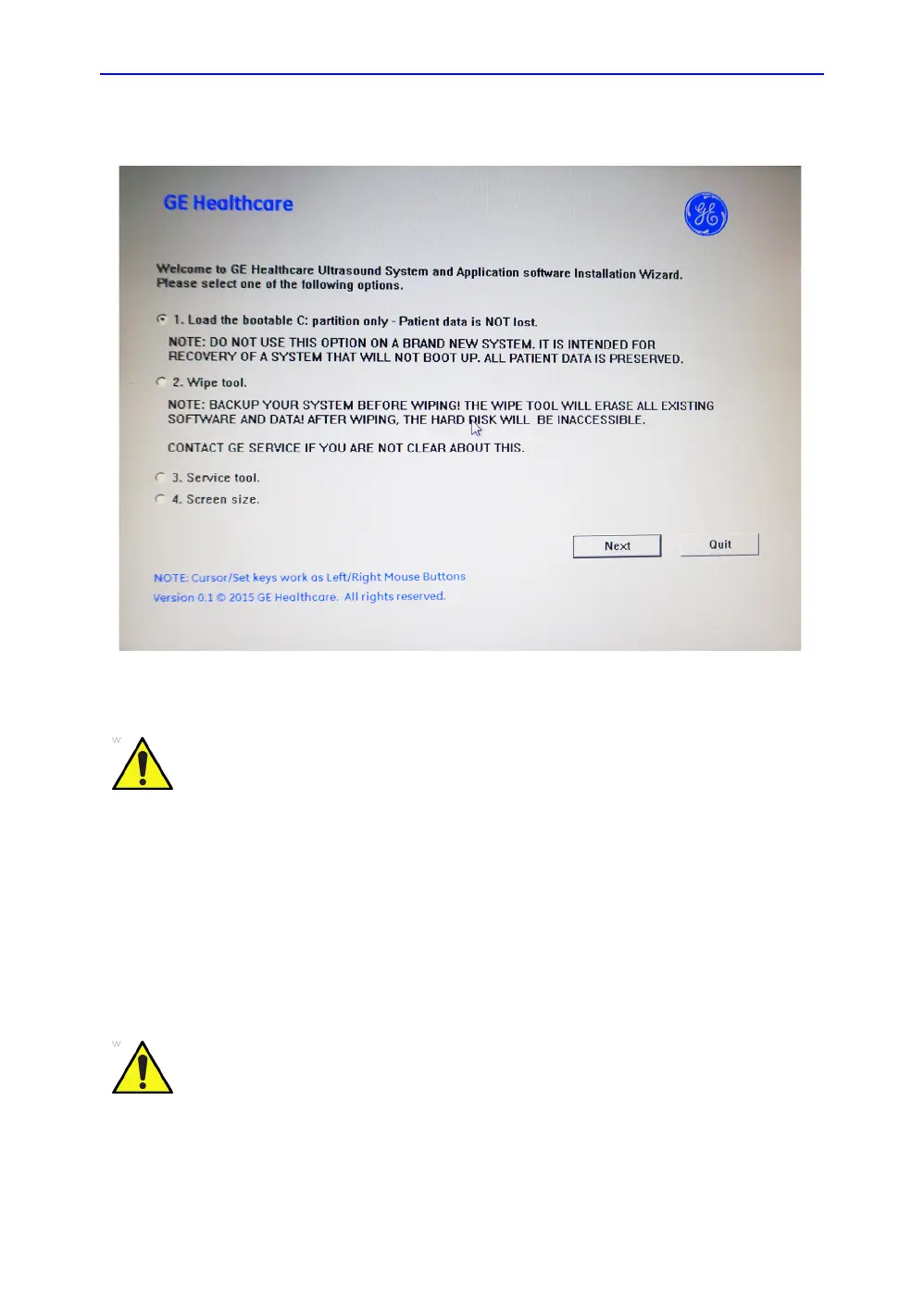Replacement Procedures
8-10 LOGIQ V3/V5/V5 Expert – Basic Service Manual
5726264-100 English Rev.8
8-3-7-1 Loading the C Disk with USB memory stick(continued)
Figure 8-1. System Software load instruction
NOTE: If selected to load C Disk only when loading the system
software, the system will display a screen to restore
Computer name before entering the scanning screen.
5. System USB memory stick will be loading. Wait for the
software installation to complete. (Typical installation time:
10-15 minutes). Status bar on the screen indicates
progress.
While the software install procedure is designed to
preserve data, you should select choice [1] to format disk
C only.
Do not interrupt the software loading at any time.