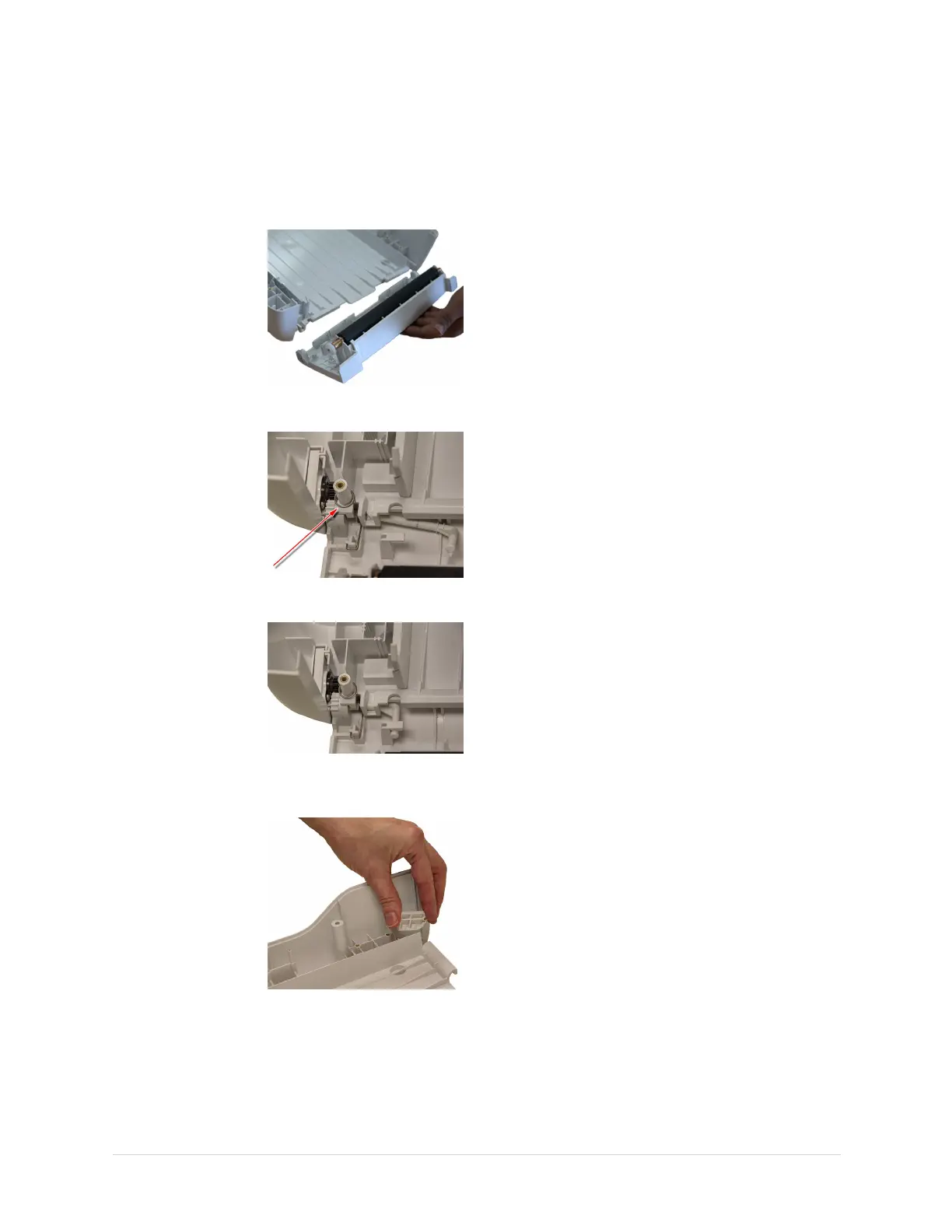Maintenance
ReplacingthePrinterDoor
Usethefollowingproceduretoreplacetheprinterdoor.
1.Slidethenewprinterdoorintoplace.
2.Attachthespringshowninthefollowingphotograph.
3.Slidethedoorhingeintothepositionshowninthefollowingphotograph.
4.Insertthedampersontheeithersideoftheprinterdoor,asshowninthe
followingphotograph.
2053535-003C
MAC™2000ECGAnalysisSystem
105