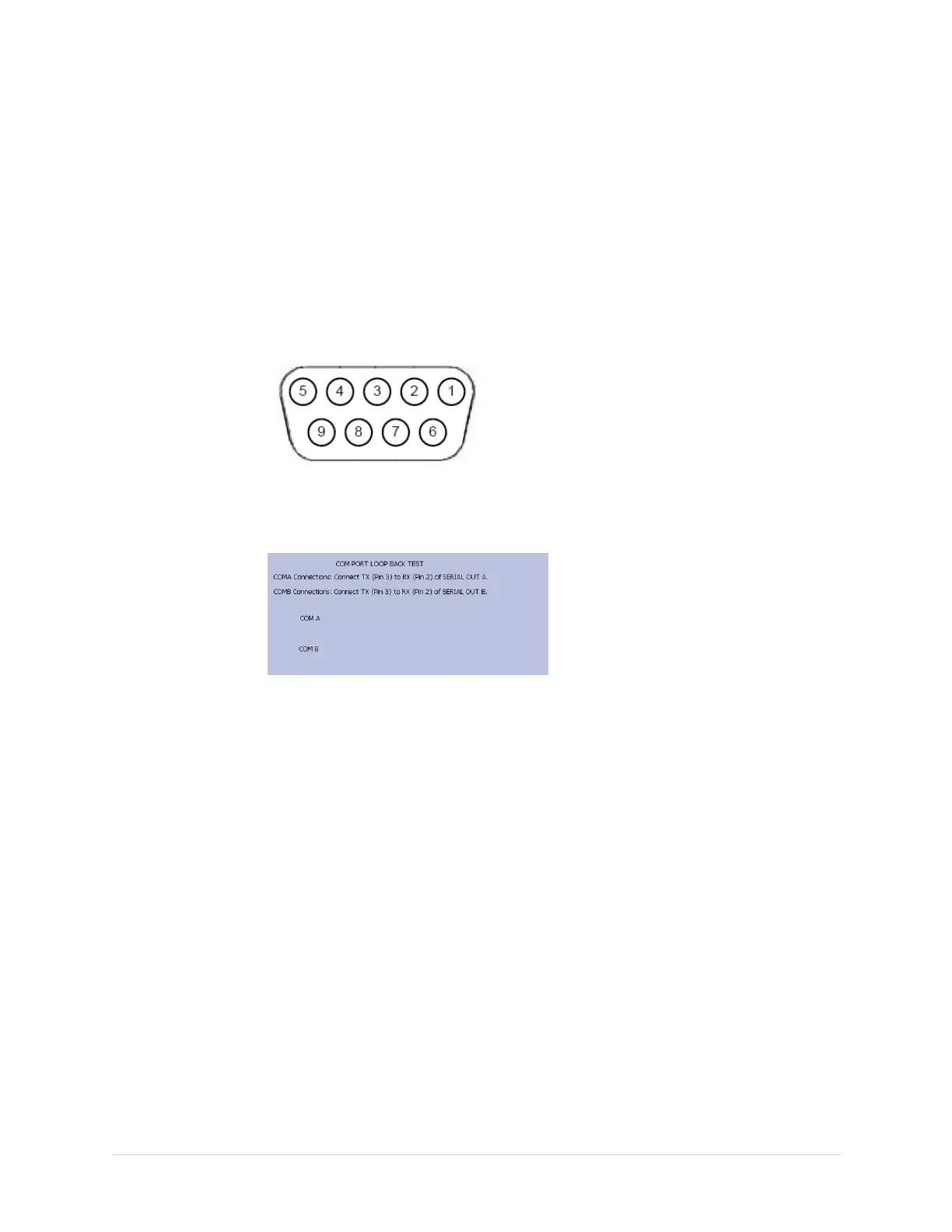ServiceSetup
•Modem(internal)
•USBport
Usetheproceduresinthefollowingsectionstoconductthenecessarytests.
TestingtheCOM(RS232)Ports
UsetheRS232TesttodetermineiftheCOMportsareworkingproperly.
1.OpentheDiagnosticTestswindowasdescribedin“SystemDiagnostics”on
page46.
2.Useapapercliptoshortpins2and3onCOMA.
3.SelectRS232Test.
Thefollowingwindowopens:
4.PerformtheCOMPortLoopBackTestonCOMA.
a.SelectCOMAandpressEnter.
TheresultsoftheCOMPortLoopBackTestaredisplayed.
b.NotetheresultsoftheCOMPortLoopBackTest.
5.PerformtheCOMPortLoopBackTestonCOMB.
a.Usethepapercliptoshortpins2and3ontheCOMBconnector.
b.SelectCOMB,pressEnter.
TheresultsoftheCOMLoopBackTestforCOMBaredisplayed.
c.NotetheresultsoftheCOMLoopBackTestforCOMB.
6.Whenthetestisdone,pressEscorCanceltoclosetheresultswindow.
Ifeithertestfailed,replacethemainPWAmoduleasdescribedin“PWA”onpage120.
TestingtheLANOption
UsetheLANTesttotestwiredandwireless(WiFi)networkconnectivity.
1.Connectthedevicetoalocalareanetwork.
InthecaseofawiredLAN,ensurethatitisconnectedtoanactiveconnection.If
youconnecttoaninactivenetworktap,thetestresultmaybeafalsenegative.
56
MAC™2000ECGAnalysisSystem
2053535-003C