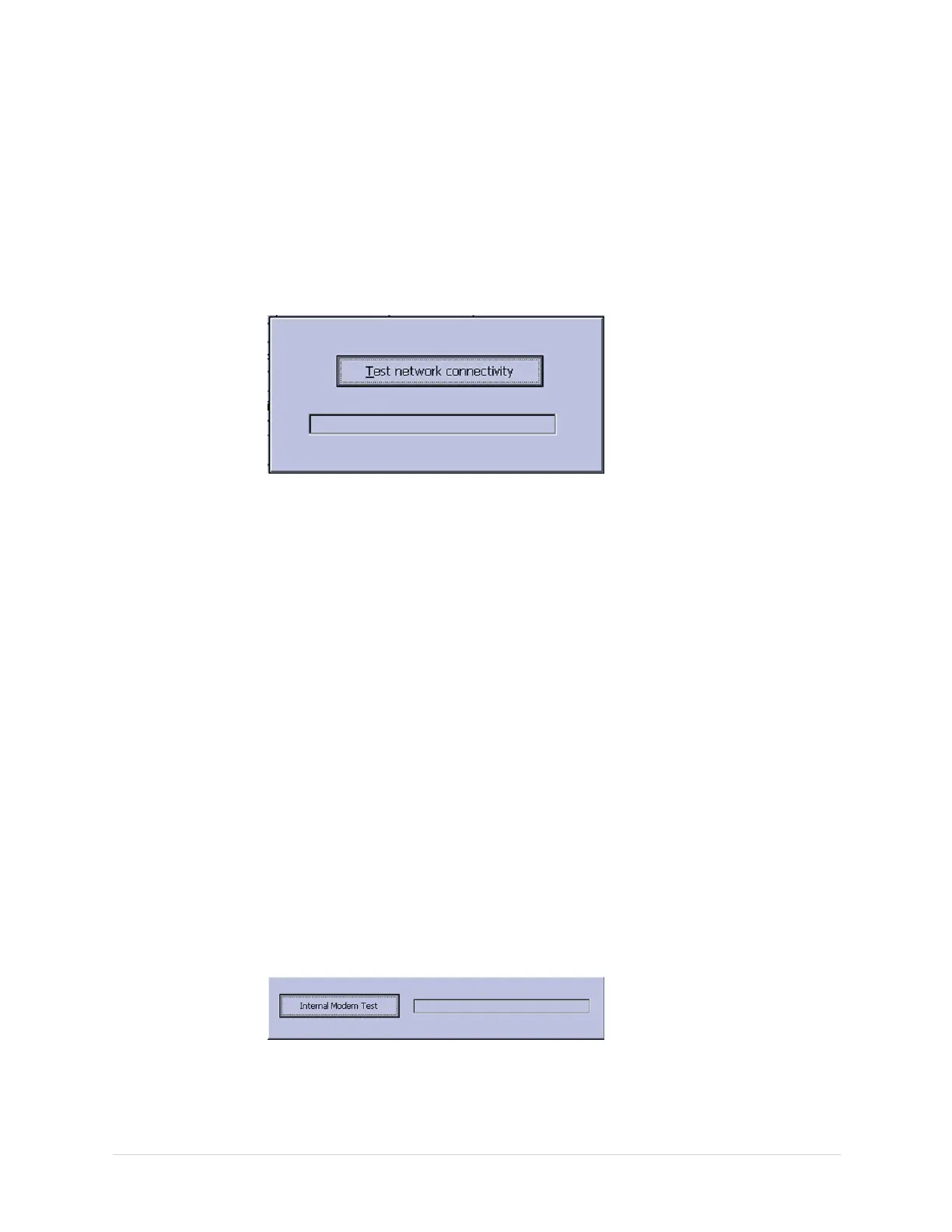ServiceSetup
Inthecaseofwireless(WiFi)LAN,ensurethatthewirelessLANsettingsare
conguredasexplainedinCommunicationSetupintheMAC™2000ECG
AnalysisSystemOperator’sManual.
2.OpentheDiagnosticTestswindowasdescribedin“SystemDiagnostics”on
page46.
3.SelectLANTest.
Thefollowingwindowopens:
4.PressEntertostartTestnetworkconnectivity.
Thefollowingmessageisdisplayed:Checkingconnectivity.Pleasewait.
Thenthetestresultsaredisplayed.
•Ifthefollowingmessageisdisplayedinthewindow,thetestpasses:System
ConnectedtoNetwork.
•Ifthefollowingmessageisdisplayedinthewindow,andyouaresurethe
systemisconnectedtoanactivenetwork,thetestfails:NetworkUnavailable.
5.Whenthetestisdone,pressEscorCanceltoclosetheresultswindow.
Ifthetestfailed,replacethemainPWAasdescribedin“PWA”onpage120.
TestingtheInternalModem
UsetheModemTesttotesttheinternalmodem.
1.Connectthedevicetoanactiveanalogphoneline.
Ensurethatthephonelineisactive.Ifyouconnecttoaninactivephoneline,the
testresultmaybeafalsenegative.
2.OpentheDiagnosticTestswindowasdescribedin“SystemDiagnostics”on
page46.
3.SelectModemTest.
Thefollowingwindowopens:
4.SelectInternalModemTest,pressEnter.
Thefollowingmessageisdisplayedinthewindow:TestinProgress.Please
wait.
2053535-003C
MAC™2000ECGAnalysisSystem
57