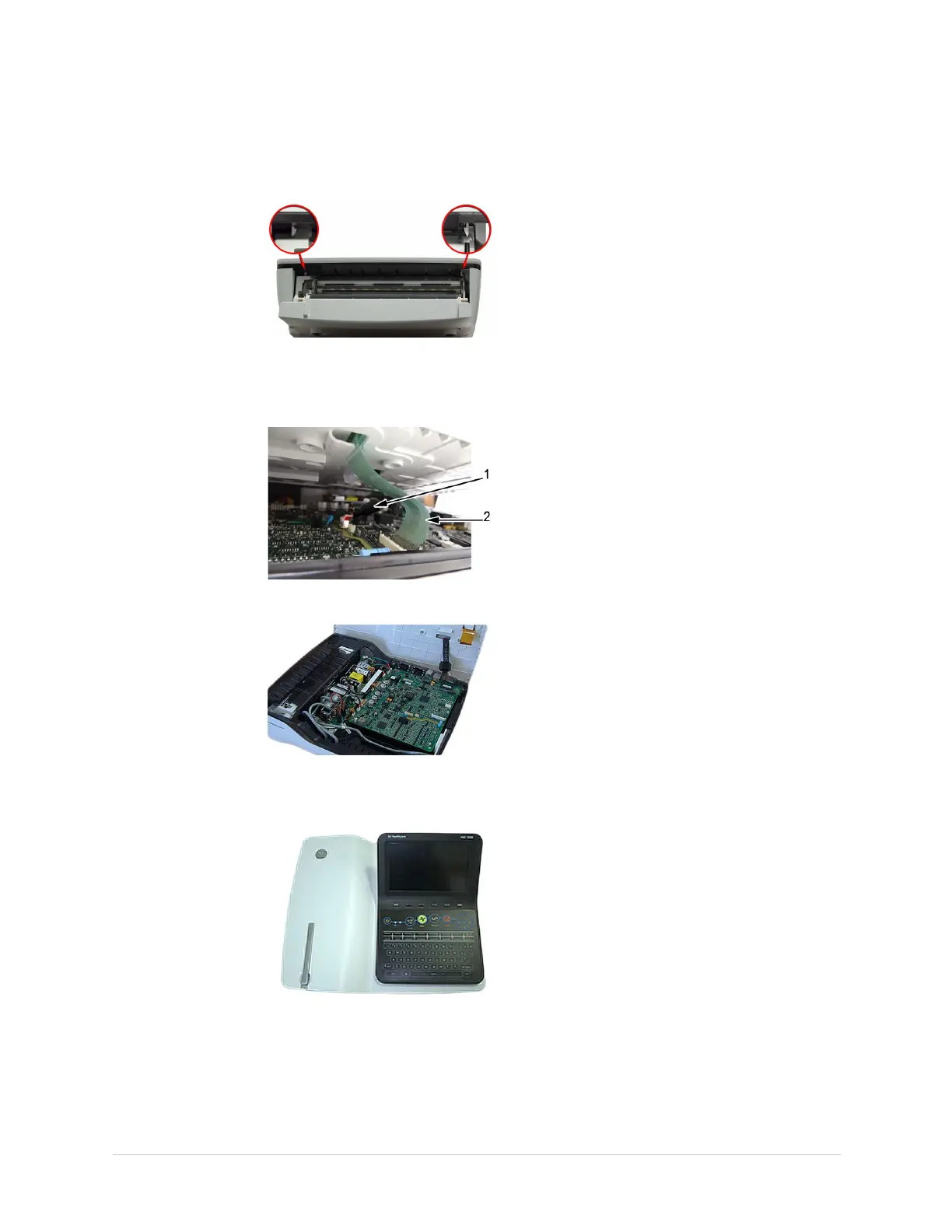Maintenance
5.Opentheprinterdoorandlocatethelatchesatthetopleftandtoprightcorners
oftheprintercompartment,justbelowthetopcover,asshowninthefollowing
photograph.
6.Usingaat-headscrewdriver,gentlydisengagethetopcoverfromthelatches.
7.Gentlyliftthetopcoverpartwayupanddetachthedisplaycable(1)andkeypad
ribbon(2).
8.Liftthetopcoveroffcompletely.
Thetopcoverassembly,withthedisplayassemblymountedonit,isnow
completelyseparatedfromthedevice,asshowninthefollowingphotograph.
9.Dooneofthefollowing:
•Toserviceoneofthedevice’sinternalcomponents,refertotheappropriate
FRUreplacementprocedure.
•Toreplacethetopcover,proceedto“SeparatingtheTopCoverfromtheTop
CoverAssembly”,next.
76
MAC™2000ECGAnalysisSystem
2053535-003C