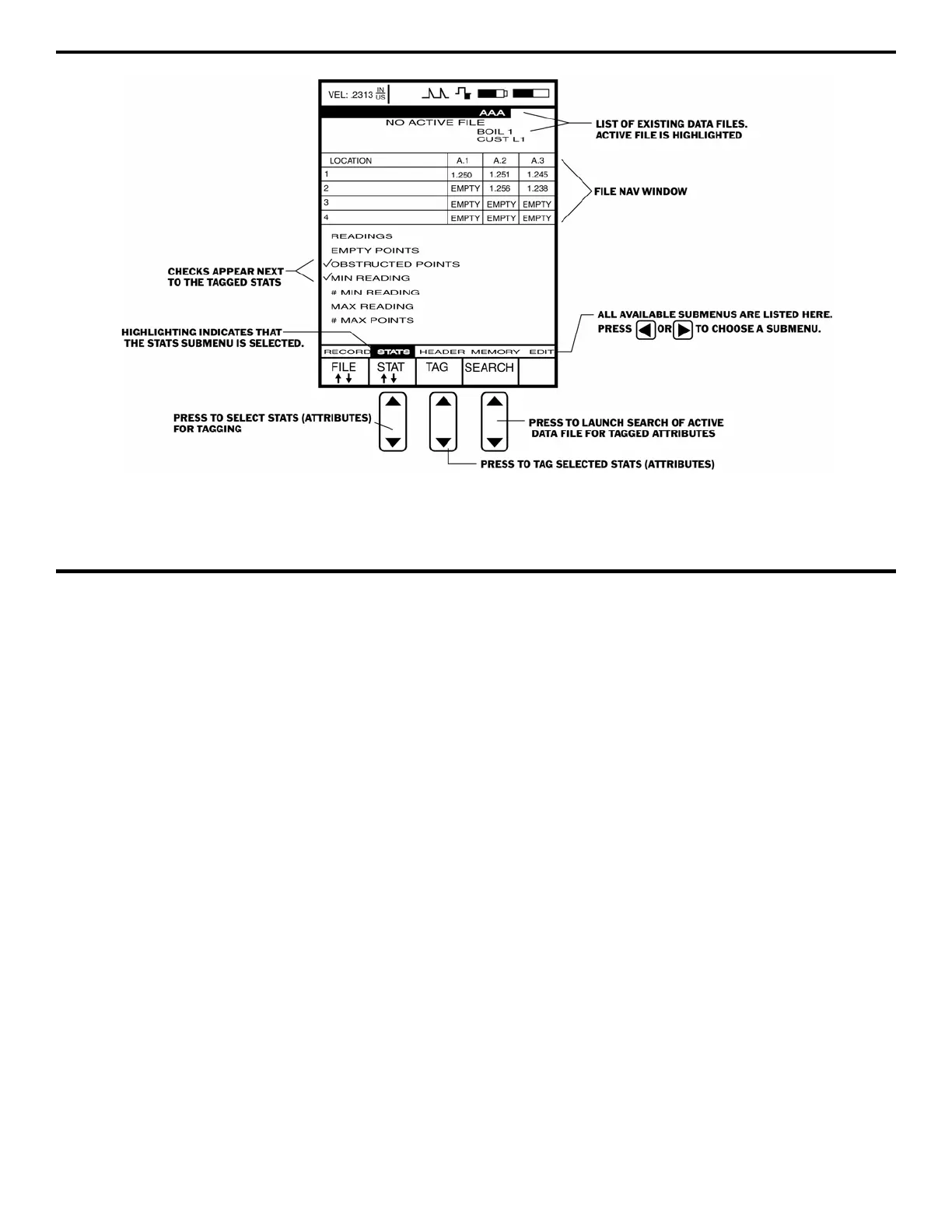5. Working with Stored Data
DMS 2 Operating Manual Page 149
FIGURE 5-7—Data points with specific attributes can be located by using the SEARCH command. One or more attributes are
tagged (marked with a
✔✔
✔✔
✔
) and the search is launched. After the search is conducted, only thickness readings with the
specified (tagged) attribute will be accessible through the File NAV Window, until QUIT SEARCH is selected.