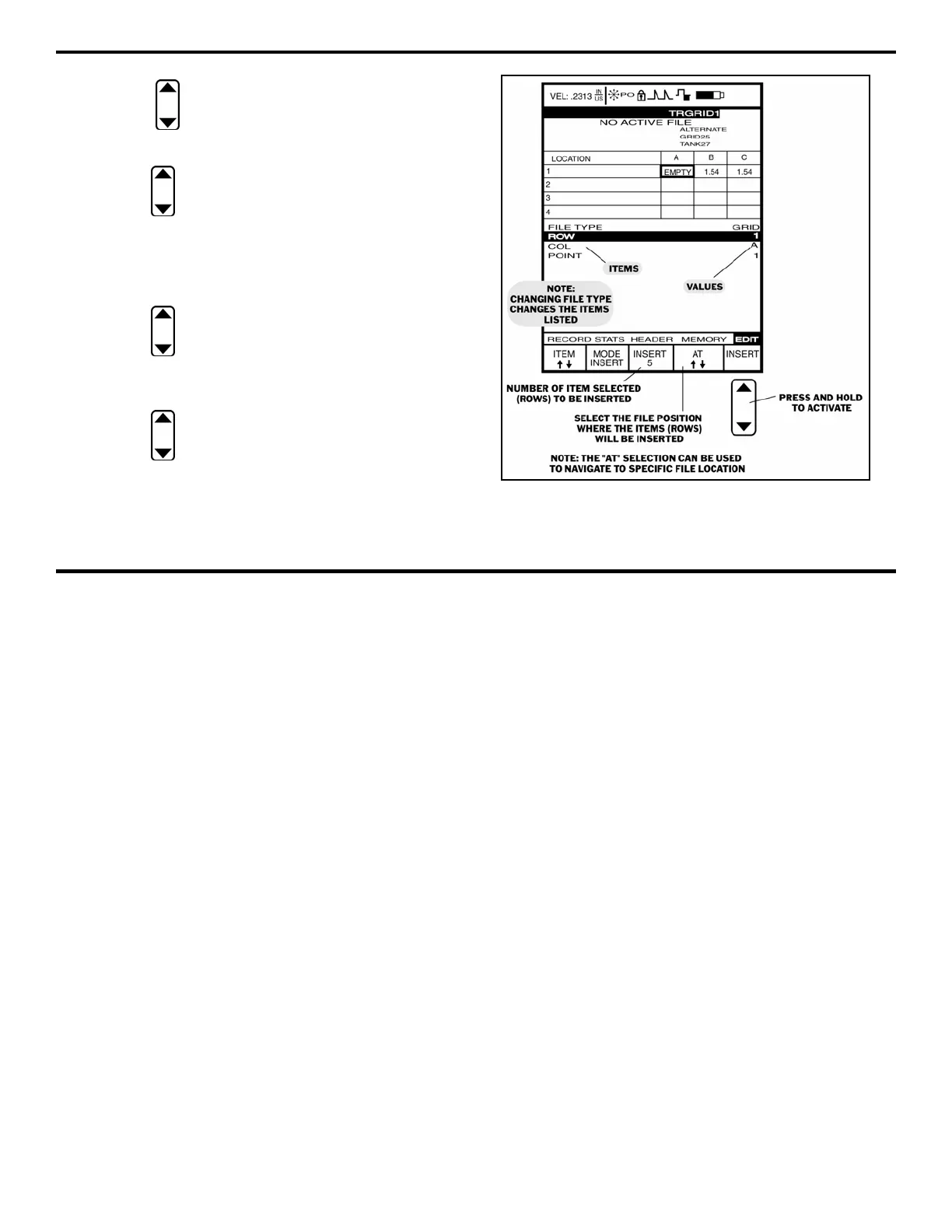5. Working with Stored Data
Page 158 DMS 2 Operating Manual
Step 6:
Press below the selection titled MODE until the
word INSERT appears.
Step 7:
Press below the selection INSERT (near the
middle of the submenu list) to indicate how many items (in this
case, rows) that you wish to insert into to the data file. Note
that no more that 99 items may be added with a single IN-
SERT procedure.
Step 8:
Press below the selection AT to indicate the
position in the data file (in this case, the row) where you want to
insert additional items.
Step 9:
Press below the selection INSERT, and hold the
button to complete the insertion process.
Step 10:
The number of items you specify will be automatically
inserted into the active data file at the indicated position.
FIGURE 5-10—This is how the EDIT screen will look when
the Insert function is selected. The Append screen is very
similar.