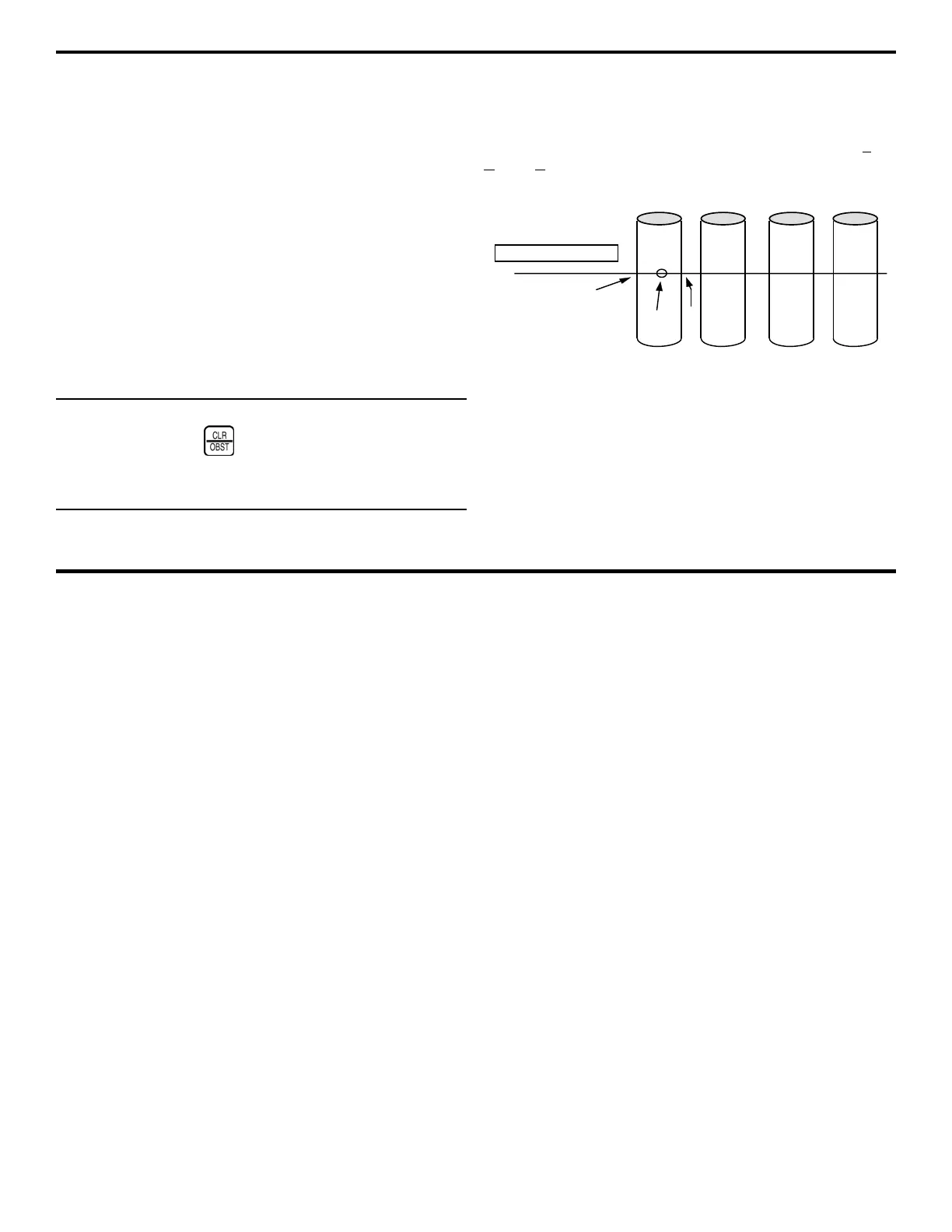Appendix B. Choosing the File Type
DMS 2 Operating Manual Page 199
BOILER File continued
Convention:
Element Number Descriptor
FILE NAME 1 (per file) 32 alphanumeric
characters
ELEVATION 1 - 999 16 alphanumeric characters
TUBE 1 - 999 Sequentially numbered
POINT 1 - 4 Numbers 1,2,3,4 OR letters
L,C,R,B
(Left, Center, Right, Back)
BOILER FILE FLEXIBILITY
• Free choice of first tube to be tested
• Free choice of distance with “skipping” of tubes
NOTE: While recording in a Boiler type file, and measuring
ribbed tubes, pressing
when a “C” or “2” tube-position is
active allows the user to designate a series of data positions
into which OBST will be inserted. The user may then attach a
“RIBBED” comment to all obstructed positions.
Tube #: 118 119 120 121
ELEVATION 202
L
R
C
EXAMPLE OF BOILER FILE
Boiler “Unit 3”, Section “B” with 141 vertical tubes should be
examined every meter in the range between 202 m and 208 m.
The thickness of each tube has to be checked at 3 points (
Left,
Center, Right).
File Name UNIT 3/SECT B
Elevation: 202 m ••• 208 m
Tube: 1 ••• 141 1 ••• 141
Point L L L L
CCCC
RRRR