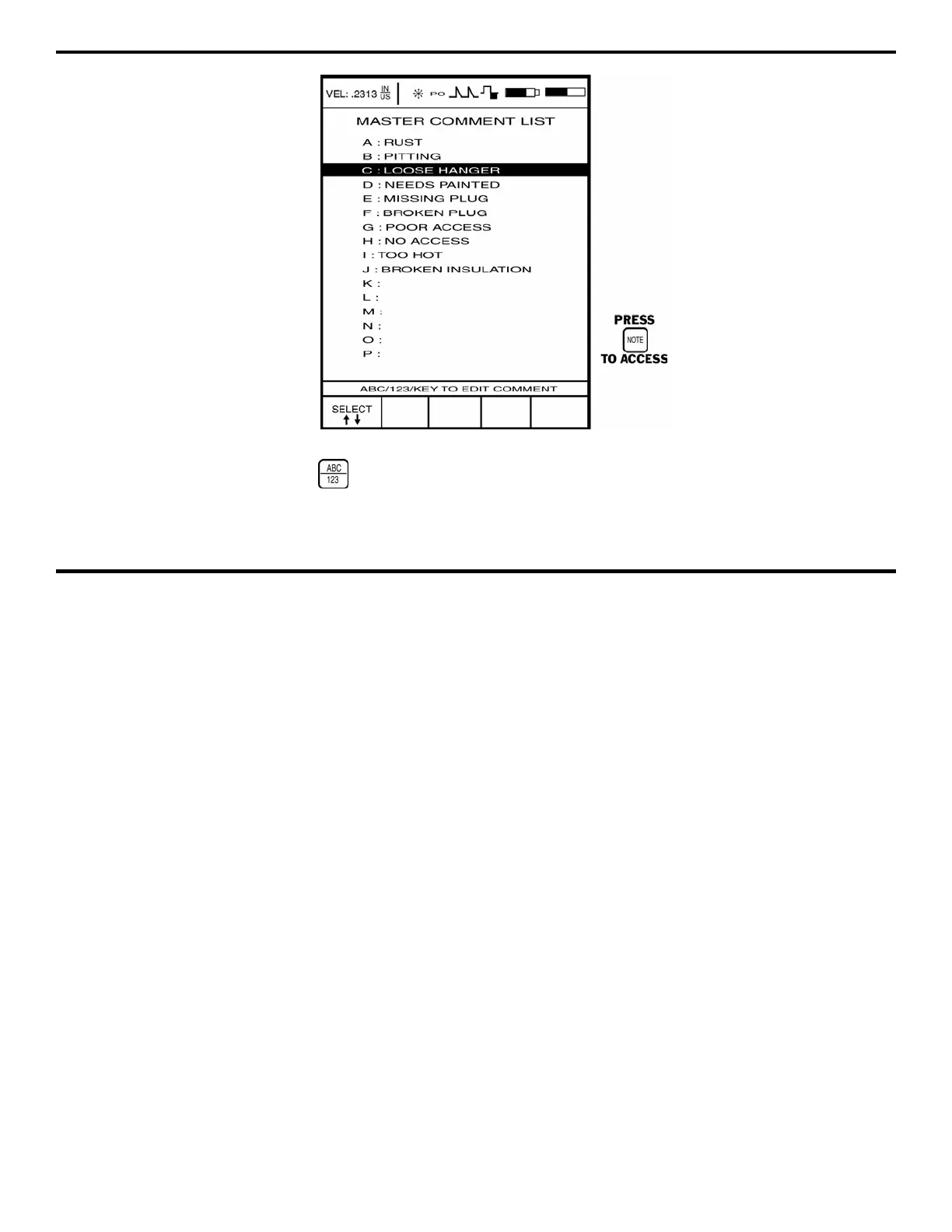2. Understanding the DMS 2 Keyboard, Menu Systems, and Displays
Page 40 DMS 2 Operating Manual
FIGURE 2-9—This is the Master Comment List creation screen. Similar to other comment screens, it allows the user, by
selecting a comment line and pressing
, to insert customized comments. This Master Comment List is then used to build
Active Comment Lists for each data file. Comments from the list can be attached to individual data points. Note that Active
Comment Lists can also be built in the UltraMATE® companion software program.