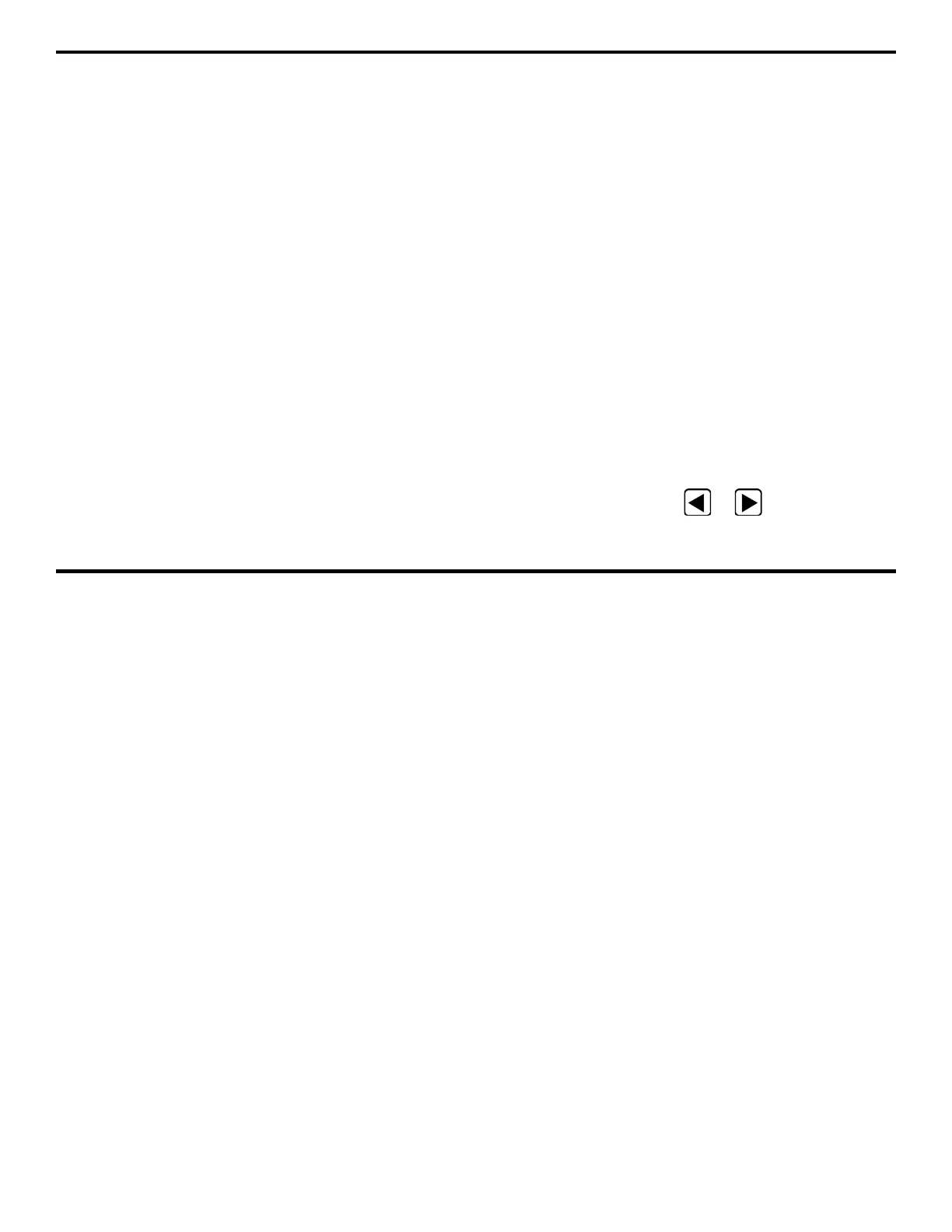3. Setting Up the DMS 2
Page 60 DMS 2 Operating Manual
Guidelines for Selecting TG Measurement Modes
The DUAL element mode is commonly used for corrosion
thickness gauging; that is, measuring the remaining wall
thickness of corroded/eroded structures, often with curved
and irregular near and backwall surfaces.
A multi-echo mode (D-MULTI, S-PEAK, or S-FLANK) is best
suited for measuring thicknesses through protective coatings
or paint layers.
The D-MULTI mode is used with a dual-element probe such
as the HT400A. Measurements are taken between two
successive backwall echoes.
S-PEAK and S-FLANK use single-element probes. Measure-
ments are taken between two successive backwall echoes of
the material being measured. Gates may be adjusted
dynamically (while a frozen A-scan is displayed) to select
other measurements between other signals, as will be the
case when taking through-coating measurements.
SIP uses a single element probe. Measurements are taken
to the first gate crossing.
TopCOAT uses a special TopCOAT probe to test thickness in
COATED materials. Especially well suited to curved and
irregular (pitted) backwall surfaces. (Optional)
AUTO-V uses a special TopCOAT probe to measure NON-
COATED materials. Does NOT require knowledge of the
measured material’s type and calculates velocity without a
like-material calibration standard. (Optional)
Figure 3-5 graphically shows how each mode determines the
thickness measurement in a different way. Refer to Chapter 7
for information on dual-element vs. single-element probe
selection. Its wide range of features, material sound veloci-
ties, and probes make the DMS 2 useful for numerous other
thickness gauging applications on a variety of materials. GE
Inspection Technologies’ field representatives are trained and
qualified to assist in determining the suitability of the DMS 2
to specific applications.
Selecting a Thickness Calibration Procedure
(TGMODE–THKCAL)
Step 1: Be sure that you’ve already connected a probe to
the DMS 2. Note that after the probe setup procedure is
carried out, replacing a probe with one of the same type will
require the zero and calibration procedure to be repeated.
Installing a probe of a different type requires a repeat of the
probe setup, zeroing, and calibration procedures. (Refer to
Chapter 7 for probe types and features.)
Step 2: Activate the TGMODE submenu (if it’s not already
activated) by selecting it with
or so that it’s
highlighted.