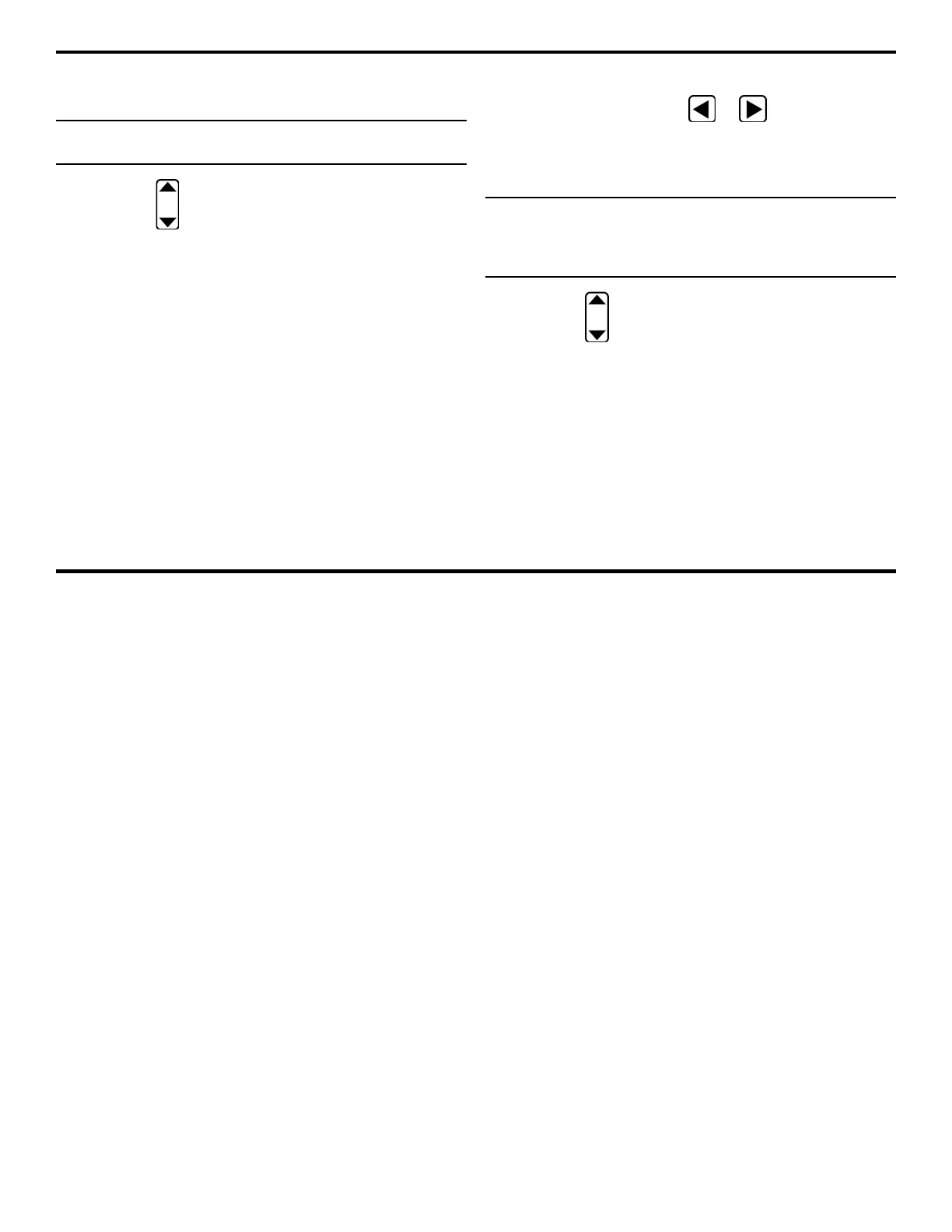3. Setting Up the DMS 2
DMS 2 Operating Manual Page 61
Step 3:
Be sure that you’ve already specified the Probe Type
(Section 3.3.1) or have installed a DIALOG Intelligent Probe.
NOTE: Thickness calibration options are limited by probe
type and measurement mode.
Step 4:
Press below the selection titled THKCAL. You’ll
note that the following calibration procedures are available:
• 1-PT—Available for all measurement modes
• 2-PT—Available for DUAL and SIP measurement modes
Step 5:
Probe zeroing isn’t available when 2-PT is selected.
Step 6:
THKCAL will be set to the choice last displayed.
Step 7:
Calibration procedures are explained in Section
3.3.4.
Selecting a probe Zeroing Procedure (TGMODE-ZERO)
Step 1:
Be sure that you’ve already connected a probe to
the DMS 2. Note that after the probe setup procedure is
carried out, replacing a probe with one of the same or
different type will require the zeroing and calibration proce-
dure to be repeated.
Step 2:
Activate the TGMODE submenu (if it’s not already
activated), by selecting it with
or so that it’s
highlighted. Five selections will appear.
Step 3:
Be sure that you’ve already specified the Probe Type
(3.3.1) or have installed a DIALOG Intelligent Probe.
NOTE: Probe zeroing options are limited by the probe type
and measurement mode. Selecting the 2-PT calibration
eliminates the need for probe zeroing. Multi-echo measure-
ment modes do not require probe zeroing.
Step 4:
Press below the selection titled ZERO. You’ll
note that two zeroing procedures are available:
• MANUAL—Used only for DUAL, SIP, TopCOAT, and
AUTO-V measurement modes
• AUTO—Available for certain probe types and measure-
ment modes.
• USER—Available for certain probe types and measure-
ment modes.
Step 5:
Only those probes that are supported by the
selected measurement mode will be listed as options.