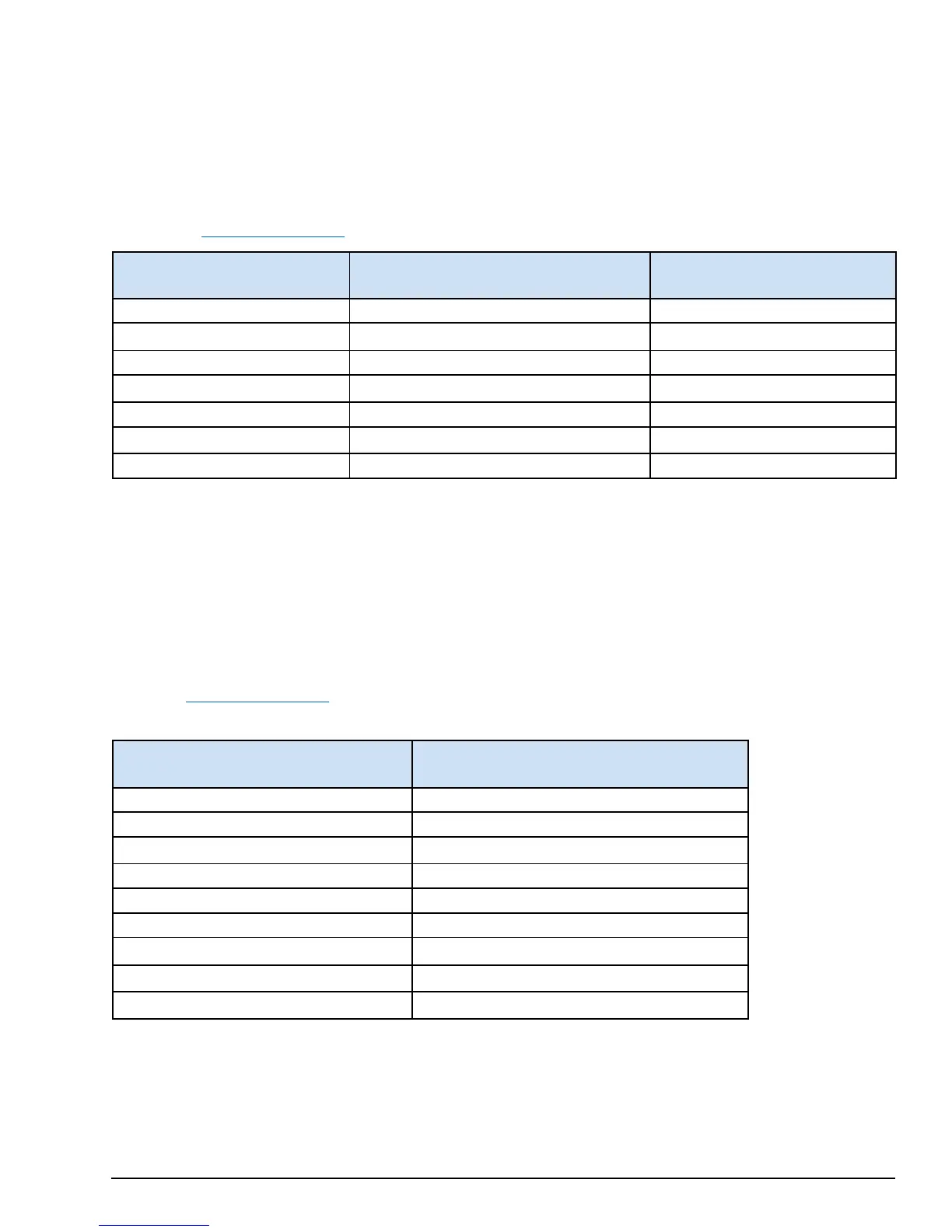2.2 Push Button Operations
The Push Button on the front of the Mini Field Agent (above the green ON LED) is used for the following activities based on
how long the Push Button is held and released. Each time interval that corresponds to an operation has a unique fast blink
pattern that indicates releasing the Push Button at this time will perform an operation. In between these time intervals, all
LEDs blink slowly. Releasing the Push Button during a time interval when all LEDs are blinking slowly or when the Push
Button is held for 30 or more seconds will result in no operation and the LEDs will return to their normal behavior described
in the section, Push Button and LEDs
.
Time Interval the Push Button
Is Held and Released
LED Behavior
Operation on Release
< 5 seconds Normal LED Behavior None
5 – 9.9 seconds Green ON LED fast blink
Configuration Mode
10 – 14.9 seconds All LEDs slow blink None
15 – 19.9 seconds
Green ON and Orange ACT LEDs fast blink
Reboot
25 – 29.9 seconds All LEDS fast blink
Factory Reset
30+ seconds Normal LED Behavior None
2.2.1 Configuration Mode
If the Push Button is released during this time interval, the Mini Field Agent will enable Configuration Mode. In Configuration
Mode, a Wi-Fi hotspot is enabled that can be used to enroll the Mini Field Agent in Predix EdgeManager and read device
diagnostics using an iPhone® app. While in Configuration Mode, the green ON LED fades in and out slowly. The orange ACT
LED and the blue Cloud LED will both continue to operate normally according to the state of the Mini Field Agent.
Configuration Mode can be disabled by repeating the same steps taken to enable it, or by waiting one hour for Configuration
Mode to automatically disable. When Configuration Mode is disabled, the LEDs will return to their normal behavior described in
the section,
Push Button and LEDs
. Security considerations for the Wi-Fi hotspot can be found in GFK-3009 Field Agents
Secure Deployment Guide.
Wi-Fi Hotspot Property
Value
SSID mfa_<7-digital serial number> (e.g. mfa_td7s0sx)
Encryption Type WPA2-PSK
Password
Printed on MFA label
Router IP Address 192.168.2.1
Router IP Subnet Mask 255.255.255.0
Number of Concurrent Client Connections 2
Client IP Address Assignment Range
192.168.2.20 - 192.168.2.21
DHCP Lease Duration
1 hour
Maximum Enabled Duration
1 hour
The GE Energy Connections Field Agent Manager iPhone app is available to GE Employees on the GE App Store. When
using the Field Agent Manager iPhone app to enroll or configure a Field Agent, the wizard instructs the user to enable
Configuration Mode using the Push Button and connect to the Wi-Fi hotspot in the iPhone’s Settings page before proceeding
with enrollment.
