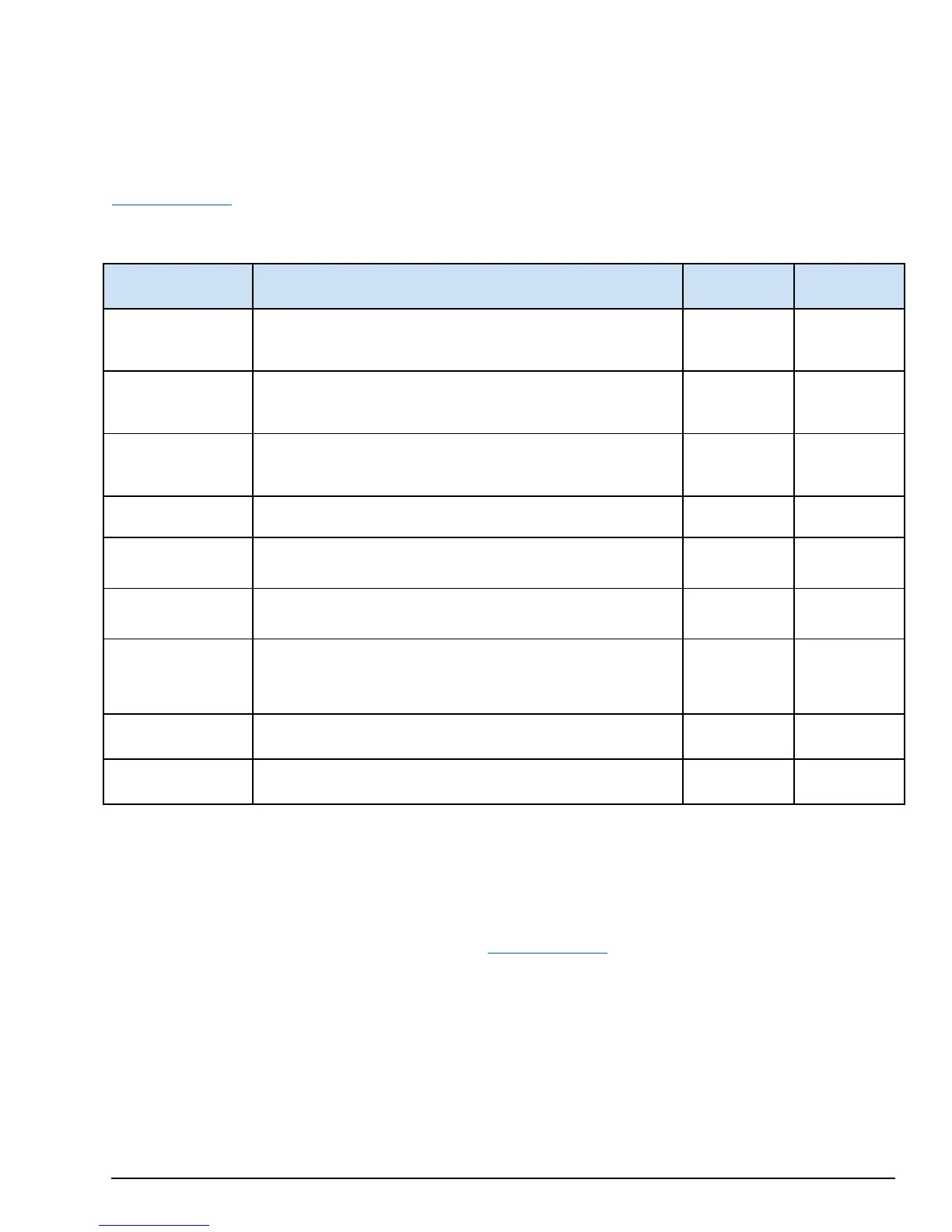6.1.2 Field Agent Commands
6.1.2.1 Using Edge Manager - Supported Field Agent Commands
EdgeManager can be used to send commands to one or more Field Agents. The list of available commands is extensible, but
the core list of commands supported on all A&C Field Agents and meanings are listed below. Additional information on
Commands, including how to add and delete Custom Commands, can be found by searching for “Commands Overview” in
https://docs.predix.io
. Note that built-in commands not included in the list below may not be supported by A&C Field Agents. For
example, the commands “HTTP Tunnel: Enable” and “HTTP Tunnel: Disable” and all Application Container commands are not
supported.
Command
Meaning
Predix
Machine 16.2
Predix
Machine 17.1
Predix Machine: Get
Available Logs
Retrieves a list of available log files that can be downloaded from
the Field Agent to EdgeManager, which is then accessible in the
user’s browser.
No Yes
Predix Machine: Get
Log
Downloads a specified log file from the Field Agent to
EdgeManager, which is then accessible in the user’s browser. The
specified log file defaults to the Predix Machine log file
Yes,
without
parameters
Yes
Predix Machine: Get
IP Address
Retrieves the list of network interfaces on the Field Agent and the
IP addresses for each interface.
No Yes
Predix Machine:
Refresh
Restarts the OSGi™ bundles while leaving the rest of the Predix
Machine container running.
Yes Yes
Predix Machine:
Restart
Restarts the entire Predix Machine container including all bundles. Yes Yes
Predix Machine: Set
Polling Interval
Updates the rate at which Predix Machine contacts the Predix Cloud
to report status and retrieve operations to run.
Yes Yes
Predix Machine:
Upload Configurations
Uploads the Predix Machine configuration directory from the Field
Agent to the EdgeManager Repository. The configuration can then
be downloaded from the EdgeManager Repository to a connected
computer.
Yes Yes
Technician Console:
Disable
Disables the Web Console, closing TCP port 8443 on the LAN Yes Yes
Technician Console:
Enable
Enables the Web Console, opening TCP port 8443 on the LAN Yes Yes
Using the Device Manager in EdgeManager, commands can be sent to one Field Agent at a time or to several Field Agents or
groups of Field Agent at a time. Commands can also be scheduled to occur immediately for Online Field Agents, or scheduled
to occur at any future date and time for Online or Offline Field Agents. If a command is scheduled to occur immediately for an
Offline Field Agent, or at a date or time that the Field Agent becomes Offline, then the command will be executed the next time
the Field Agent connects and becomes Online. The specific instructions to send commands from Device Manager to Field
Agents can be found by searching for “Executing Commands” in https://docs.predix.io
.
Each Field Agent maintains a history of each command run against it and the corresponding command status. This history can
be seen by navigating to the device page for the Field Agent and selecting the Commands tab. Command operation failures on
Online Field Agents can be diagnosed either by reading the error entry in the Log Service of the Field Agent’s Predix Machine
Web Console or by reading the error entry in the Predix Machine log file retrieved using the “Predix Machine: Get Log”
command.
