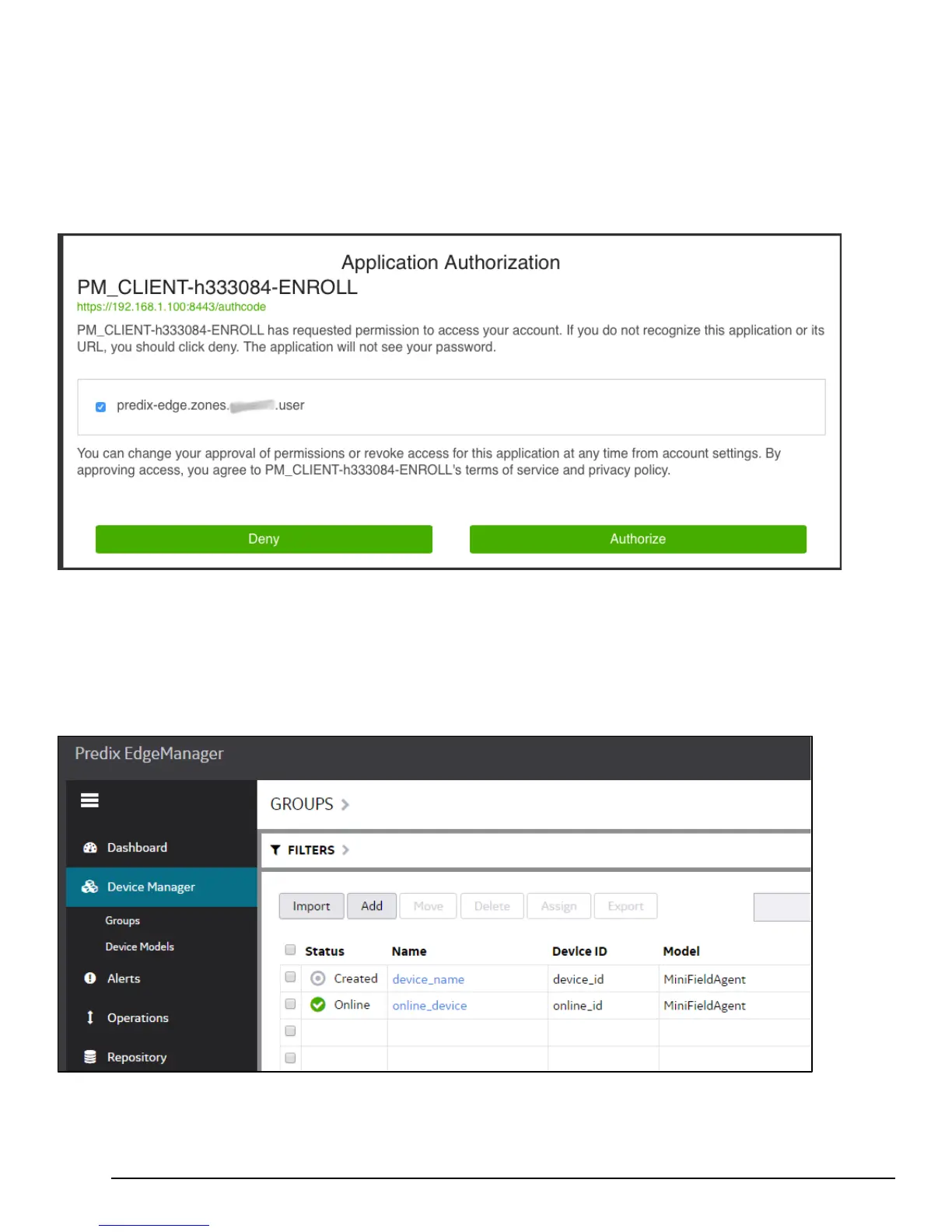After pressing the Enroll Device button, the Technician will be prompted to authorize the enrollment. If an active
EdgeManager session is not detected, the Technician will also be prompted to provide EdgeManager credentials. If the
EdgeManager Enrollment URL is not accessible from the Field Agent, or if the Technician is not assigned to this Field Agent,
a
failure message will be displayed in the Predix Cloud Enrollment page. If enrollment succeeds, a success message will be
displayed in the Predix Cloud Enrollment page and the enrollment fields will become hidden.
5.10.1.5 Verify the Field Agent is Online in EdgeManager
Within one minute of completing the enrollment process, the Technician should notice an indication that the Field Agent is
connected to the Predix Cloud. The Operator should verify that the Field Agent is listed as Online under the Status column of
the EdgeManager's Device Manager.
At this point, the Field Agent is available for Device and Fleet Management operations.
