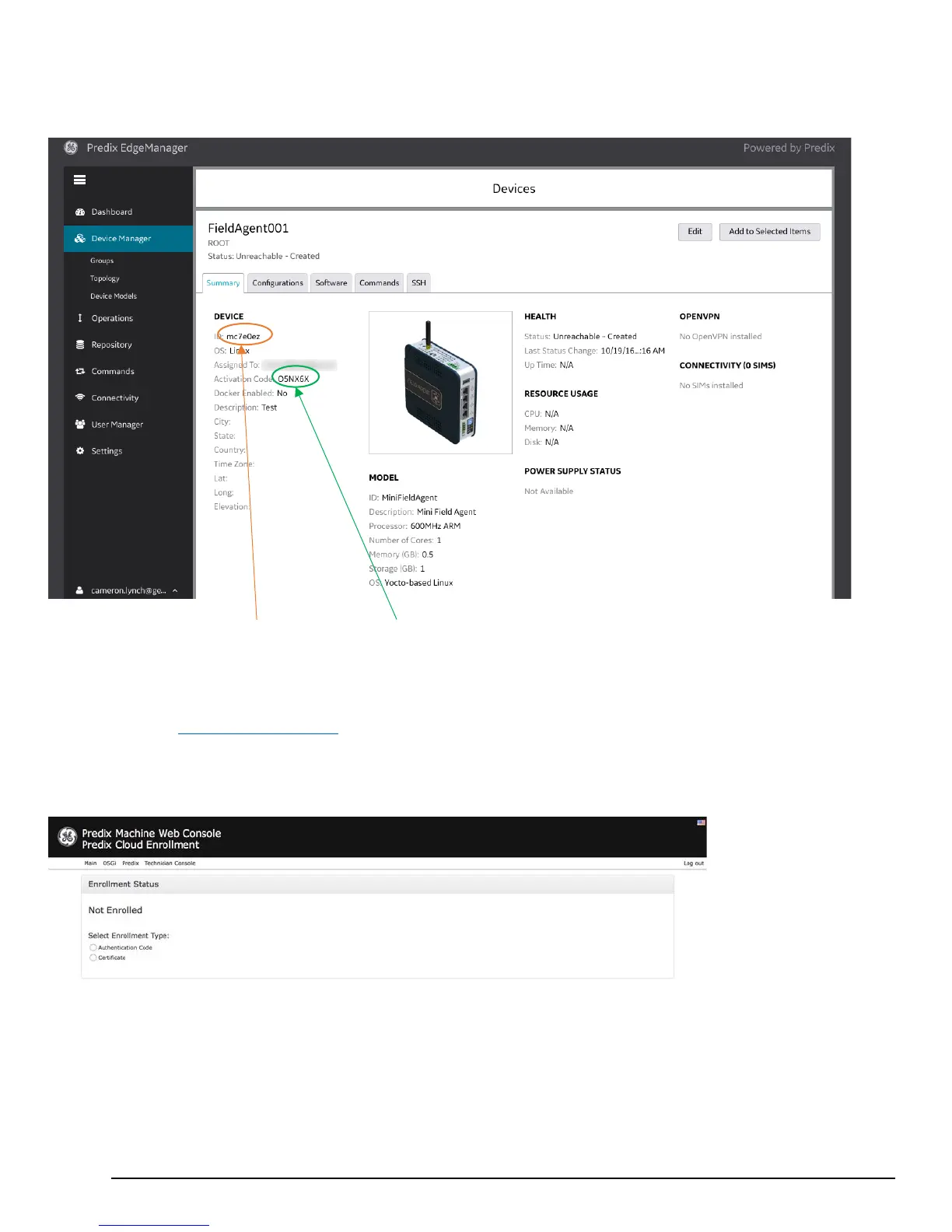This is the location of the Device ID and the Activation Code.
5.10.1.3 Log into Predix Cloud Enrollment Page in Field Agent Web Console
Follow the steps to Log into the Web Console for the Field Agent being enrolled, and navigate to the Predix Cloud Enrollment
page under Technician Console, Predix Cloud Enrollment.
When prompted for the Enrollment Type, select Certificate or Authentication Code based on the option selected when the
device was added in EdgeManager.
5.10.1.4 Enter Enrollment Information and Trigger Enrollment
Enter the enrollment information into the Predix Cloud Enrollment page. If the Technician is using a computer that has
network access to both the Field Agent LAN (e.g. via wired Ethernet) and the Internet (e.g. via wireless Ethernet), then the
Technician can copy this information from EdgeManager and paste it into the Predix Cloud Enrollment page. The following is
an example of where information is copied from EdgeManager into the Predix Cloud Enrollment page.
