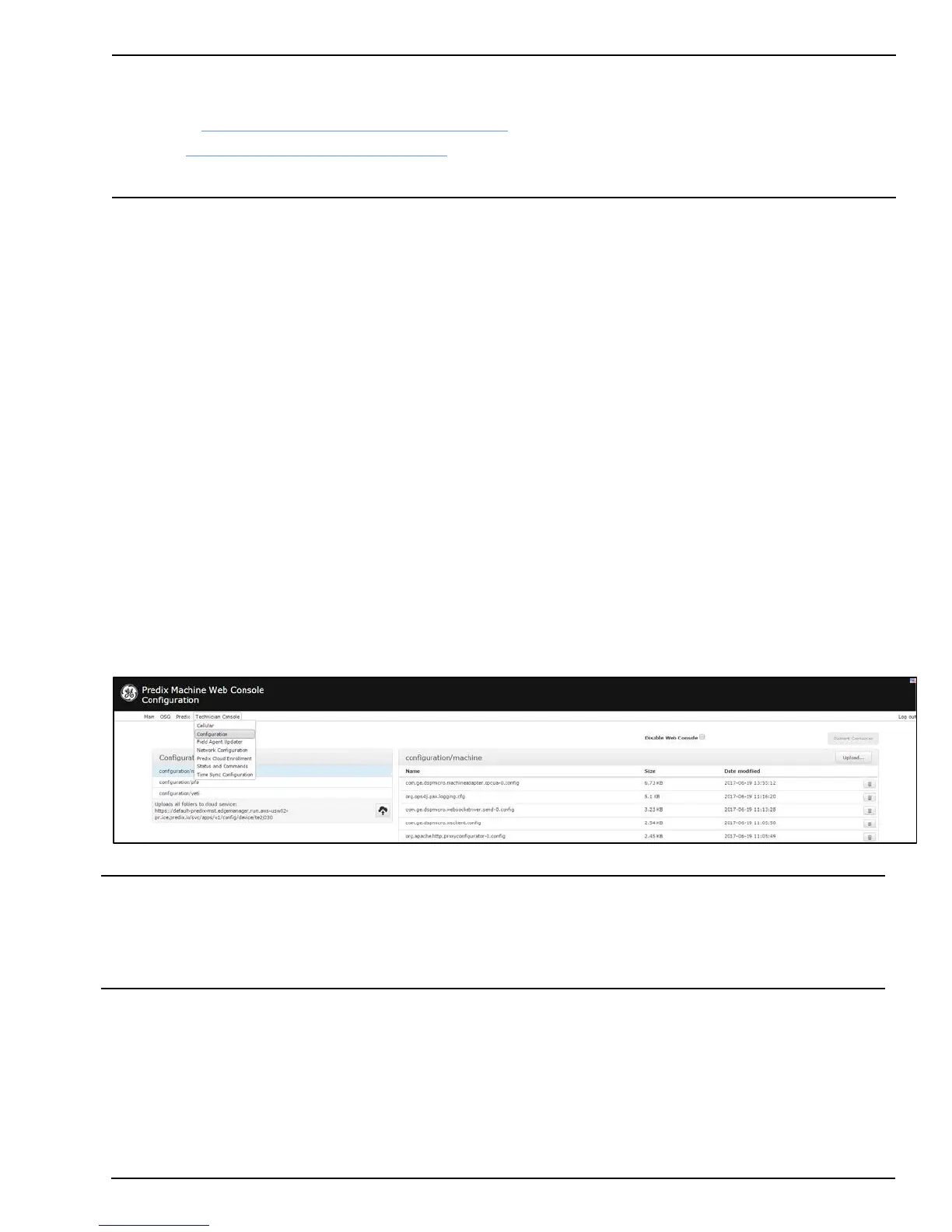Note If you are not comfortable using the Terminal, the following third-party utilities have been verified to create zip files
compatible with the MFA when using their default settings:
•StuffIt™ 16 (http://my.smithmicro.com/stuffit-deluxe-mac.html)
•WinZip® (http://www.winzip.com/mac/en/index.html)
Both of these utilities can be found in the Apple App Store
or purchased directly from their manufacturer
.
Linux:
A compatible zip file can be created from the shell. To create a zip file:
1. Open the shell of your choice.
2. Change to the directory containing the configuration directory.
3. Use the following command: zip -r -X
<archive_name>.zip
<directory name> (replace <archive_name> with the
name for the zip file and <directory name> with the name of the directory). If your file name contains spaces, you will
need to surround the entire file name (including the .zip) with quotes (“”).
6.1.3.3 Predix Machine Web Console Configuration Management
Once the Configuration and Application Templates files have been deployed to a Field Agent from the EdgeManager
Repository, two additional Predix Machine Web Console services are enabled that simplify the process of adjusting the
configuration of an individual Field Agent. These services can be used to prototype configuration adjustments for an
application before it is packaged into a configuration zip file, uploaded to the EdgeManager Repository, and deployed to one
or more Field Agents.
The Technician Console, Configuration page provides a way to delete existing configuration files and upload new
configuration files.
Note Depending on the configuration file that is modified, restarting the Predix Machine container may be required. This
can be performed by pressing the Restart Container button in the upper right hand corner, or by sending the “Container:
Restart” command from EdgeManager. It is not recommended to disable the Predix Machine Web Console by checking the
“Disable Web Console” check box. It is instead recommended to disable and enable the Predix Machine Web Console
using the corresponding commands from EdgeManager.
The OSGi, Configuration page allows for fine tune adjustments of parameters within most of the available configuration
files.
