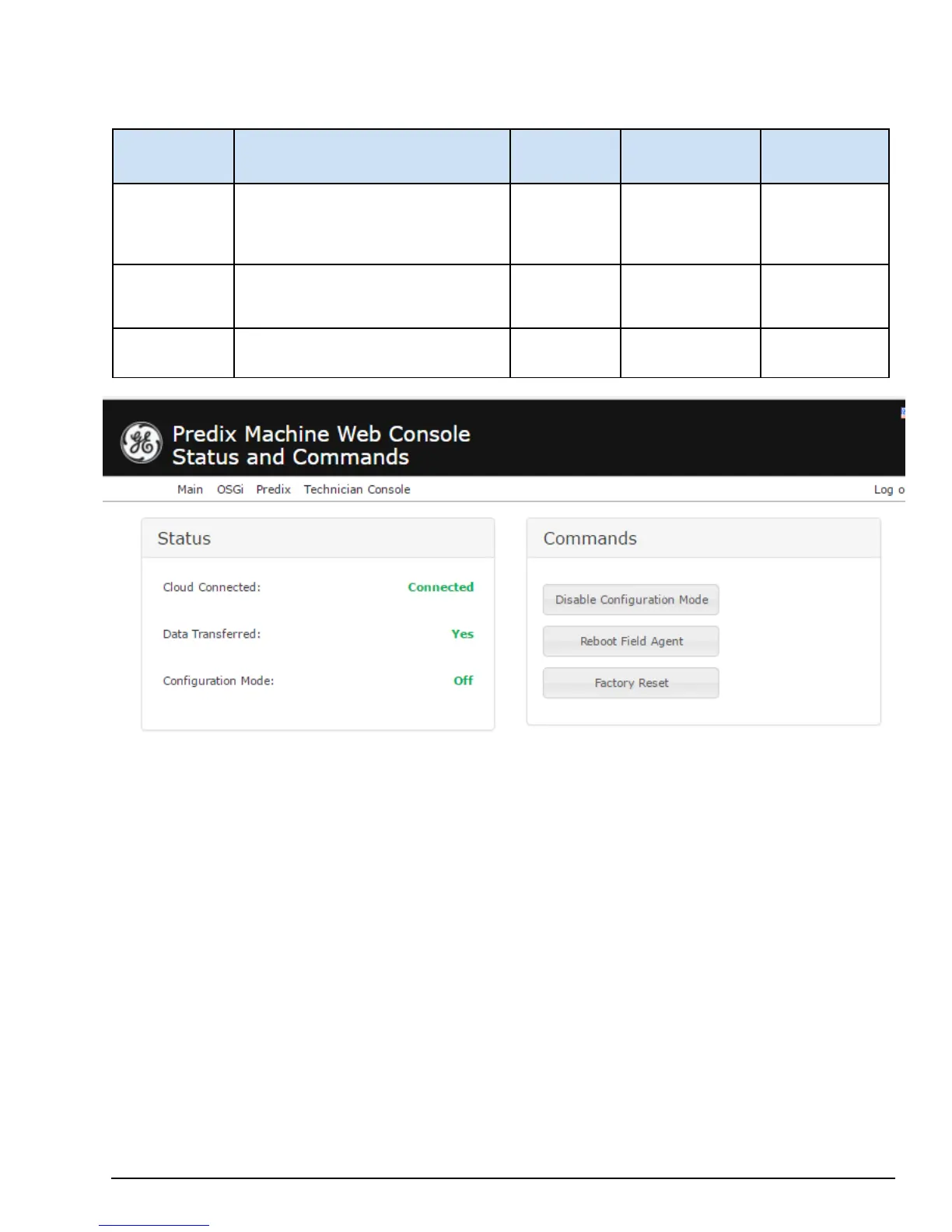6.1.2.2 Using Web Console – Sending Commands
From the Web Console, navigate to the Technician Console, Status and Commands page. On this page, you can perform
the following commands, depending upon which Field Agent you are using:
Status
Meaning
MFA EFA VFA
Disable
Configuration
Mode
MFA: Disables the Wi-Fi hotspot.
EFA & VFA: Disables access to the Web
Console.
Not Available Available N/A
Reboot Field
Agent
Reboots the Field Agent. Note: For a
CPE400 or UCSC it does NOT reboot the
controller—it only reboots the Field Agent.
Available Available Available
Factory Reset Resets the Field Agent to the Factory
Configuration
Not Available Available N/A
6.1.2.3 When might a Factory Reset be required
A factory reset may be required in the following scenarios:
• Reset the IP address to default
• Reset the Predix Machine Web Console username or password to default
• There is a desire to re-enroll the Field Agent in EdgeManager.
• There is a desire to restore the Predix Machine installation to the factory image.
• The “ON” or “FA OK” LED does not turn solid after five minutes on boot up indicating Predix Machine failed to run.
Since the factory reset operation deletes the existing Predix Machine content and restores Predix Machine to a pristine copy,
any custom configuration or application modifications will be lost. It is highly recommended that production configuration
and application modifications be stored in the EdgeManager Repository so they can be easily re-deployed after a factory
reset.
