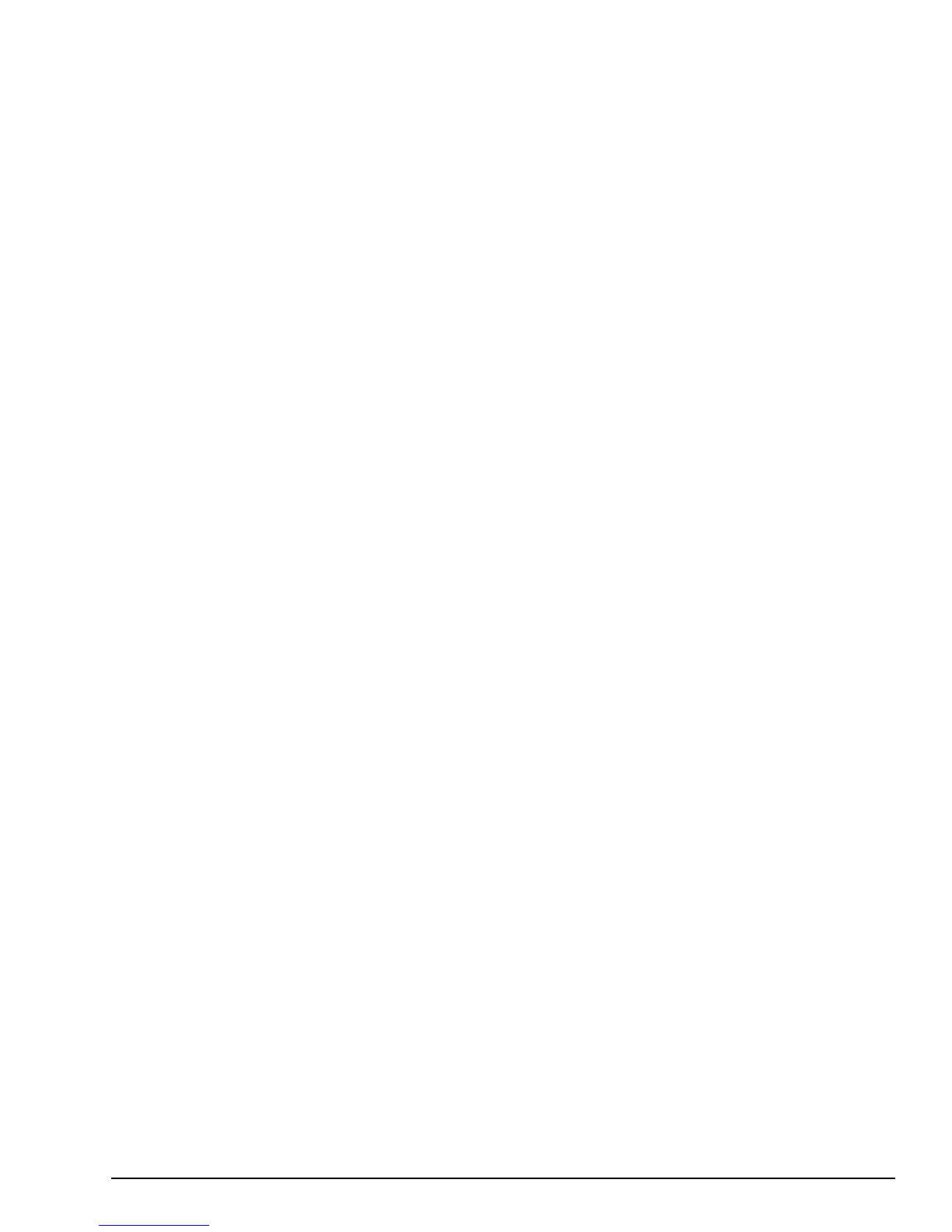Contents
1 Overview ............................................................................................................................................ 8
1.1 Applicable Products ...................................................................................................................... 8
1.2 Related Documentation ................................................................................................................ 9
1.3 Field Agent Architecture ............................................................................................................. 10
1.4 Mini Field Agent (MFA) ............................................................................................................... 11
1.4.1 MFA Specifications ................................................................................................................................................ 12
1.5 Embedded Field Agent (EFA) ..................................................................................................... 14
1.5.1 Mark* VIe IS420UCSCH1A CPU w/ Field Agent ................................................................................................ 14
1.5.2 PACSystems IC695CPE400 RX3i Rackless CPU w/ Field Agent ........................................................................ 14
1.6 Virtual Field Agent (VFA) ............................................................................................................ 15
2 MFA Hardware Instructions ............................................................................................................ 16
2.1 Internal Components .................................................................................................................. 16
2.1.1 Installation .............................................................................................................................................................. 17
2.1.1.1 DIN Rail Mount.................................................................................................................................................. 18
2.1.1.2 Panel Mount ....................................................................................................................................................... 19
2.1.1.3 MFA Interface Details ........................................................................................................................................ 20
2.1.1.4 Power Requirements ........................................................................................................................................... 21
2.1.1.5 Pin Definitions .................................................................................................................................................... 22
2.1.1.6 Network Configuration ....................................................................................................................................... 22
2.1.2 Push Button and LEDs ........................................................................................................................................... 23
2.2 Push Button Operations .............................................................................................................. 24
2.2.1 Configuration Mode ............................................................................................................................................... 24
2.2.2 Reboot .................................................................................................................................................................... 25
2.2.3 Factory Reset .......................................................................................................................................................... 25
2.3 Field Agent Sales Catalog .......................................................................................................... 26
2.3.1 GE MFA Orderable Items ...................................................................................................................................... 26
2.3.2 MFA Included Items .............................................................................................................................................. 26
2.3.3 MFA Accessories ................................................................................................................................................... 26
2.4 Agency Certifications and Standards .......................................................................................... 27
2.4.1 Federal Communications Commission (FCC)........................................................................................................ 28
2.5 Replacement and Spares ........................................................................................................... 29
2.5.1 Replacement Procedure .......................................................................................................................................... 29
2.5.2 Renewals and Spares .............................................................................................................................................. 30
3 EFA Hardware Instructions ............................................................................................................ 32
3.1 Mark* VIe IS420UCSCH1A CPU w/ Field Agent ......................................................................... 32
3.1.1 UCSC EFA – Network Configuration .................................................................................................................... 32
3.1.2 UCSC EFA – Push Button and LED ...................................................................................................................... 33
3.2 PACSystems IC695CPE400 RX3i Rackless CPU w/ Field Agent ............................................... 34
3.2.1 CPE400 EFA -- Network Configuration ................................................................................................................ 34
3.2.2 CPE400 EFA – LED, Display, and Push Buttons .................................................................................................. 35
3.3 GE EFA Orderable Items ............................................................................................................ 36
4 VFA Instructions ............................................................................................................................. 37
4.1 Network Configuration ................................................................................................................ 37
4.2 Configuration Mode .................................................................................................................... 37
4.3 Virtual Machine Deployment ....................................................................................................... 37
4.4 Virtual Machine Snapshots .........................................................................................................
37
4.5 GE VFA Orderable Items ............................................................................................................ 37
5 Getting Started with the Field Agent ............................................................................................. 38
5.1 What’s the Minimum I Need to Do to Get Going? ....................................................................... 38
5.2 Register the Field Agent ............................................................................................................. 38
5.3 Collect Enrollment and Configuration Information ....................................................................... 39
5.4 Start the Field Agent ................................................................................................................... 39
5.5 Log into the Web Console .......................................................................................................... 40
5.6 Configure the Network ................................................................................................................ 42
