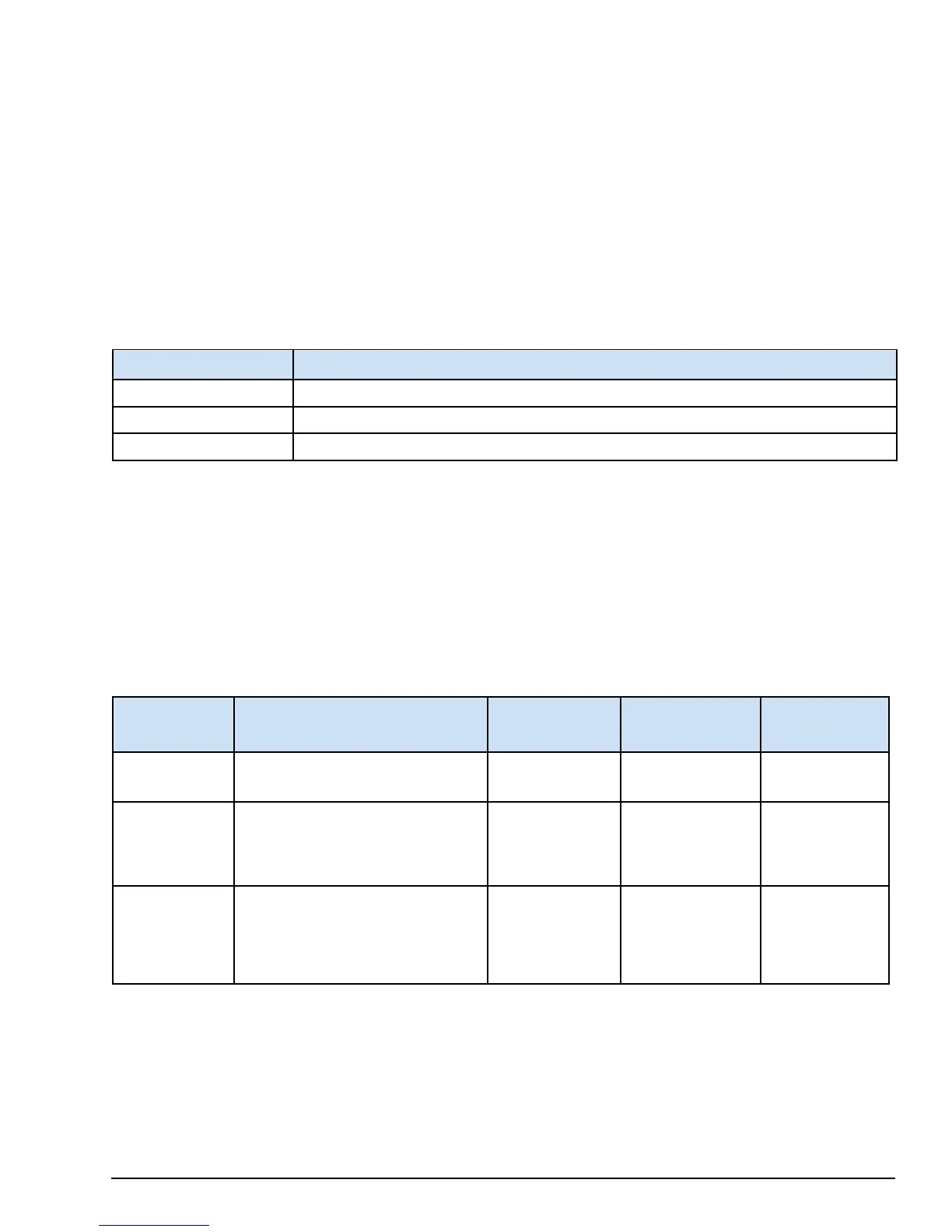6 Using the Field Agent
6.1 Device Management
6.1.1 Field Agent Status
6.1.1.1 Using Edge Manager - Field Agent Health Status and Resource Usage
The Device Manager in EdgeManager displays several health indications for each Field Agent including reachability,
processor utilization, memory utilization, and disk utilization. In the Devices page of the Device Manager, the Status column
shows the reachability of each Field Agent. The meanings of each status are displayed in the following table.
Status
Meaning
Created The Field Agent has not yet been enrolled
Offline The Field Agent is enrolled but is currently not connected to EdgeManager
Online The Field Agent is enrolled and currently connected to EdgeManager
By clicking the Device Name hyperlink on the Devices page, additional health information specific to the Field Agent can be
seen on the Summary tab. Under the Health Status section, the reachability status is repeated along with a date and time of the
communication with the Field Agent. Under the Resource Usage section, the processor utilization, memory utilization, and
disk utilization percentages are shown. If the Field Agent is not currently Online, the Resource Usage values shown represent
the values sent from the Field Agent when it was last Online.
6.1.1.2 Using Web Console – Status Information
From the Web Console, navigate to the Technician Console, Status and Commands page. On this page, you can see the
following information, depending upon which Field Agent you are using:
Status
Meaning
MFA EFA VFA
Cloud Connected The Field Agent is enrolled and
currently connected to EdgeManager
Shown Shown Shown
Data Transferred A Machine Adapter in the Field Agent
has read data and has sent this data to the
Hoover Spillway. (The Hoover
Spillway
normally then sends this data to a Time
Serves DB in the cloud.)
Shown Shown Shown
Configuration
Mode
MFA: The Wi-Fi hotspot is on.
EFA & VFA: The Web Console is
accessible.
Not Shown Shown Not Shown,
because it is
always in
Configuration
Mode.
