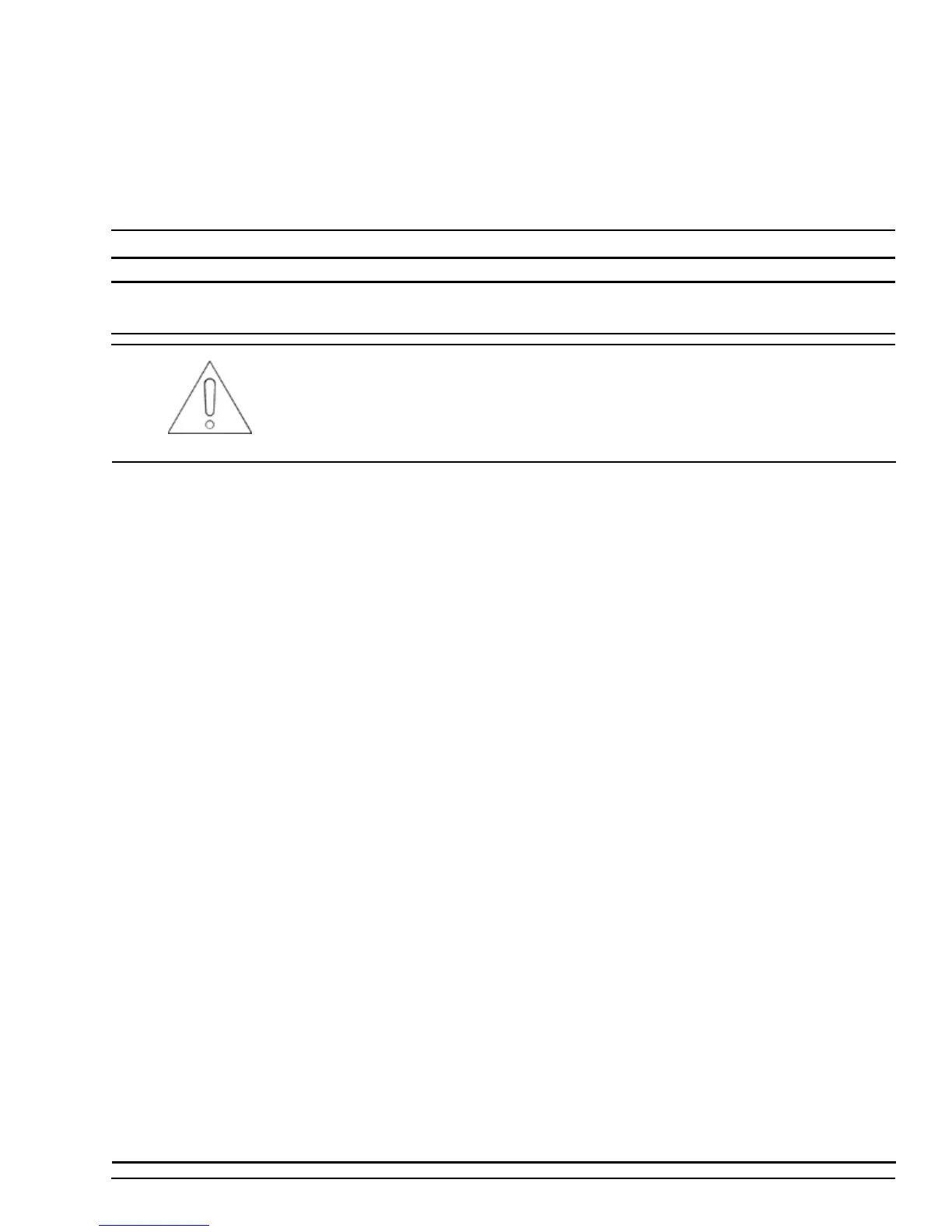3. To identify a DHCP assigned address for a CPE400 EFA, use the Display on the front of the CPE400. Navigate
to FA Settings, and then to Network Config. At this time, it is not recommended to use DHCP for a UCSC
EFA, since there is no way to determine what address was assigned to the EFA.
4. To change an IP Address, select the appropriate tab (WAN or LAN). Then select the radio button Use the
following IP address, enter the desired IP address and network mask, and click the Save button. When the IP
Address is changed, the Web Console session will end after the Save button is pressed and a new session will need
to be started by browsing to the Web Console URL using the newly chosen static IP address.
Note The DNS servers can also be configured to be obtained automatically or specified statically.
Note The MFA only supports either the WAN or the LAN using DHCP to automatically obtain an IP address – not both.
Attention
It is strongly recommended that the WAN and LAN interfaces each be
configured for separate network subnets with no overlap.
