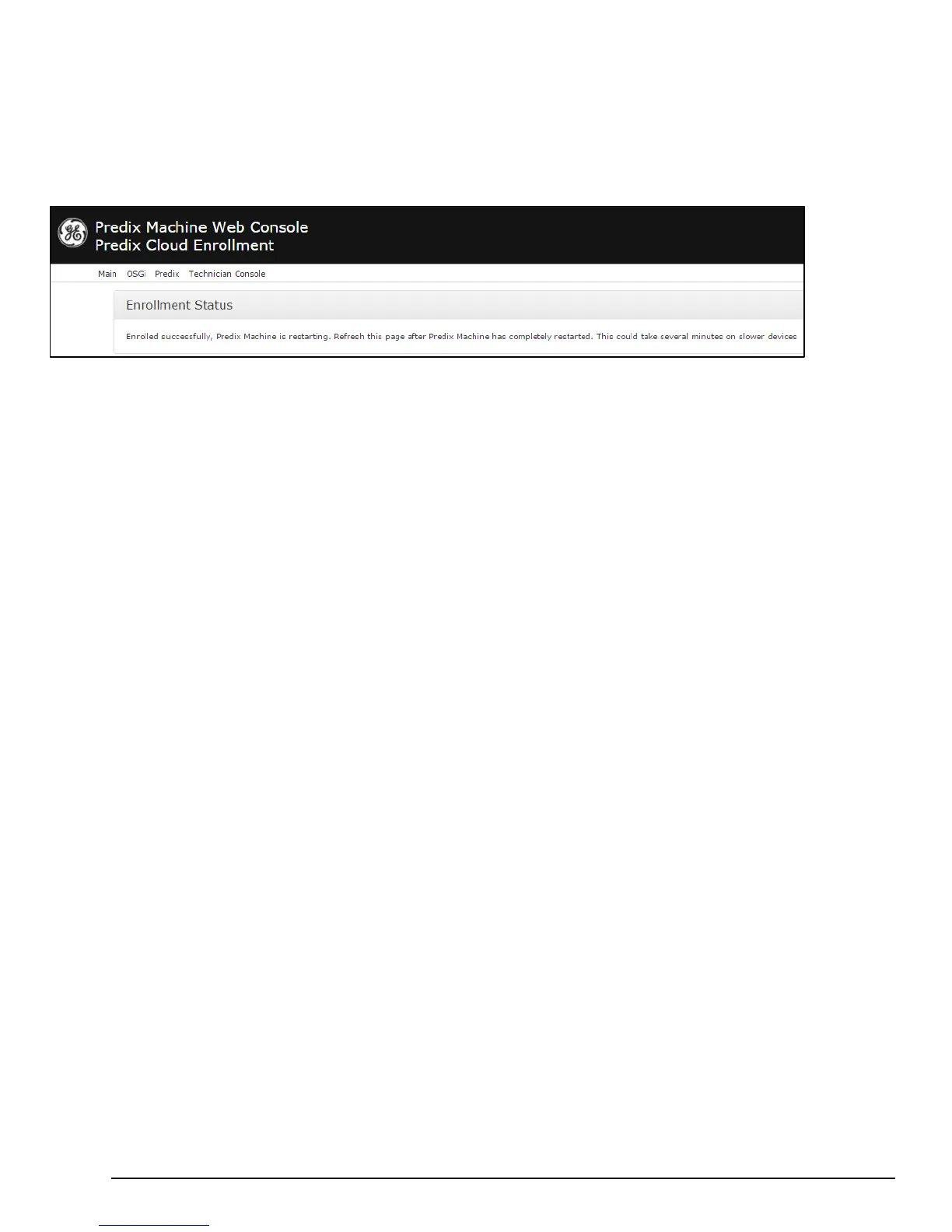After pressing the Enroll Device button, the Enroll Device button will become grayed out while the Field Agent generates a
certificate and sends the corresponding Certificate Signing Request (CSR) to the Predix Cloud to be signed and for enrollment
to complete. This process can take up to 30 seconds to complete before an enrollment success message is displayed. After
certificate enrollment is complete, Predix Machine will restart itself before it appears in EdgeManager as Online.
