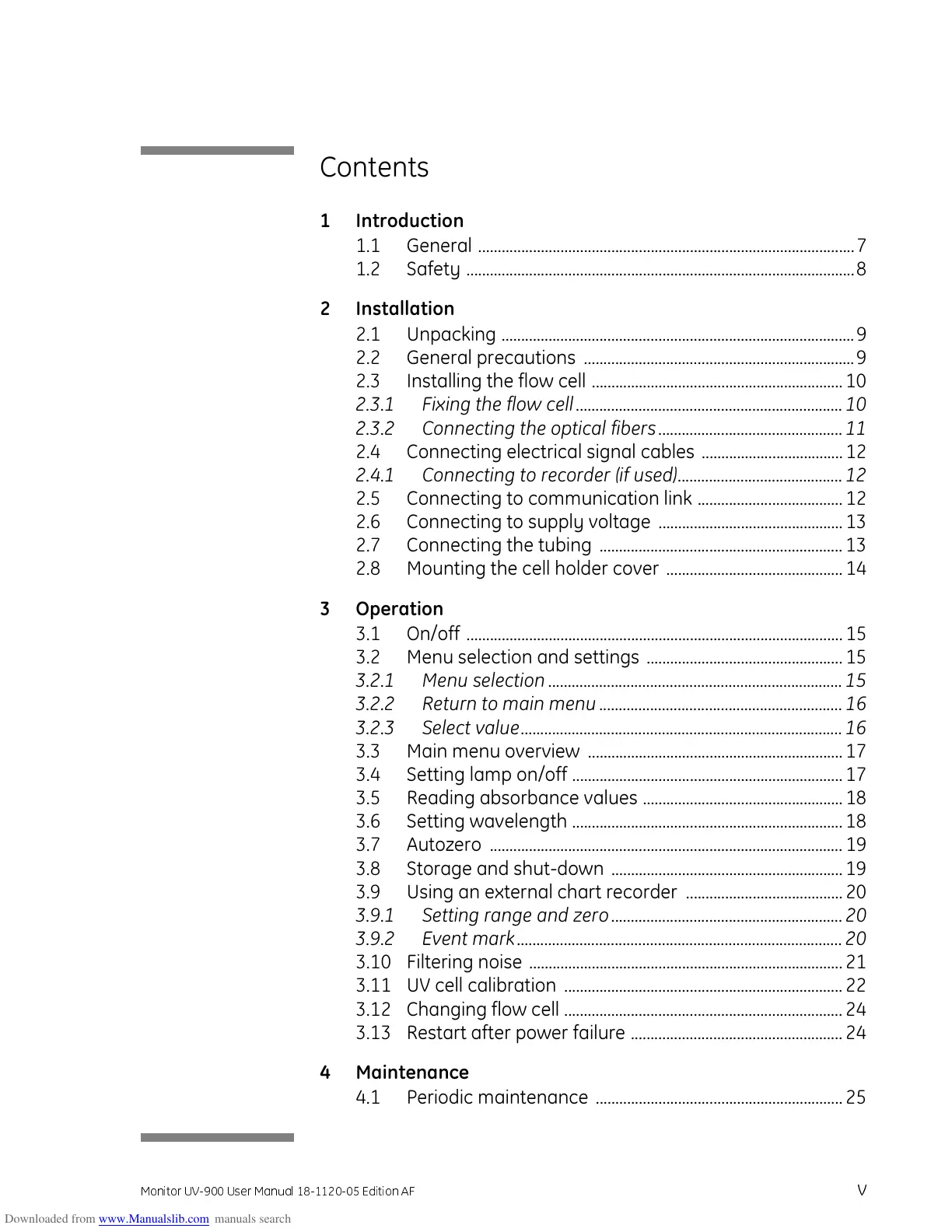Monitor UV-900 User Manual 18-1120-05 Edition AF
V
Contents
1 Introduction
1.1 General ................................................................................................7
1.2 Safety ...................................................................................................8
2 Installation
2.1 Unpacking ..........................................................................................9
2.2 General precautions .....................................................................9
2.3 Installing the flow cell ................................................................ 10
2.3.1 Fixing the flow cell .................................................................... 10
2.3.2 Connecting the optical fibers ...............................................11
2.4 Connecting electrical signal cables .................................... 12
2.4.1 Connecting to recorder (if used).......................................... 12
2.5 Connecting to communication link ..................................... 12
2.6 Connecting to supply voltage ............................................... 13
2.7 Connecting the tubing .............................................................. 13
2.8 Mounting the cell holder cover ............................................. 14
3Operation
3.1 On/off ................................................................................................ 15
3.2 Menu selection and settings .................................................. 15
3.2.1 Menu selection ........................................................................... 15
3.2.2 Return to main menu .............................................................. 16
3.2.3 Select value.................................................................................. 16
3.3 Main menu overview .................................................................17
3.4 Setting lamp on/off ..................................................................... 17
3.5 Reading absorbance values ...................................................18
3.6 Setting wavelength .....................................................................18
3.7 Autozero .......................................................................................... 19
3.8 Storage and shut-down ........................................................... 19
3.9 Using an external chart recorder ........................................ 20
3.9.1 Setting range and zero ........................................................... 20
3.9.2 Event mark................................................................................... 20
3.10 Filtering noise ................................................................................21
3.11 UV cell calibration ....................................................................... 22
3.12 Changing flow cell ....................................................................... 24
3.13 Restart after power failure ...................................................... 24
4 Maintenance
4.1 Periodic maintenance ............................................................... 25