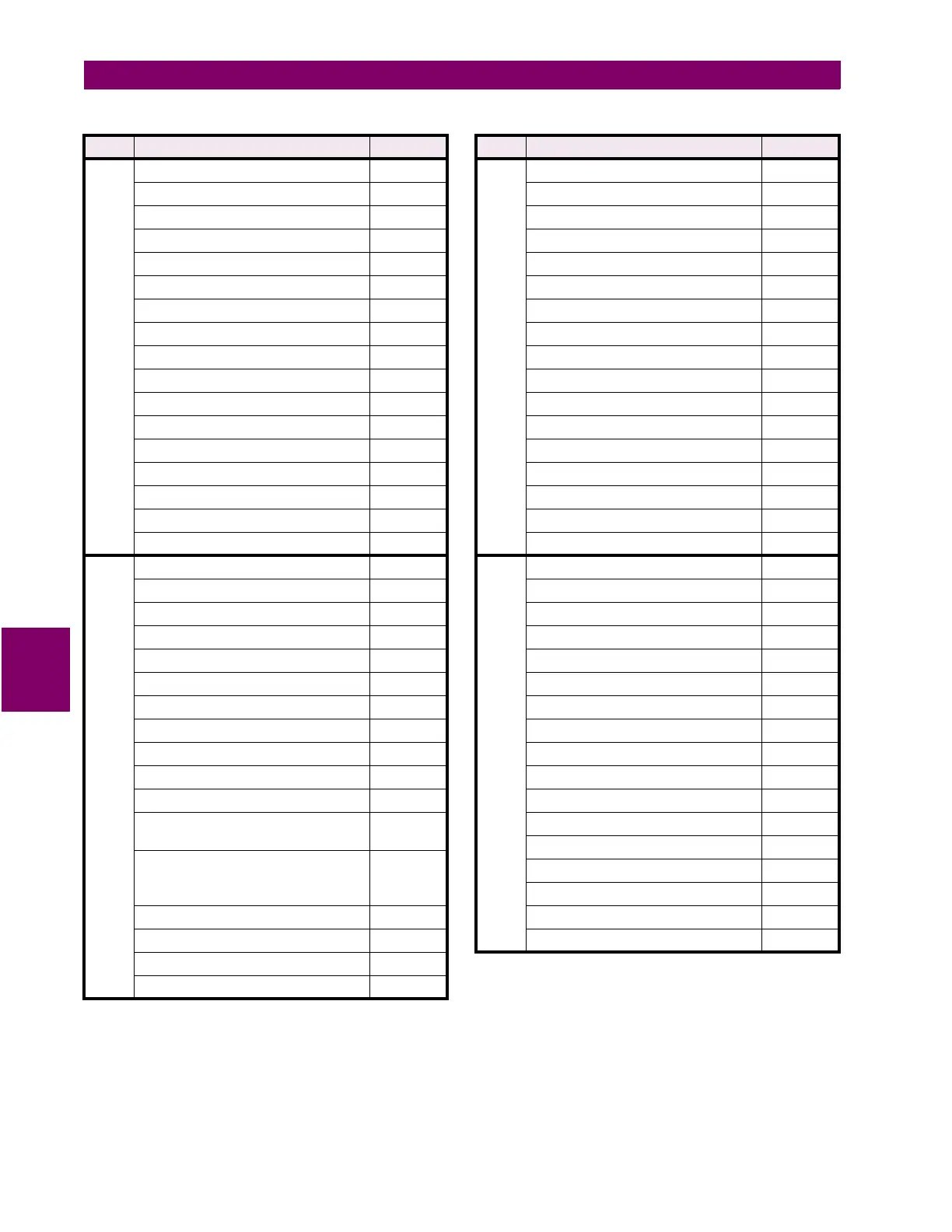6-46 MM2 Motor Manager 2
GE Power Management
6.6 DATA FORMATS 6 COMMUNICATIONS
6
F103 Operation Status FFFF
External Start 0001
External Stop 0002
ESD Stop 0004
Not Used 0008
Not Used 0010
Not Used 0020
Not Used 0040
Not Used 0080
Not Used 0100
Not Used 0200
Not Used 0400
Not Used 0800
Not Used 1000
Not Used 2000
Not Used 4000
Not Used 8000
F104 Alarm Status Flags 1 FFFF
Load Increase Alarm 0001
Phase Unbalance Alarm 0002
Thermistor Alarm 0004
Underpower Alarm 0008
Undercurrent Alarm 0010
Acceleration Time Alarm 0020
Ground Fault Alarm 0040
Analog Input High Alarm 0080
Analog Input Low Alarm 0100
Drive Greasing Interval Exceeded Alm 0200
Contactor Inspection Interval
Exceeded Alarm
0400
Maximum Drive Stopped Time
Exceeded
Alarm
0800
Internal Fault Alarm 1000
Thermal Capacity Alarm 2000
UnderVoltage Alarm 4000
Overvoltage Alarm 8000
Table 6–13: DATA FORMATS (Sheet 11 of 15)
CODE DESCRIPTION BITMASK
F105 Alarm Status Flags 2 FFFF
Open Control Circuit 0001
Welded Contactor 0002
Inverter Tripped 0004
Drive Failed to Start 0008
Drive Failed to Stop 0010
Incomplete Start 0020
Duty Motor Trip Alarm 0040
Start Block Alarm 0080
Serial Communication Alarm 0100
Switch Voltage High Alarm 0200
Not Used 0400
Not Used 0800
Not Used 1000
Not Used 2000
Not Used 4000
Not Used 8000
F106 Interlock Flags FFFF
Not Used 0001
Process Interlock A 0002
Process Interlock B 0004
Process Interlock C 0008
Process Interlock D 0010
Process Interlock E 0020
Process Interlock F 0040
Process Interlock G 0080
Process Interlock H 0100
Process Interlock I 0200
Process Interlock J 0400
Not Used 0800
Not Used 1000
Not Used 2000
Not Used 4000
Not Used 8000
Table 6–13: DATA FORMATS (Sheet 12 of 15)
CODE DESCRIPTION BITMASK
