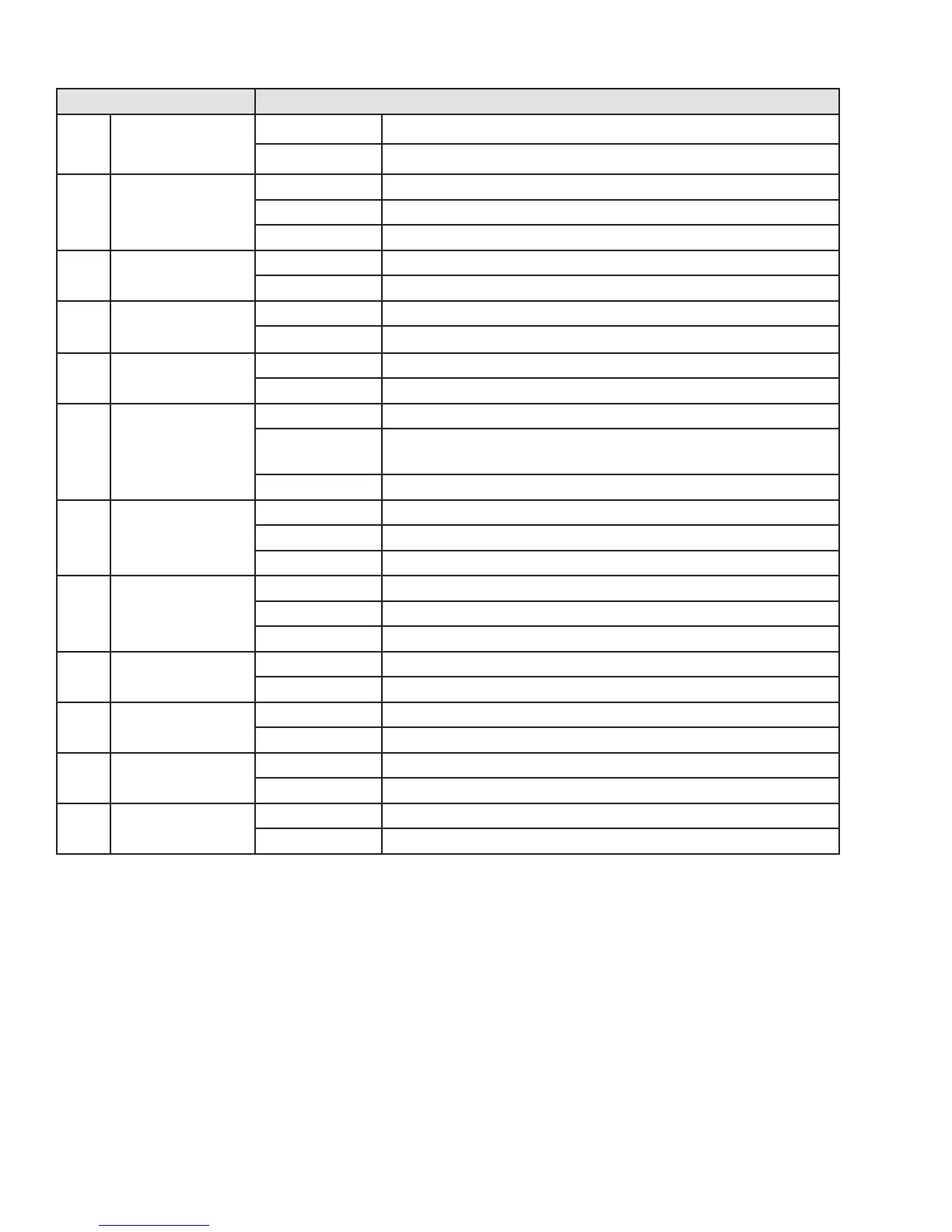– 40 –
Service Test Mode Sequence
t01 Confi gure UI
ENTER
Displays "confi gure UI"
POWER
Returns to service mode screen
t02 Error Codes ENTER Displays error codes
START/PAUSE Clear highlighted error code from machine
POWER Returns to service mode screen
t03 Version Info
ENTER Displays the current version of software
POWER Returns to service mode screen
t04 EEPROM Check ENTER Check EEPROM
POWER Returns to service mode screen
t05 UI Test ENTER LEDs light up
POWER Returns to service mode screen
t06 Key Continuity ENTER To begin testing
Any button but
POWER
Hear beep as button is pressed
POWER Returns to service mode screen
t07 Outlet Thermistor ENTER Displays outlet thermistor temperature
START/PAUSE Drum tumbles and changes direction every 30 seconds
POWER Returns to service mode screen
t08 Inlet Thermistor ENTER Displays inlet thermistor temperature
START/PAUSE Drum tumbles and changes direction every 30 seconds
POWER Returns to service mode screen
t09 Moisture Sensor ENTER Displays moisture sensors reading
POWER Returns to service mode screen
t10 Blower/Exhaust* ENTER Blower turns on and UI displays rpm
POWER Returns to service mode screen
t11 Dryer Rack* ENTER Displays dryer rack temperature
POWER Returns to service mode screen
t12 Steam Test ENTER Turn on the steam generator and blower, drum tumbles
POWER Returns to service mode screen
* Blower fan is active.
The following tables shows the diagnostic tests and the button sequence that is required to perform them:
(Continued Next Page)
