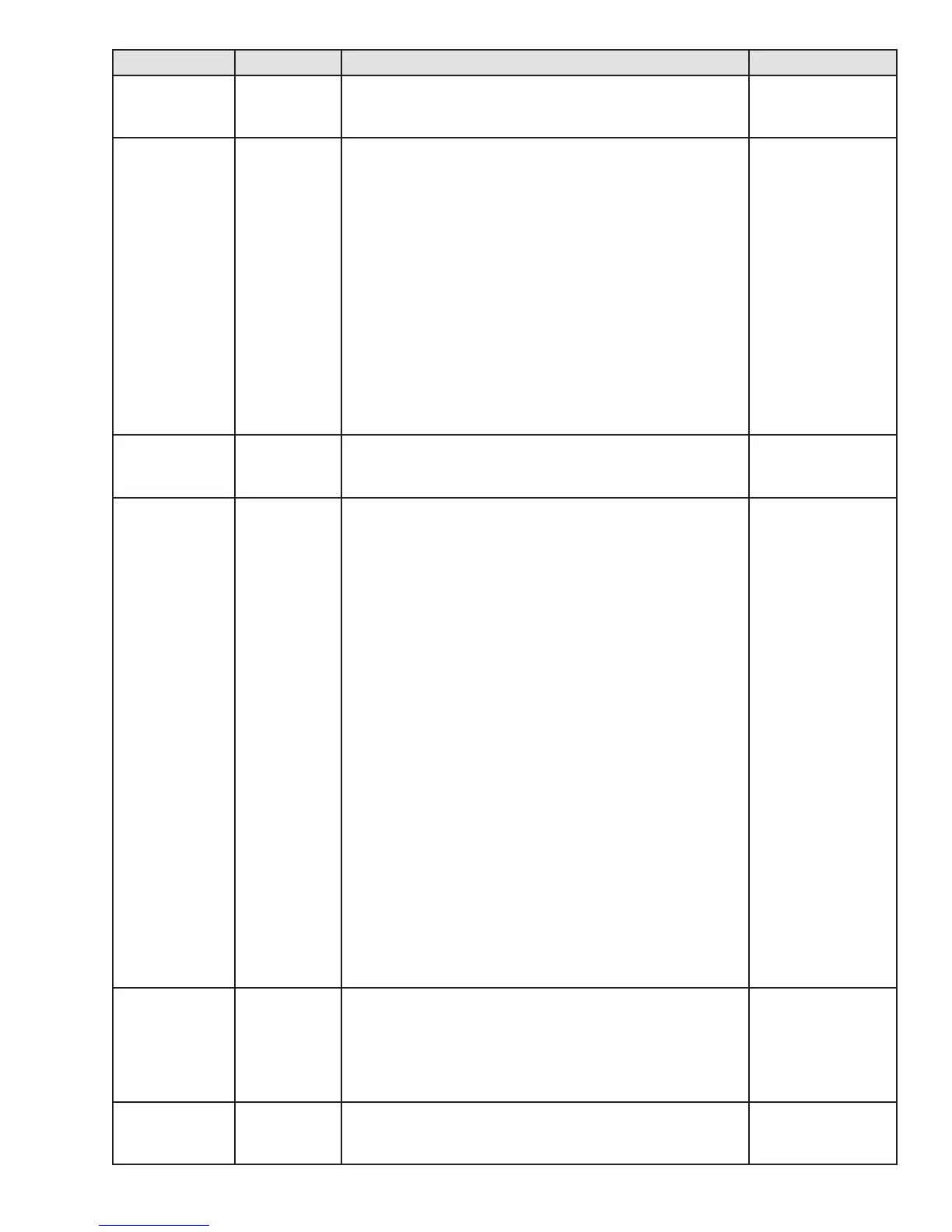– 41 –
Test Mode Press Displays Exit
Confi gure UI Enter This test is currently not used. Press POWER
button to return to
test mode menu.
Error Codes Enter The control shall display the list of errors in the •
fault log upon entry into the error codes test. If
more errors exist than can fi t on the display, the
technician can scroll through the list by using the
up and down cursor arrows. If there are no errors
in the fault log, No Errors shall be displayed on the
VFD.
The control shall clear the displayed error from the •
fault log if the START/PAUSE key is pressed while
the error code is highlighted. After clearing the
displayed error from the fault log, the next error in
the fault log shall be highlighted with inverse text.
After clearing all errors from the fault log, the •
control shall display No Errors on the VFD.
Press POWER
button to return to
test mode menu.
Software
Version
Enter Displays the software version number and the non-
volatile memory version number for both the user
interface and main control boards.
Press POWER
button to return to
test mode menu.
Non-volatile
memory
Enter The control shall compute the 16-bit CRC of the •
non-volatile memory for the user interface control
and compare it with the pre-computed 16-bit CRC
that is stored in the non-volatile memory.
The control shall sound the Key Press beep and •
display UI Memory Check OK on the VFD after
successful 16-bit comparison.
The control shall display • UI Memory Error on the
VFD and sound the Invalid Key Press beep if the
16-bit CRC fails.
Pressing the • Start/Pause button shall initiate
the CRC check for the power board. The control
shall compute the 16-bit CRC of the non-volatile
memory for the power board control and compare
it with the pre-computed 16-bit CRC that is stored
in the non-volatile memory.
The control shall sound the key press beep and •
display PB Memory Check OK on the VFD after
successful 16-bit CRC comparison.
The control shall display • PB Memory Error on the
VFD and sound the invalid key press beep if the
16-bit CRC fails.
Press POWER
button to return to
test mode menu.
User Interface Enter The user interface control turns on all LEDs around the
dial, the POWER and START/PAUSE button LEDs, and
all segments on the VFD for a duration of 5 seconds.
The control then turns on all remaining LEDs until the
user exits this test.
Press POWER
button to return to
test mode menu.
Key Continuity Enter The control will sound the beep as long as a key is
pressed.
Press POWER
button to return to
test mode menu.
(Continued Next Page)
