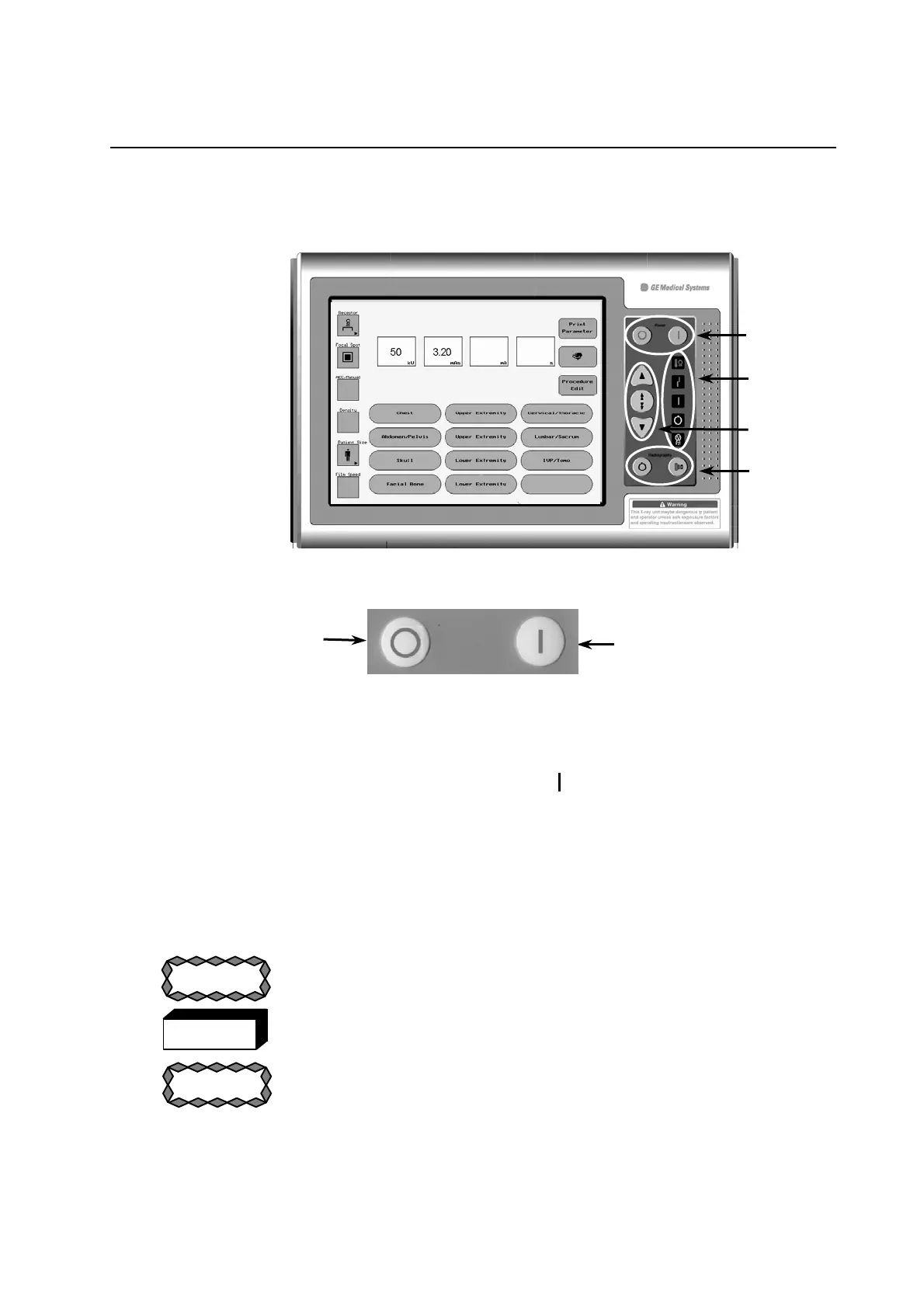PROTEUS XR/a
GE MEDICAL SYSTEMS Operator Manual
REV 11 DIRECTION 2259724-100
4-1
CHAPTER 4 PROTEUS XR/A SYSTEM START UP AND
SHUT DOWN
Illustration 4-1
SYSTEM CONTROL PANEL
4-1 Turn the power on
Illustration 4-2
SYSTEM POWER ON/OFF
To turn ON the generator, press the “power on ” button located on the
right side of the control console.
When the generator is on the color touch screen will appear.
Also on the status display area ( ) will light up indicating the system
power is on. All other equipment in the room will simultaneously turn
on.(Table, OTS, x-ray system equipment etc.)
4-2 Turn Power off
To turn OFF the generator, press the “power off” located on the right side
of the control console. All other equipment in the room will turn off.
When the power is turned off, the color touch screen will disappear. Also
the indicator in the system display area will not be lit.
Do not turn the power ON and OFF quickly. Wait at least 30 seconds
between switching from ON / OFF and vice versa.
IN EMERGENCY, USE “EMERGENCY OFF” SWITCH LOCATED ON
THE WALL NEXT TO THE CONTROL CONSOLE.
Except in emergency, do not turn the generator off until the
“ READY” indicator on the status display is extinguished. Turning
off the generator before this stage then will cause undue stress on
the X-ray tube.
CAUTION
WARNING
CAUTION
POWER
OFF
POWER
ON
POWER
ON/OFF
SYSTEM
INDICATOR
INCREASE
/DECREASE
EXPOSURE
CONTROL
FOR TRAINING PURPOSES ONLY!
NOTE: Once downloaded, this document is UNCONTROLLED, and therefore may not be the latest revision. Always confirm revision status against a validated source (ie CDL).
