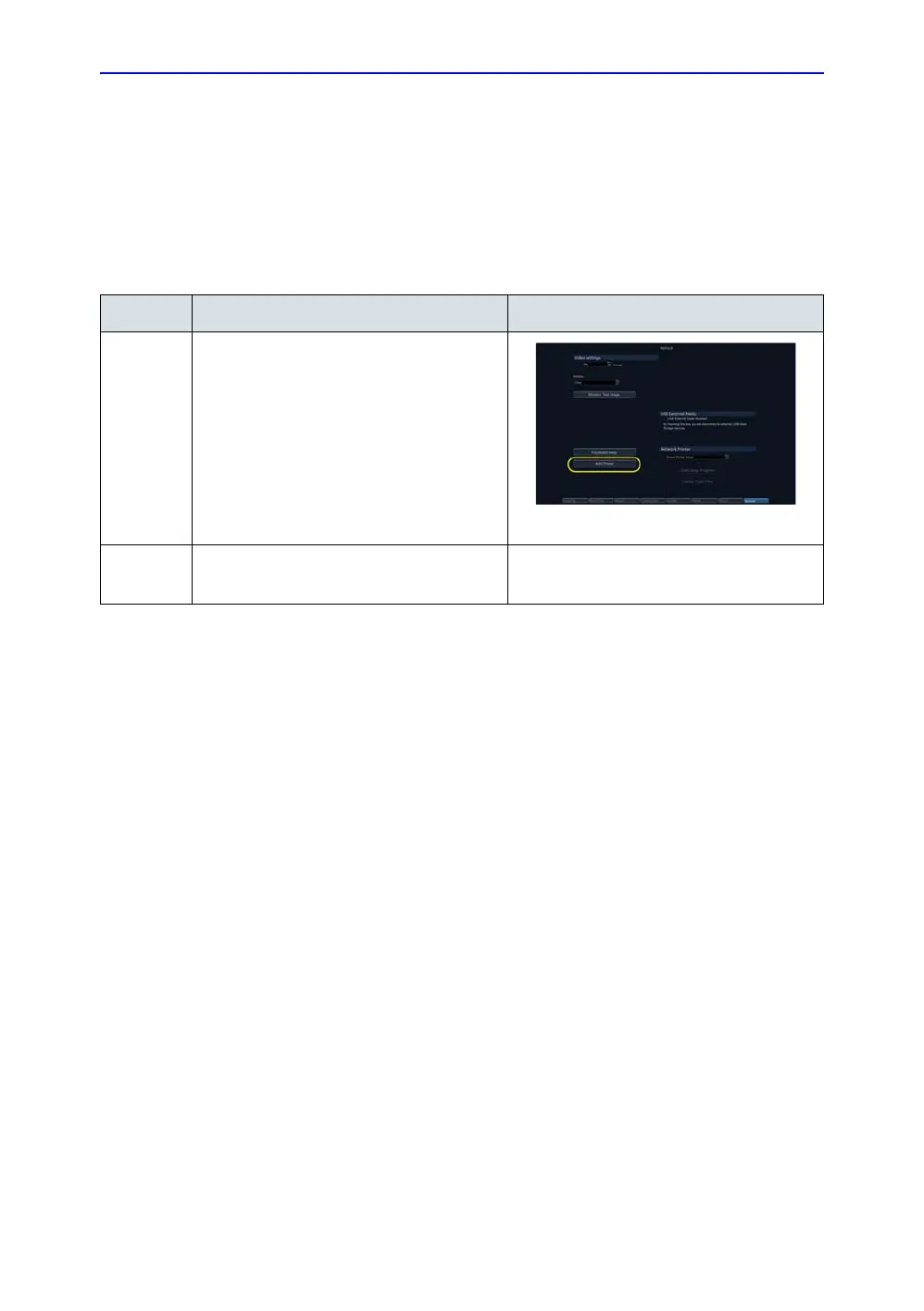Configuration
Vivid E80/E90/E95 – Service Manual 3-35
GC091052 Rev. 3
Add printer
NOTE: This function may be unavailable for some software versions
and therefore will not always function. Because of this, a special
Installation Wizard is to be used.
Related information:
• ‘Optional peripherals/peripheral connection’ on page 3-36
Table 3-15: Add printer
STEP TASK Illustration
1.
Select Add Printer to start the Add
Printer (Installation) Wizard.
2.
Follow the instructions in the
Wizard to install a new printer.