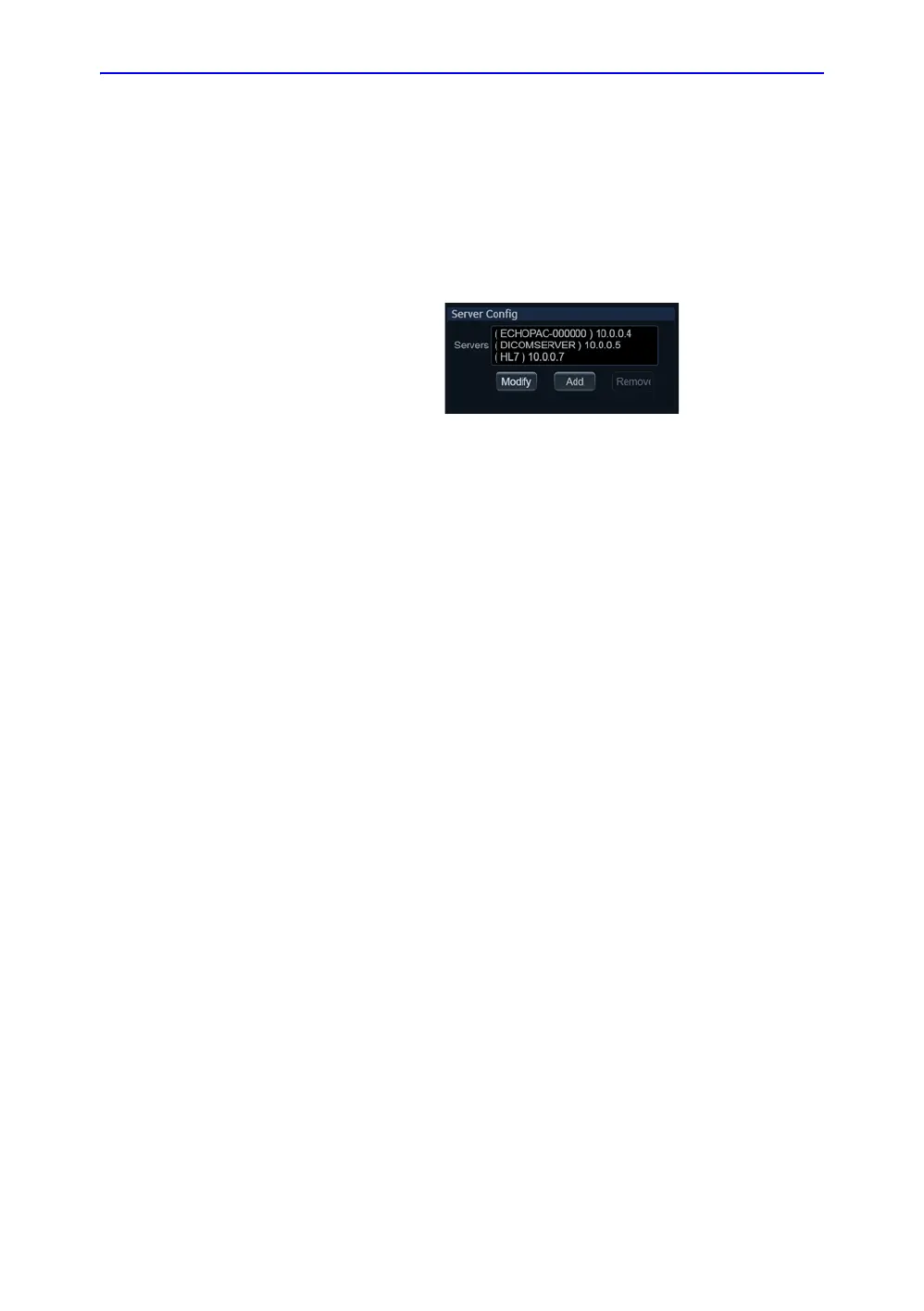Connectivity setup
Vivid E80/E90/E95 – Service Manual 3-47
GC091052 Rev. 3
Set the Remote Archive’s Network Information
To be able to connect to a remote archive on a remote computer
or server, you must configure Vivid E80/E90/E95 to
communicate with it.
The configuration is done in the Server Config setup area on the
Tcpip screen.
Figure 3-15. Server Config
To access the Tcpip screen
Follow this procedure to access the Tcpip screen:
1. Log on as ADM.
2. Select Connectivity > Tcpip.