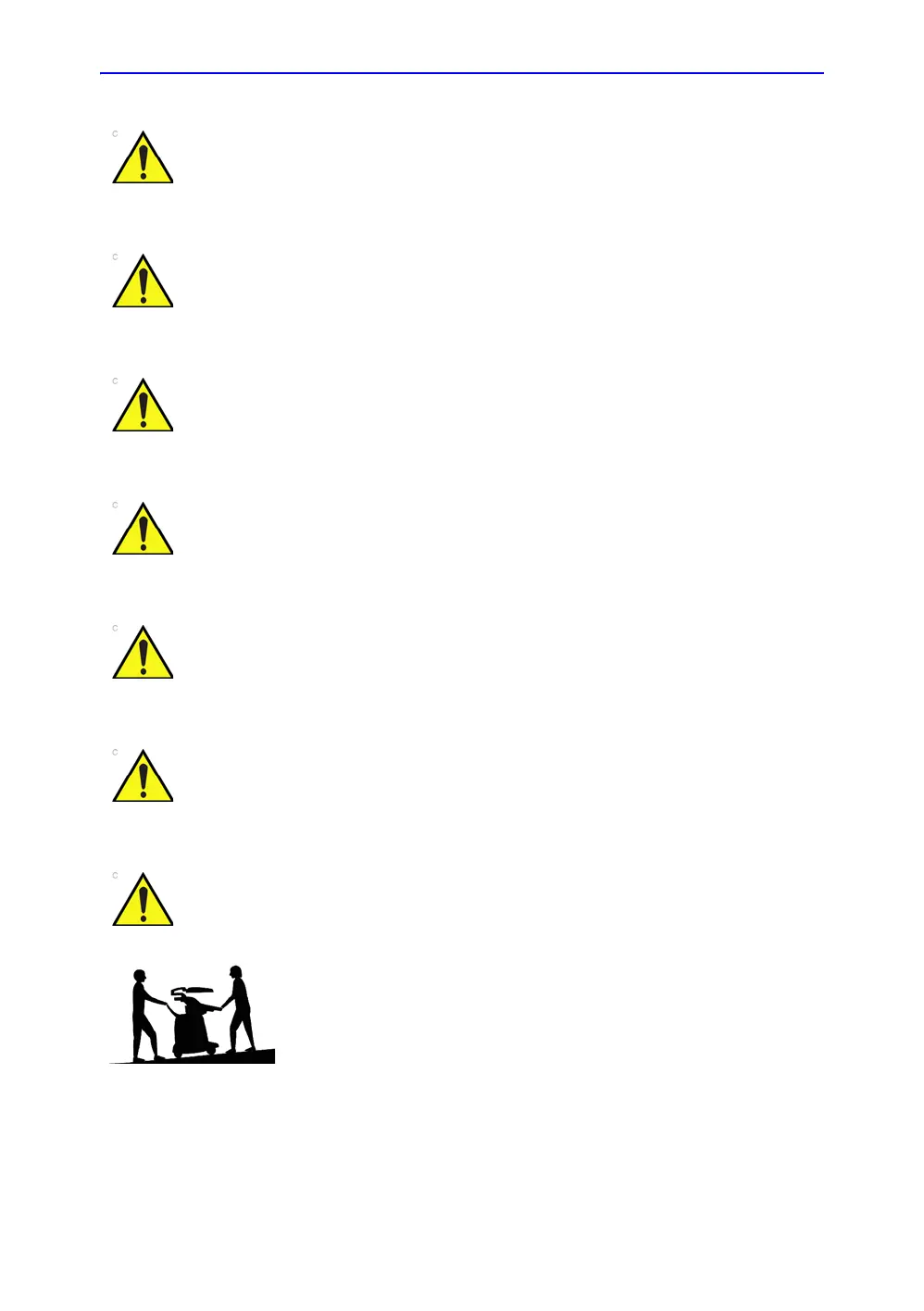Introduction
1-12 Vivid E80/E90/E95 – Service Manual
GC091052
Rev. 3
Before you move or transport the Ultrasound system, make
sure to lock the LCD monitor arm firmly and flip down the
monitor to prevent damage to the Ultrasound system.
Always lock the Top Console (Operating Panel) in its parking
(locked) position before moving the Ultrasound system around.
Do not move the Ultrasound system if the Operating Panel is in
unlocked position.
To avoid injury when you move the LCD monitor and the
monitor arm, do not put your finger, hand, or object on the joint
of the monitor or the monitor arm.
Ensure that nobody touches the console arm/frogleg when
moving the Operating Panel.
Keep the heat venting holes on the monitor unobstructed to
avoid overheating of the monitor.
Vivid E80/E90/E95 weighs 128 kg (283 lb.) or more, depending
on installed peripherals, when ready for use. Care must be
used when moving it or replacing its parts.
Failure to follow the precautions listed below could result in
injury, uncontrolled motion and costly damage.
ALWAYS:
• be sure the pathway is clear
• use slow, careful motions
• use two people when moving on inclines or lifting more
than 16 kg (35 lbs)