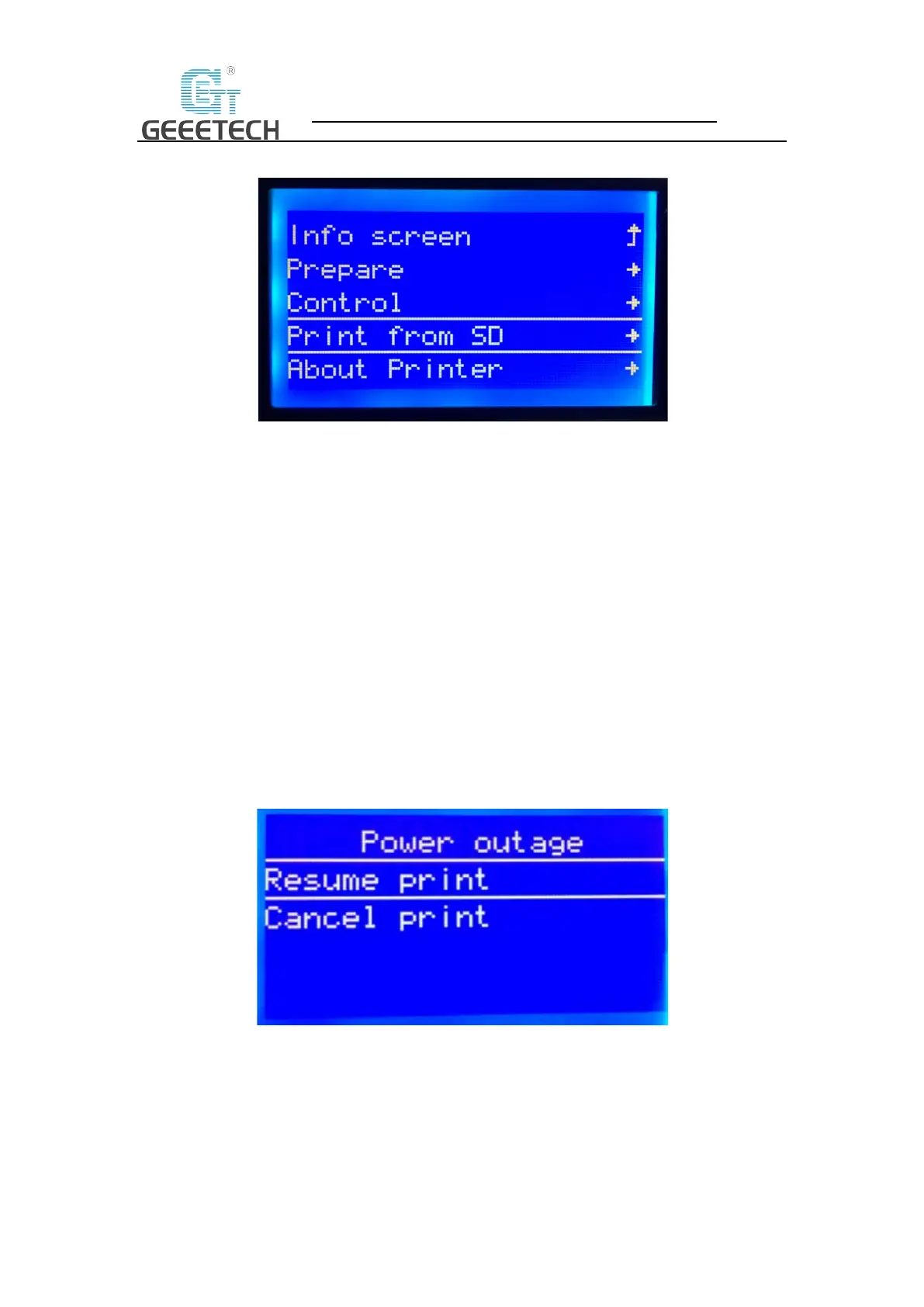SHENZHEN GETECH TECHNOLOGY CO., LTD
40
(Picture 8-31)
Note:
• The printer can only read gcode file and the file name should be English letters, a space,
an underscore or their combination.
• The Gcode file cannot be placed in any folder of the TF card, otherwise it cannot be read.
9 Function introduction
9.1 Power loss-resuming capability
A20 has the power loss-resuming capability. When power recovery starts, it will pop up a dialog
to ask if continuing the unfinished print caused by power outage, choose “Resume print”. See
picture (9-1).
(Picture 9-1)
When it reaches the target temperature, the X and Y axes will auto home. The extruder will
extrude the residue in the nozzle. Use a tweezers to clean the nozzle before starting printing
again.
Note:
• When power outage, move the nozzle away from the printing model in case the filament
oozes out on to the print.