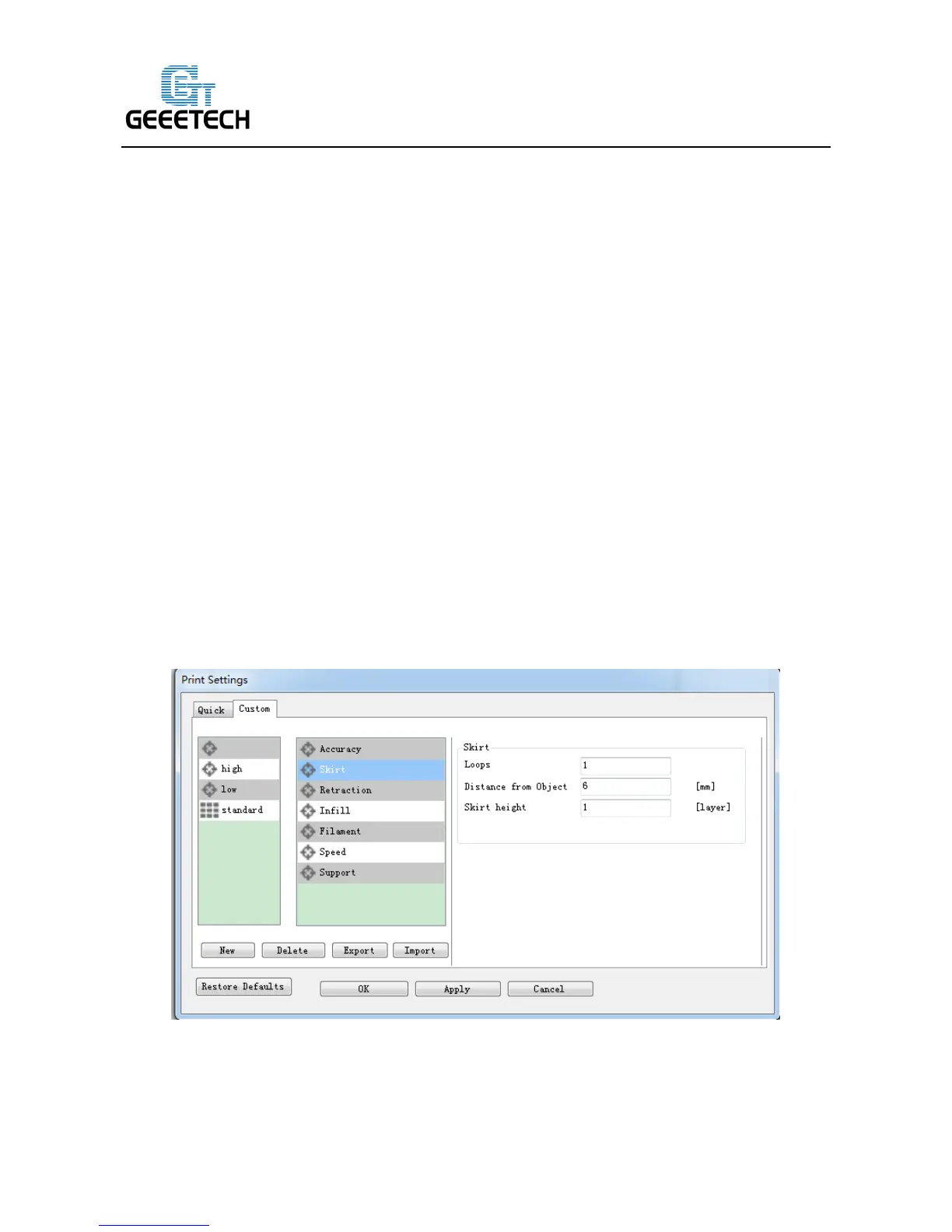The layer height is one of the most often adjusted settings. It is the thickness of one printed
layer (in mm). With a thinner layer height you will increase the quality of the print, leading to a
smoother surface and more detail visible in the Z-direction (height) of the model. On the other hand,
by using thicker layers you can decrease the print time substantially.
b. Nozzle diameter: showing the diameter of the current nozzle.
c. Solid layers: The loops needed to finish just one layer.
d. Perimeter: The loops needed to finish printing one layer to make the printout more solid and the
surface finish smoother.
2) Skirt:
A skirt is a line printed around the object on the first layer, but not connected to the object.
This helps prime the extrusion and can also be a good check for bed leveling before the print starts
and it can ensure that the material is flowing smoothly from the extruder before it starts on the
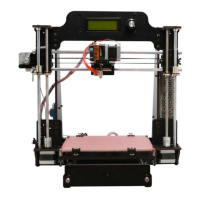