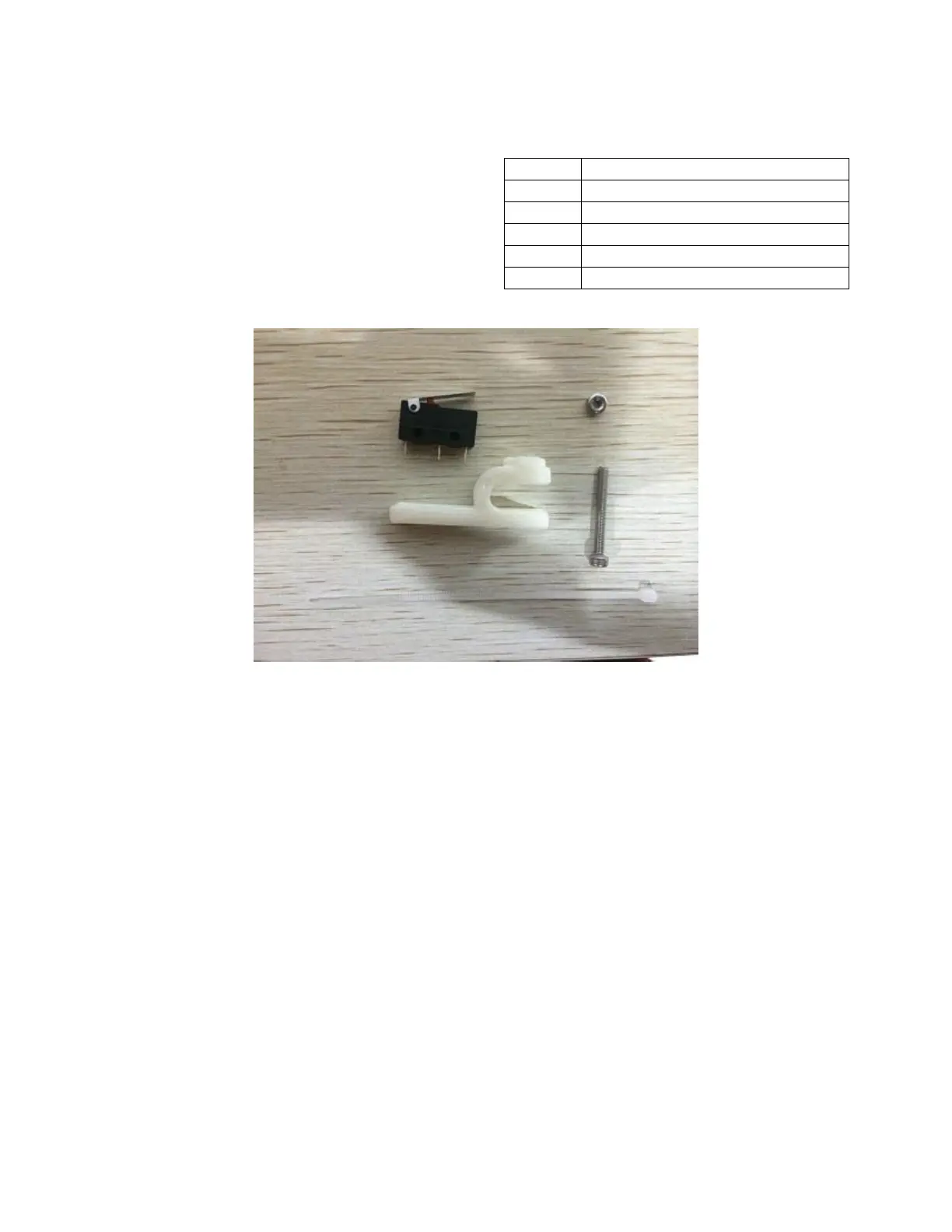Attach the End Stoppers
Printed end stopper mount (no. 13)
1. Attach the end stoppers to the end stopper mounts using zip ties. Wrap zip-ties around the two
holes on the end stopper mount and the two holes on the end stopper.
2. Attach the end stopper mounts to the starboard side of the Z precision rod, to the x precision
rod near the X idler, and to the starboard side of the Y precision rod towards the back. Tighten
each end stopper with a M3-25 screw and a M3 nut. If you find this hard to achieve, simply use
zip ties to attach the endstopper holder to the 8mm precision rods.