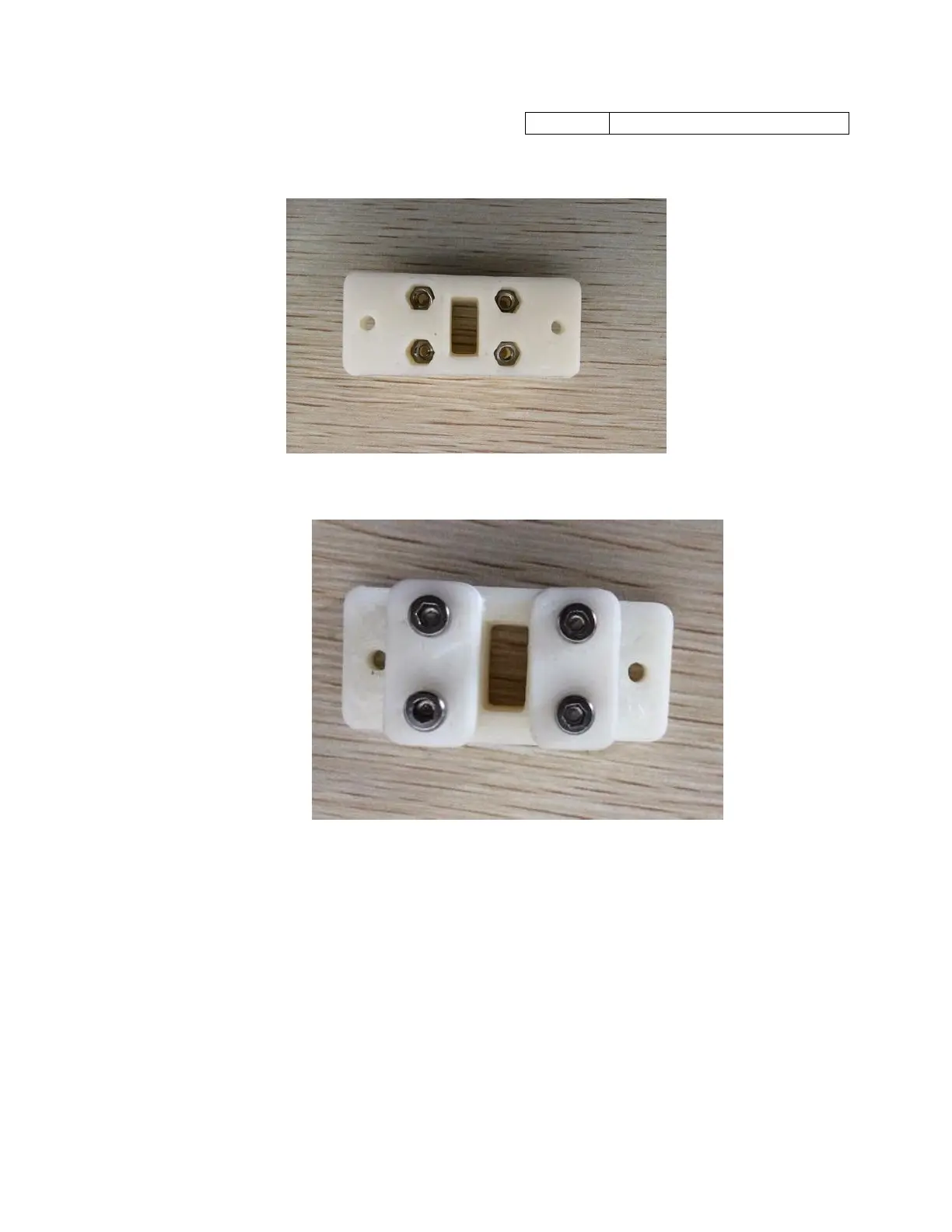1. Insert four M3 nuts into the hexagonal slots in the Y belt holder assembly 1.
2. Loosely attach the two rectangular pieces to the main piece using four m3-16 screws. Make
sure the flat surface is facing outward.
3. Attach the acrylic Y bed to the chassis using 3 zip ties. Make sure the bed slide freely on the
chassis. Also attach a Nema 17 motor to the Y motor holder using two M3-10 screws, and
attach a GT2 20 teeth pulley on the motor’s shaft.