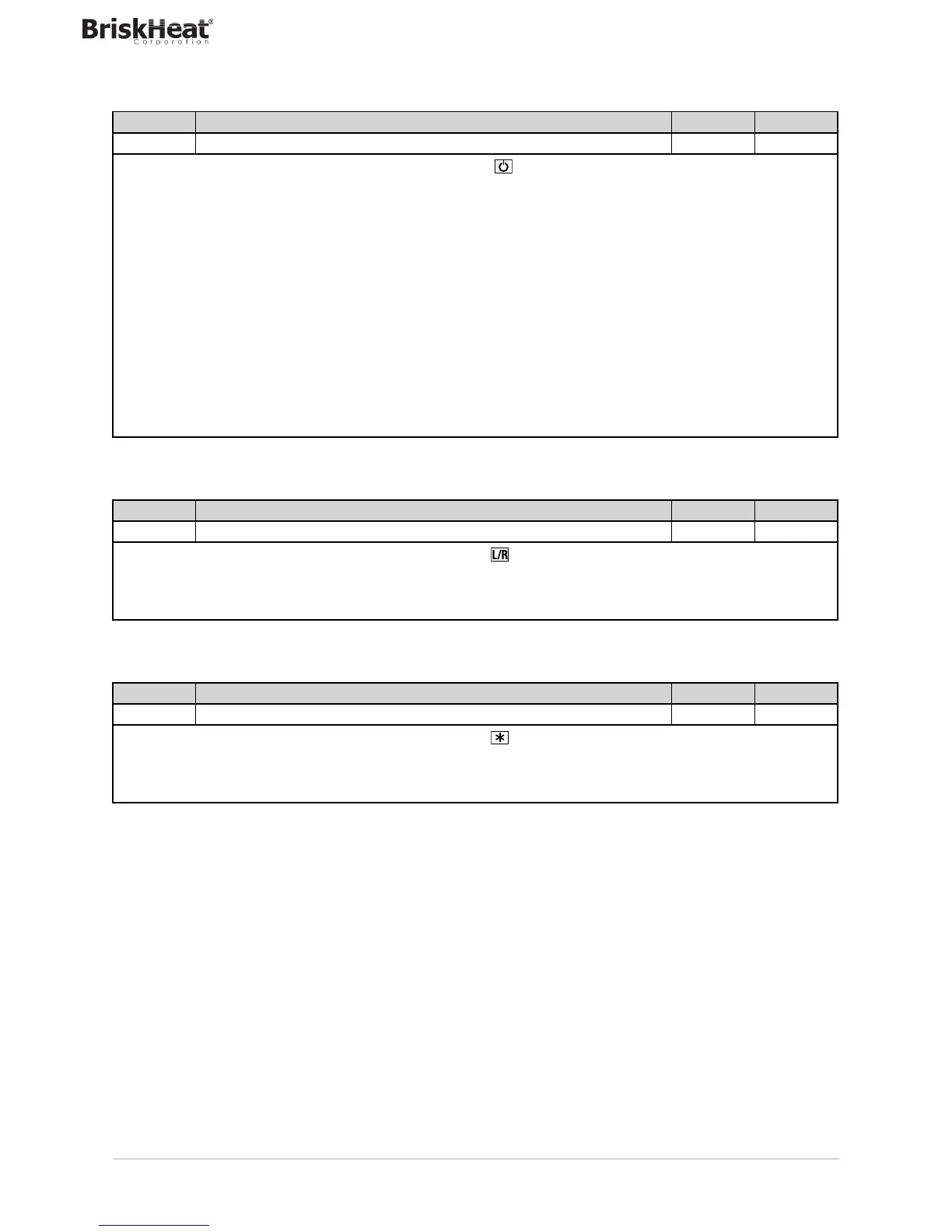124
4. CONFIGURATION
4.23.1. but.1 - Selecting function key 1
Acronym Scrolling message Submenu Attributes
but.1 KEY FUNCTION HMI R W
The parameter shows and sets the function assigned to key 1 (
) of the controller.
Unit of measurement: -
Options: NONE = No function assigned
AU-MA = Automatic-Manual control
LO-RE = Local-remote setpoint mode
HOLD = Hold main input value
AL.ACK = Reset alarm latches
S.TUNE = Activate Self-Tuning
A.TUNE = Activate Auto-Tuning
OUT.S.R = Set/reset outputs set with BUT.SR function
INT.RS = General reset
CAL.HB = Calibrate HB alarm
if the Multiset function is enabled:
SP.SEL = Select setpoint SETP1...SETP2
if enabled Options Logics
FB.IN = Input Function Blocks
4.23.2. but.2 - Selecting function key 2
Acronym Scrolling message Submenu Attributes
but.2 KEY FUNCTION HMI R W
The parameter shows and sets the function assigned to key 2 (
) of the 1350 controller.
Unit of measurement: -
Options: As per but.1
4.23.3. but.3 - Selecting function key 3
Acronym Scrolling message Submenu Attributes
but.3 KEY FUNCTION HMI R W
The parameter shows and sets the function assigned to key 3 (
) of the 1350 controller.
Unit of measurement: -
Options: As per but.1
