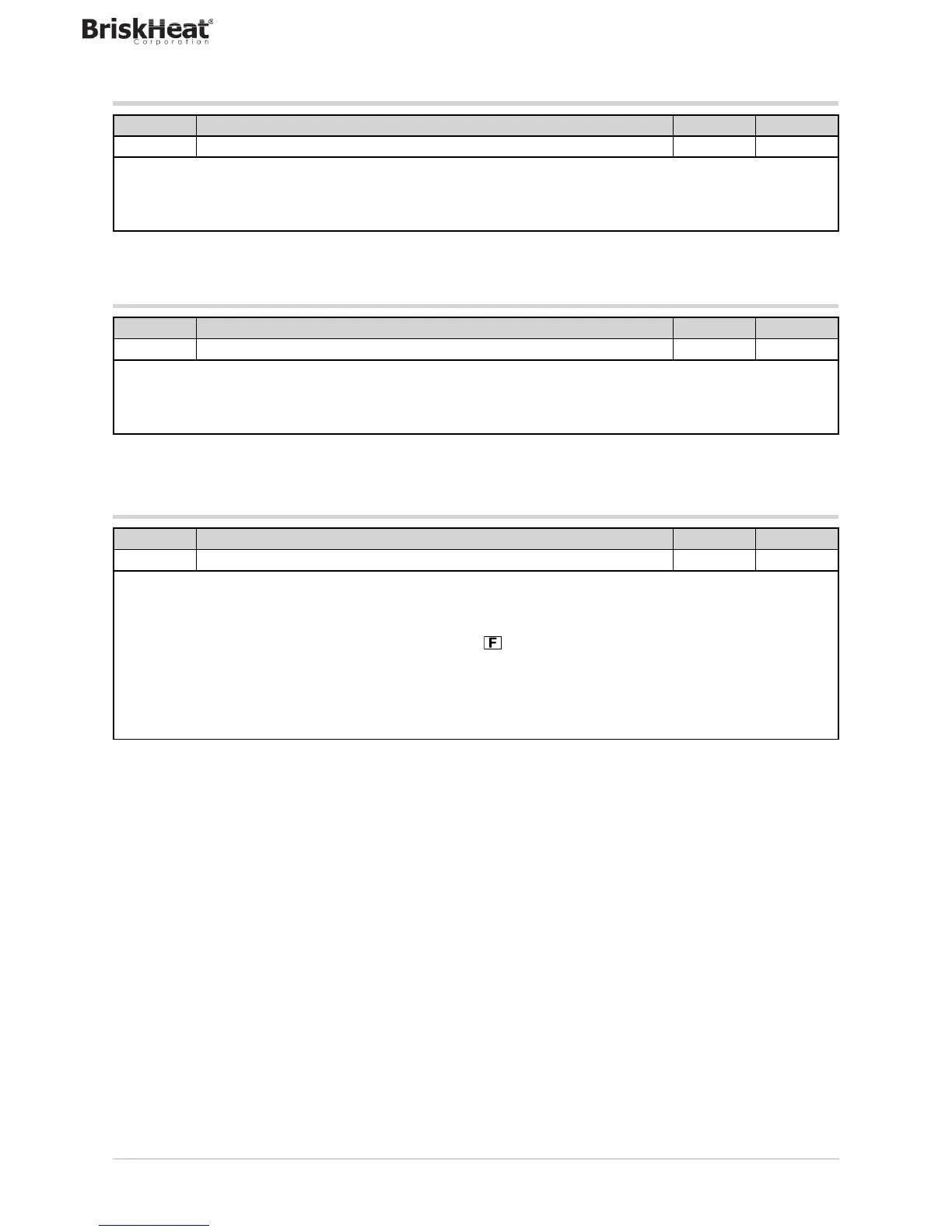136
4. CONFIGURAZIONE
Acronym Scrolling message Submenu Attributes
PASC1 SET PASS1 Level 2 R W
The parameter lets you set the password for accessing level 1 configuration submenus.
Unit of measurement
: Number
Options: 0...9999
Acronym Scrolling message Submenu Attributes
PASC2 SET PASS2 Livello 2 R W
The parameter lets you set the password for accessing level 2 configuration submenus.
Unit of measurement
: Number
Options: 0...9999
Acronym Scrolling message Submenu Attributes
FI.CFG ENTER DEFAULT CONFIGURATION PASS Livello 2 R W
The parameter lets you set the code for resetting the controller to factory configuration, which will delete all changes
made.
Default code: 99.
ATTENTION! After you have set code 99, when you press the
key the controller runs the Power-on procedure, as
described in paragraph “3.2. Sequence at power-on.”
Unit of measurement
: Number
Options: 0...9999
4.26. PASC1 - Setting level 1 password 1
4.27. PASC2 - Setting level 2 password 2
4.28. FI.CFG - Entering the reset code
