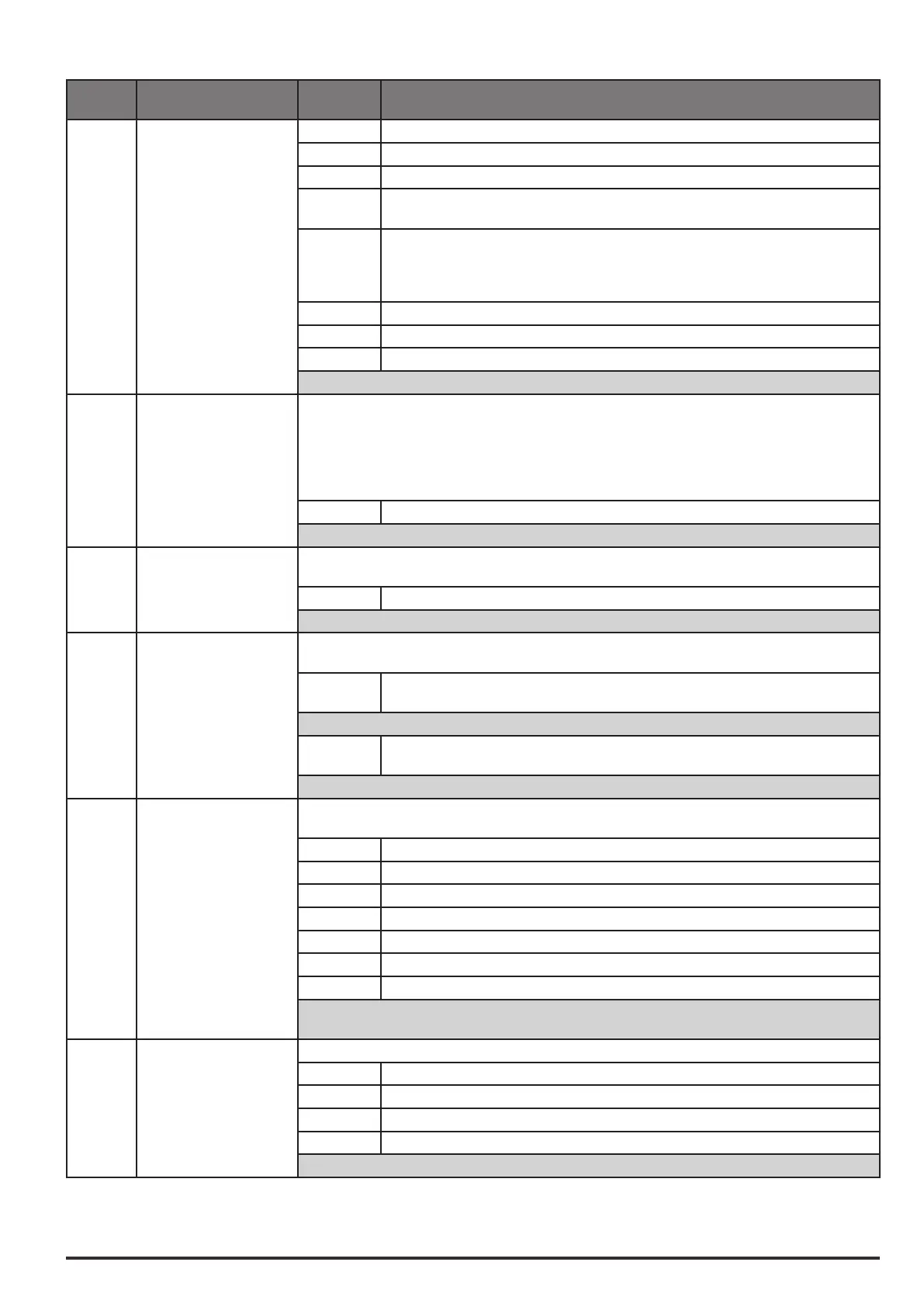ADV200 • Troubleshooting 203
Code Error message shown on
the display
Sub-code Description
0065H-101
The application that has been downloaded has an invalid identification code (Info).
0066H-102
The applciation that has been downloaded uses an incorrect task number (Info).
0067H-103
The application that has been downloaded has an incorrect software configuration.
0068H-104
The application that has been downloaded has a different Crc on the DataBlock and Func-
tion table.
0069H-105
A Trap error or System error has occurred.
The drive has automatically executed a Power-up operation.
Application not executed.
See the Alarm List for more information about an error that has occurred.
006AH-106
The application that has been downloaded has an invalid identification code (Task).
006BH-107
The application that has been downloaded uses an incorrect task number (Task).
006CH-108
The application that has been downloaded has an incorrect Crc (Tables + Code)
Solution: Remove the MDPLC application or download a correct MDPLC application.
48 Load def plc
Condition: this can occur during loading of the parameter database saved in the Flash memory of the
MDPLC application
it is normal if it appears the first time the drive is switched on, after downloading a new application. If this
message appears when the drive is already in use it means there has been a problem in the parameter
database saved in the Flash memory.
If this message appears the drive automatically runs the Load default command.
0001H-1 The database saved is not valid
Solution: Set the parameters to the desired value and run Save parameter.
49 Key failed
Condition: Shis may occur at drive power-on if the incorrect enabling key was inserted for a given firmware
function.
0001H-1 Incorrect PLC key. PLC application not available.
Solution: Ask Gefran for the correct key to enable the desired firmware function.
50 Encoder error
Condition: this condition may occur when the drive is powered during encoder setup each time parameter
552 Regulation mode is set.
100H-256
An error occurred during setup; the information received from the encoder is not reliable. If
the encoder is used for feedback the Speed fbk loss [22] alarm is also generated.
Solution: Take the recommended action for the Speed fbk loss [22] alarm.
200H-512
Cause: The firmware on the optional encoder card is incompatible with that on the regula-
tion card. The information received from the encoder is not reliable
Solution: Contact Gefran in order to update the firmware on the optional encoder card.
51 Opt cfg change
Condition: this may occur when powering the drive if an expansion card has been removed or replaced or
the incorrect enable key is inserted for a given firmware function.
0064H-100 Card removed from slot 1.
0014H-20 Card removed from slot 2
0003H-3 Card removed from slot 3
0078H-120 Card removed from slot 1 and from slot 2
0067H-103 Card removed from slot 1 and from slot 3.
0017H-23 Card removed from slot 2 and from slot 3.
007BH-123 Card removed from slot 1, from slot 2 and from slot 3
Solution: Check the hardware configuration, then press ESC. Save the parameters (Save parameters,
menu 04.01 par 550) to save the new hardware configuration.
52
HumTempSensErr
Condition: Disconnection or short circuit of the humidity sensor built into the ADV200-LC drive.
0x0 No error.
0x1 Communication error on humidity / temperature sensor
0x2 Error on NTC temperature sensor for temperature of liquid flowing into heatsink
0x3 Communication error and NTC temperature sensor
Solution: Reset the drive. If the problem persists, contact Gefran Customer Service.